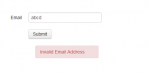Sort Table Column in PHP/MySQL
Hi Guys, In this source code you will learn on how to query a data from MySQL and sort it using a ComboBox. The data is sorted according to its item type, that is, either RIS or ARE. You may also wish to see my other code on how to sort the row directly using a column. Database name:item.sql in db folder.
- Read more about Sort Table Column in PHP/MySQL
- 4 comments
- Log in or register to post comments
- 665 views