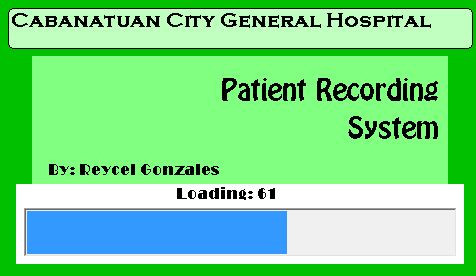How to use MS Access 2007 in VB6 for Patient Recording System
Submitted by Ranielle Canlas1 on Saturday, August 31, 2013 - 13:59.
Language
Sample Patient Record Management System that is capable of storing records of patient of a certain hospital. This application is created using visual basic 6.0 and the database is created using Microsoft Access 2007.
Splash Screen is in simple design using Progress bar for animated loading of preferences (not actual loading)
Login screen is connected to database records of users.
Main Screen is in Green Colored Design and is able to Add/Edit/Delete of Patient Records and is also capable of managing system users for the login module.
The records are connected using Adodc control bound to a Datagrid and Textboxes, comboboxes in the fields. I created 3 variations of Patient Recording system, any data access approach to choose from, if you have any questions, suggestions or others, contact me @ http://www.facebook.com/renielcanlas or search "Peter's Programs" on facebook or by Phone Number 09358571433
Splash Screen is in simple design using Progress bar for animated loading of preferences (not actual loading)
Login screen is connected to database records of users.
Main Screen is in Green Colored Design and is able to Add/Edit/Delete of Patient Records and is also capable of managing system users for the login module.
The records are connected using Adodc control bound to a Datagrid and Textboxes, comboboxes in the fields. I created 3 variations of Patient Recording system, any data access approach to choose from, if you have any questions, suggestions or others, contact me @ http://www.facebook.com/renielcanlas or search "Peter's Programs" on facebook or by Phone Number 09358571433
Note: Due to the size or complexity of this submission, the author has submitted it as a .zip file to shorten your download time. After downloading it, you will need a program like Winzip to decompress it.
Virus note: All files are scanned once-a-day by SourceCodester.com for viruses, but new viruses come out every day, so no prevention program can catch 100% of them.
FOR YOUR OWN SAFETY, PLEASE:
1. Re-scan downloaded files using your personal virus checker before using it.
2. NEVER, EVER run compiled files (.exe's, .ocx's, .dll's etc.)--only run source code.
Add new comment
- 391 views