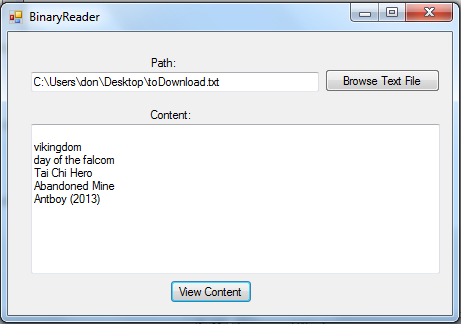Read Contents of a Text File using BinaryReader in VB.NET
Submitted by donbermoy on Sunday, June 15, 2014 - 12:05.
Today in VB.NET, I'm going to teach you how to read and view contents of a text file using Binary Reader. I made this tutorial before but it is created using StreamReader. See here: How to Read and Write Text Files in VB.NET
Now, let's start this tutorial!
1. Let's start with creating a Windows Form Application for this tutorial by following the following steps in Microsoft Visual Studio: Go to File, click New Project, and choose Windows Application.
2. Next, add an OpenFileDialog named OpenFileDialog1 for browsing text files, two textboxes named TextBox1 for displaying the filename of the text file and TextBox2 for displaying the content of that text file. Insert also two buttons named Button1 for browsing a text file, and Button2 for displaying its content. You must design your interface like this:
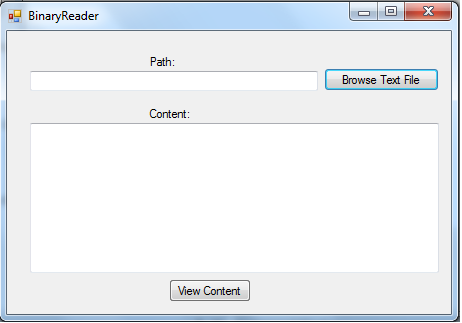 3. Import the System.IO namespace to access the FileStream and BinaryReader class.
4. For browsing text files, put this code in your Button1.
The code above filters the browsing of file into text files only, meaning the .txt extension file. After choosing the desired text file, then it will display the path into TextBox1.
5. For reading the contents of the text file, put this code in your Button2.
Full source code:
Output:
3. Import the System.IO namespace to access the FileStream and BinaryReader class.
4. For browsing text files, put this code in your Button1.
The code above filters the browsing of file into text files only, meaning the .txt extension file. After choosing the desired text file, then it will display the path into TextBox1.
5. For reading the contents of the text file, put this code in your Button2.
Full source code:
Output:
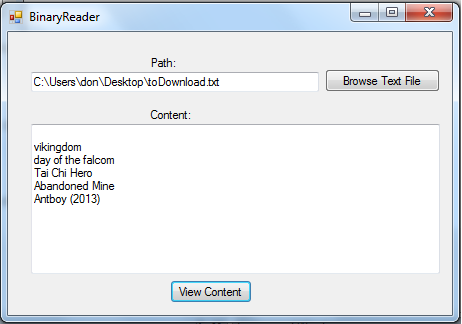 Best Regards,
Engr. Lyndon Bermoy
IT Instructor/System Developer/Android Developer/Freelance Programmer
If you have some queries, feel free to contact the number or e-mail below.
Mobile: 09488225971
Landline: 826-9296
E-mail:[email protected]
Add and Follow me on Facebook: https://www.facebook.com/donzzsky
Visit and like my page on Facebook at: https://www.facebook.com/BermzISware
Best Regards,
Engr. Lyndon Bermoy
IT Instructor/System Developer/Android Developer/Freelance Programmer
If you have some queries, feel free to contact the number or e-mail below.
Mobile: 09488225971
Landline: 826-9296
E-mail:[email protected]
Add and Follow me on Facebook: https://www.facebook.com/donzzsky
Visit and like my page on Facebook at: https://www.facebook.com/BermzISware
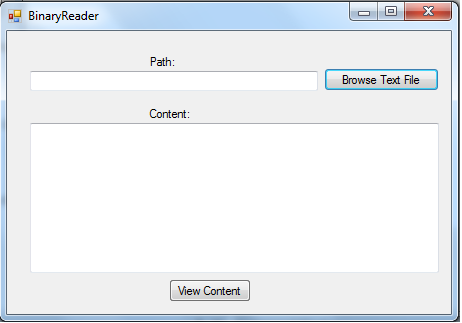 3. Import the System.IO namespace to access the FileStream and BinaryReader class.
3. Import the System.IO namespace to access the FileStream and BinaryReader class.
- Imports System.IO
- Private Sub Button1_Click(ByVal sender As System.Object, ByVal e As System.EventArgs) Handles Button1.Click
- Dim OpenFileDialog1 As New OpenFileDialog
- OpenFileDialog1.Filter = "Text Files (*)|*.txt"
- If OpenFileDialog1.ShowDialog = Windows.Forms.DialogResult.OK Then
- TextBox1.Text = OpenFileDialog1.FileName
- End If
- Private Sub Button2_Click(ByVal sender As System.Object, ByVal e As System.EventArgs) Handles Button2.Click
- ' initialize filestream for accessing text files and BinaryReader for viewing its content
- Dim fs As System.IO.FileStream
- Dim br As System.IO.BinaryReader
- 'initialize buffered array and lenth of the file
- Dim buffer(100) As Char
- Dim mylength As Long
- 'access the text file in your textbox1 using FileStream
- fs = New System.IO.FileStream(TextBox1.Text, IO.FileMode.OpenOrCreate)
- 'read the content of your textfile in the path inputted
- br = New System.IO.BinaryReader(fs)
- ' make length equal to the text file
- mylength = fs.Length
- If mylength > 100 Then
- mylength = 100
- End If
- 'read the contents of the text file
- br.Read(buffer, 0, mylength)
- 'display the output in textbox2
- TextBox2.Text = buffer
- 'close the file
- End Sub
- Imports System.IO
- Public Class Form1
- Private Sub Button1_Click(ByVal sender As System.Object, ByVal e As System.EventArgs) Handles Button1.Click
- Dim OpenFileDialog1 As New OpenFileDialog
- OpenFileDialog1.Filter = "Text Files (*)|*.txt"
- If OpenFileDialog1.ShowDialog = Windows.Forms.DialogResult.OK Then
- TextBox1.Text = OpenFileDialog1.FileName
- End If
- End Sub
- Private Sub Button2_Click(ByVal sender As System.Object, ByVal e As System.EventArgs) Handles Button2.Click
- ' initialize filestream for accessing text files and BinaryReader for viewing its content
- Dim fs As System.IO.FileStream
- Dim br As System.IO.BinaryReader
- 'initialize buffered array and lenth of the file
- Dim buffer(100) As Char
- Dim mylength As Long
- 'access the text file in your textbox1 using FileStream
- fs = New System.IO.FileStream(TextBox1.Text, IO.FileMode.OpenOrCreate)
- 'read the content of your textfile in the path inputted
- br = New System.IO.BinaryReader(fs)
- ' make length equal to the text file
- mylength = fs.Length
- If mylength > 100 Then
- mylength = 100
- End If
- 'read the contents of the text file
- br.Read(buffer, 0, mylength)
- 'display the output in textbox2
- TextBox2.Text = buffer
- 'close the file
- End Sub
- End Class
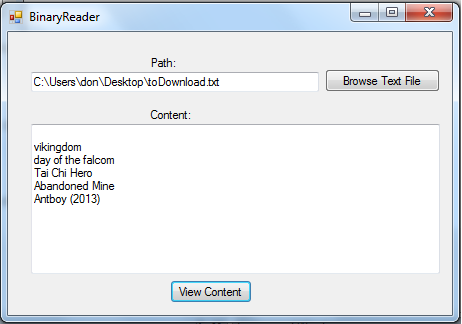 Best Regards,
Engr. Lyndon Bermoy
IT Instructor/System Developer/Android Developer/Freelance Programmer
If you have some queries, feel free to contact the number or e-mail below.
Mobile: 09488225971
Landline: 826-9296
E-mail:[email protected]
Add and Follow me on Facebook: https://www.facebook.com/donzzsky
Visit and like my page on Facebook at: https://www.facebook.com/BermzISware
Best Regards,
Engr. Lyndon Bermoy
IT Instructor/System Developer/Android Developer/Freelance Programmer
If you have some queries, feel free to contact the number or e-mail below.
Mobile: 09488225971
Landline: 826-9296
E-mail:[email protected]
Add and Follow me on Facebook: https://www.facebook.com/donzzsky
Visit and like my page on Facebook at: https://www.facebook.com/BermzISware
Add new comment
- 429 views