How to Add a Button Programmatically in VB.Net
Submitted by janobe on Wednesday, May 14, 2014 - 09:36.
In this tutorial I will teach you how to add a Button programmatically in VB.Net. The button will appear automatically in the Form and you don’t need to drag and drop anymore a Button on it. And if you click Button, the new Buttons will be added in chronological order.
Let’s begin:
Open the Microsoft Visual Studio and create a new project.
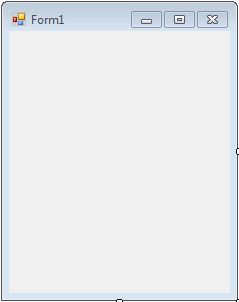 After that, go to the solution explorer and hit the view code.
After that, go to the solution explorer and hit the view code.
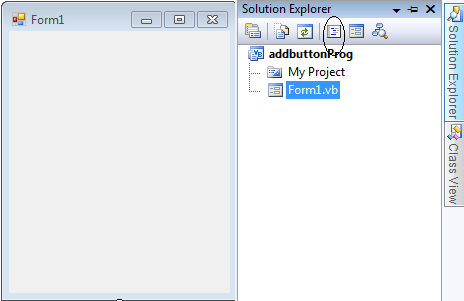 Then, in the code view you have to declare the variables that are needed for counting the controls that will be added and setting up the location of the controls in the Form.
After that, create a method for creating a Button.
Then, create a subroutine that handles the
Lastly, you have to put your method that you have created in the first load so that the button will appear in the Form.
Ouput:
Then, in the code view you have to declare the variables that are needed for counting the controls that will be added and setting up the location of the controls in the Form.
After that, create a method for creating a Button.
Then, create a subroutine that handles the
Lastly, you have to put your method that you have created in the first load so that the button will appear in the Form.
Ouput:
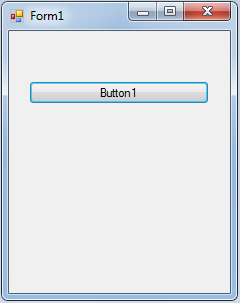
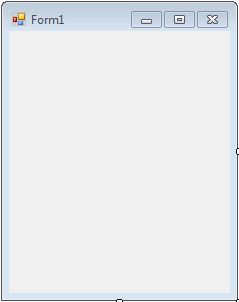 After that, go to the solution explorer and hit the view code.
After that, go to the solution explorer and hit the view code.
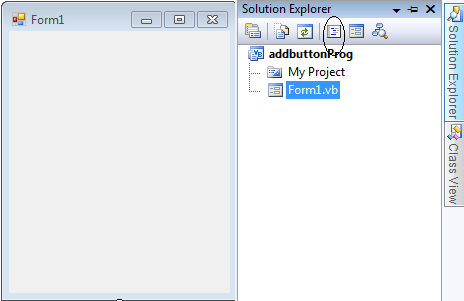 Then, in the code view you have to declare the variables that are needed for counting the controls that will be added and setting up the location of the controls in the Form.
Then, in the code view you have to declare the variables that are needed for counting the controls that will be added and setting up the location of the controls in the Form.
- 'SET A CLASS VARIABLE TO BE USED DURING THE FORM
- Private Count_control As Integer = 0
- Private Location_control As New Point(10, 50)
- Private Sub create_button()
- 'INCREMENT THE COUNT_CONTROL.
- Count_control += 1
- 'CHECKING IF THE BUTTONS HAS REACHED TO 5 OR NOT
- If Count_control <= 5 Then
- 'SET A NEW BUTTON
- Dim new_Button As New Button
- 'ADD THE PROPERTIES OF THE BUTTON
- new_Button.Name = "Button" + Count_control.ToString()
- new_Button.Text = "Button" + Count_control.ToString()
- new_Button.Location = New Point(Location_control.X + 10, _
- Location_control.Y)
- new_Button.Width = 180
- Location_control.Y += new_Button.Height + 10
- 'CREATE THE EVENT HANDLER
- AddHandler new_Button.Click, AddressOf myButtonHandler_Click
- 'ADD THE NEW BUTTON TO THE COLLECTION OF CONTROLS
- Controls.Add(new_Button)
- Else
- 'CHECKING IF YOU WANT TO CLEAR THE CONTROLS THAT YOU HAVE ADDED.
- If MessageBox.Show("You've reached 5 controls. Do you want to clear controls to start again?", _
- "Proceed", MessageBoxButtons.OKCancel, MessageBoxIcon.Information) _
- = Windows.Forms.DialogResult.OK Then
- Controls.Clear() 'CLEARING THE CONTROL
- Count_control = 0 'RETURNING THE COUNT_CONTROL TO ITS DEFAULT VALUE
- Location_control = New Point(10, 50) 'SET A NEW POINT OF THE CONTROLS
- create_button() 'PUT A CONTROL SO THAT YOU CAN ADD ANOTHER CONTROLS
- End If
- End If
- End Sub
click events of the Buttons.
- Private Sub myButtonHandler_Click(ByVal sender As Object, ByVal e As EventArgs)
- 'VERIFYING THE BUTTONS
- If TypeOf sender Is Button Then
- create_button()'CREATE A NEW BUTTON
- End If
- End Sub
- Private Sub Form1_Load(ByVal sender As System.Object, ByVal e As System.EventArgs) Handles MyBase.Load
- create_button()
- End Sub
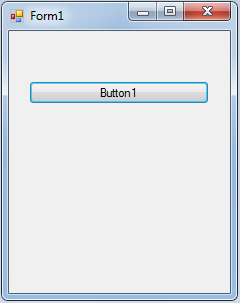
Comments
HOW TO CONTINUE TO
HOW TO ACESS THESE BUTTONS LOGICAL SO I ADD STEPS UNDER THIS BUTTONS .

