How import .sql file to restore MySQL database
Submitted by nurhodelta_17 on Friday, February 16, 2018 - 19:34.
Step 1
Make sure to start your localhost Server (XAMPP, WAMP, etc).Step 2
Open phpMyAdmin in your browser and input necessary credentials to access MySQL Database.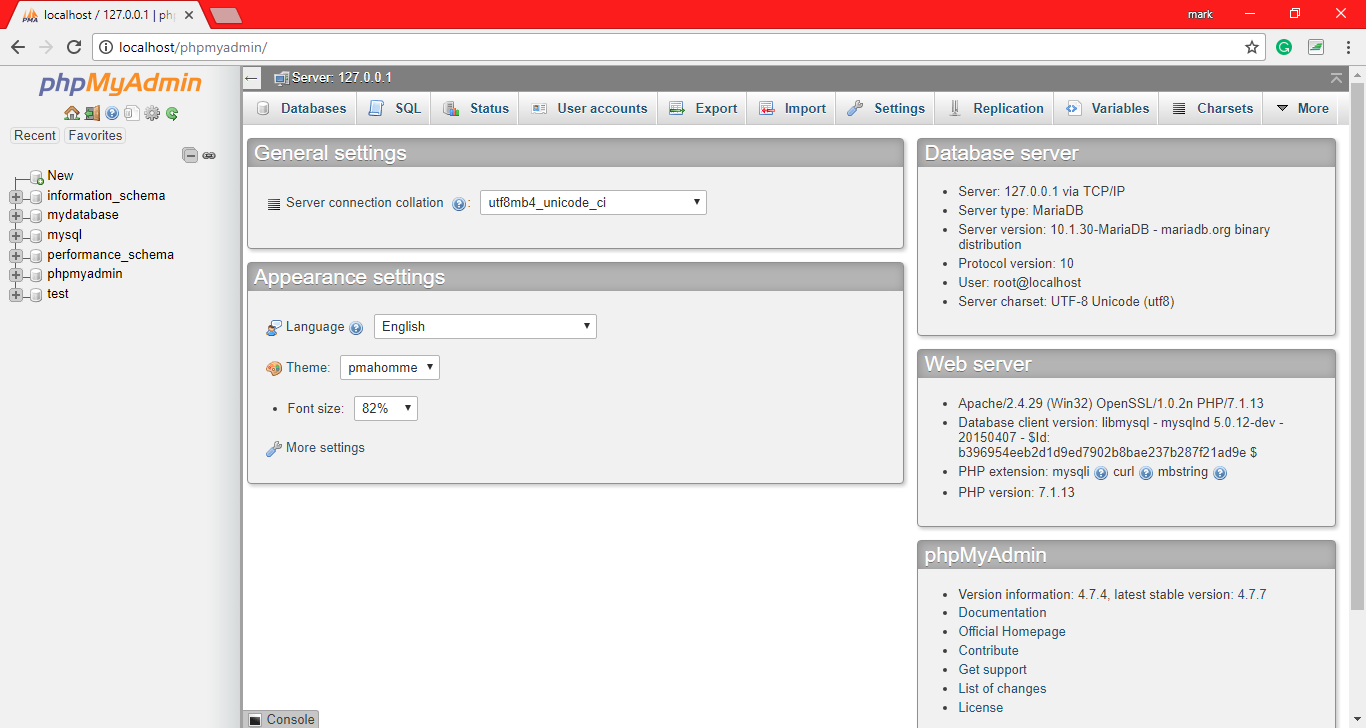
Step 3
Create a new database and name this newly created database.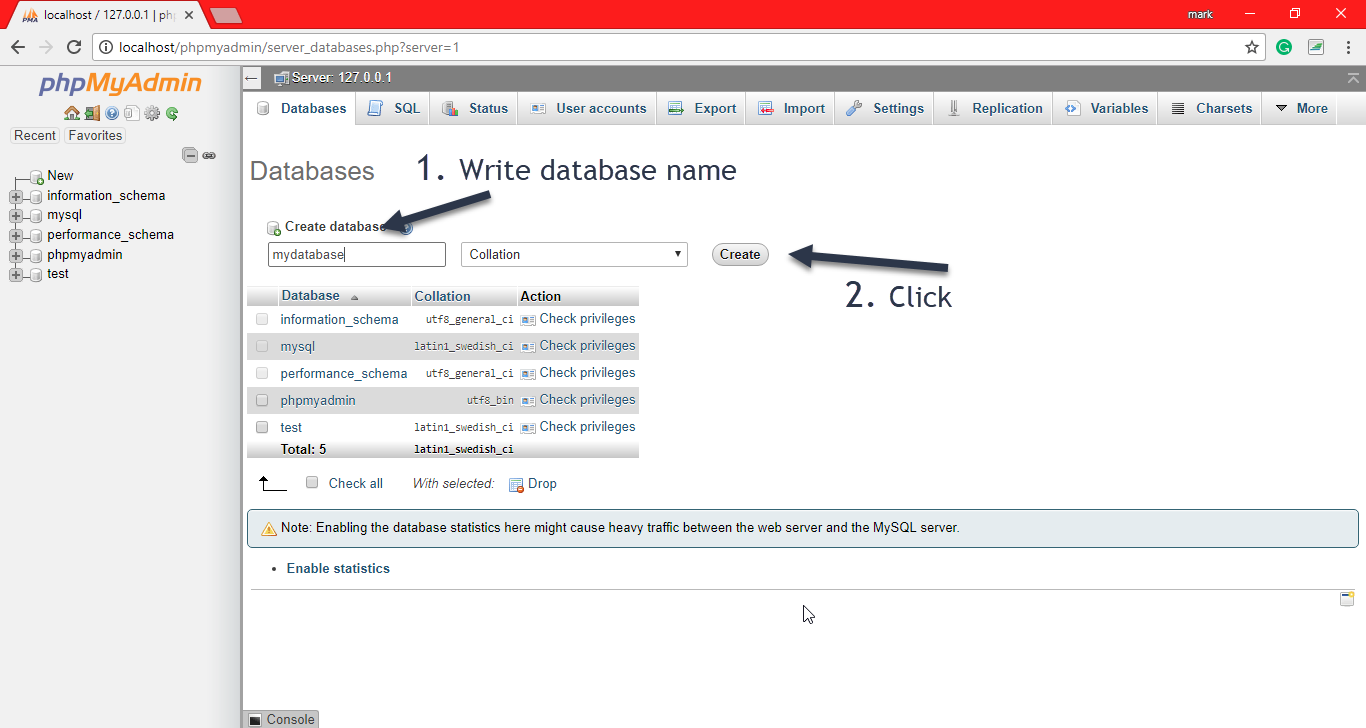
Step 4
Import the .sql file into our created database by clicking Import Tab, selecting the file and clicking the Go button below.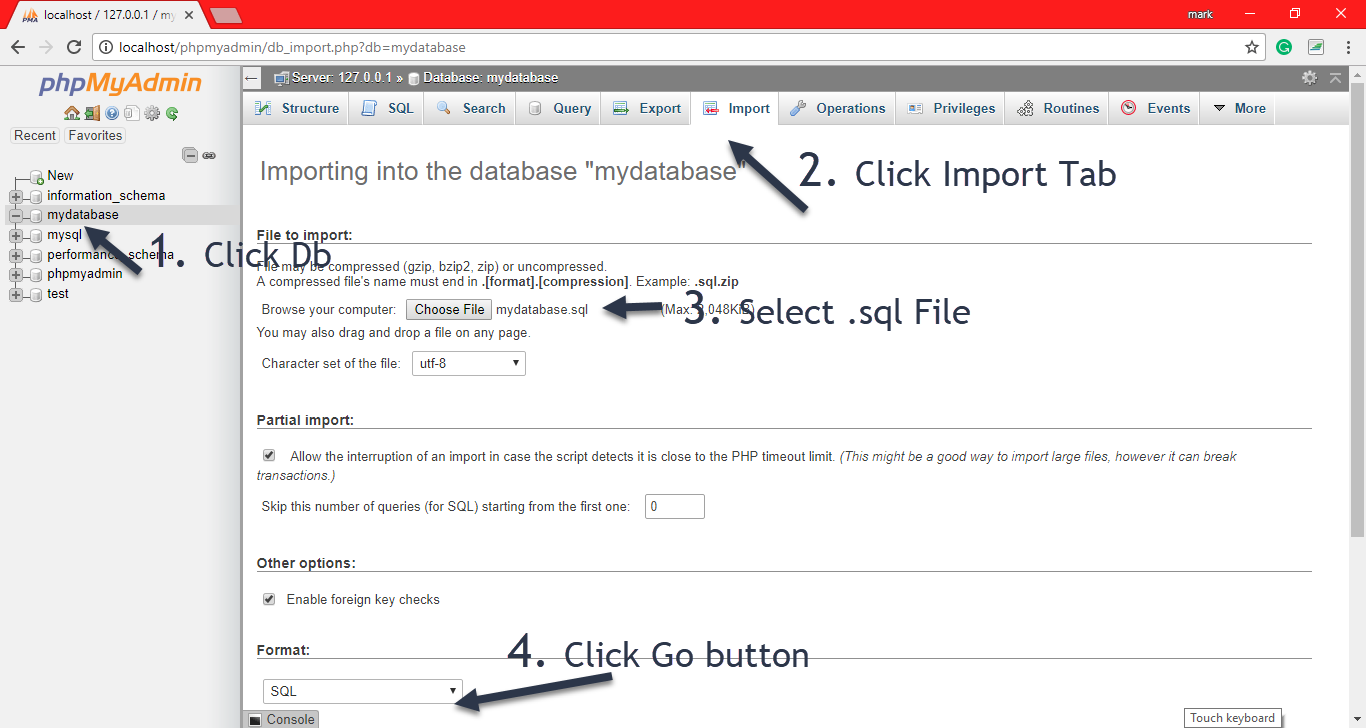
Step 5
Lastly, you will see this messages if the import is successful.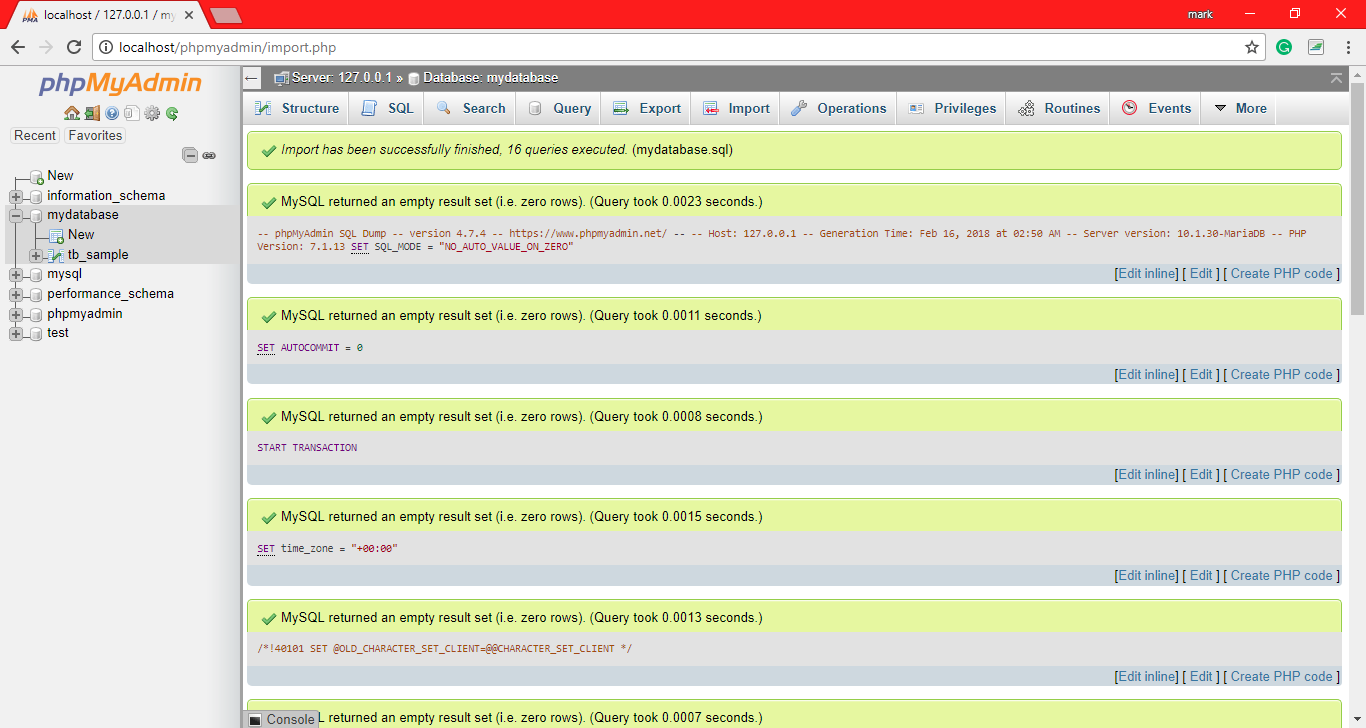 I've included in the downloadable of this tutorial a sample .sql file for you to practice.
That ends this tutorial. Happy Coding :)
I've included in the downloadable of this tutorial a sample .sql file for you to practice.
That ends this tutorial. Happy Coding :)
Add new comment
- 4458 views

