How to Convert Whole Numbers to Currency in C#
Submitted by janobe on Tuesday, September 10, 2019 - 21:49.
If you find hard to convert whole numbers to currency, this tutorial is right for you. So, in this tutorial, I will teach you how to convert whole numbers to currency in c#. This method has the ability to convert any whole numbers given in a textbox and it will automatically display to another textbox in a currency format in just a click. Let's begin.

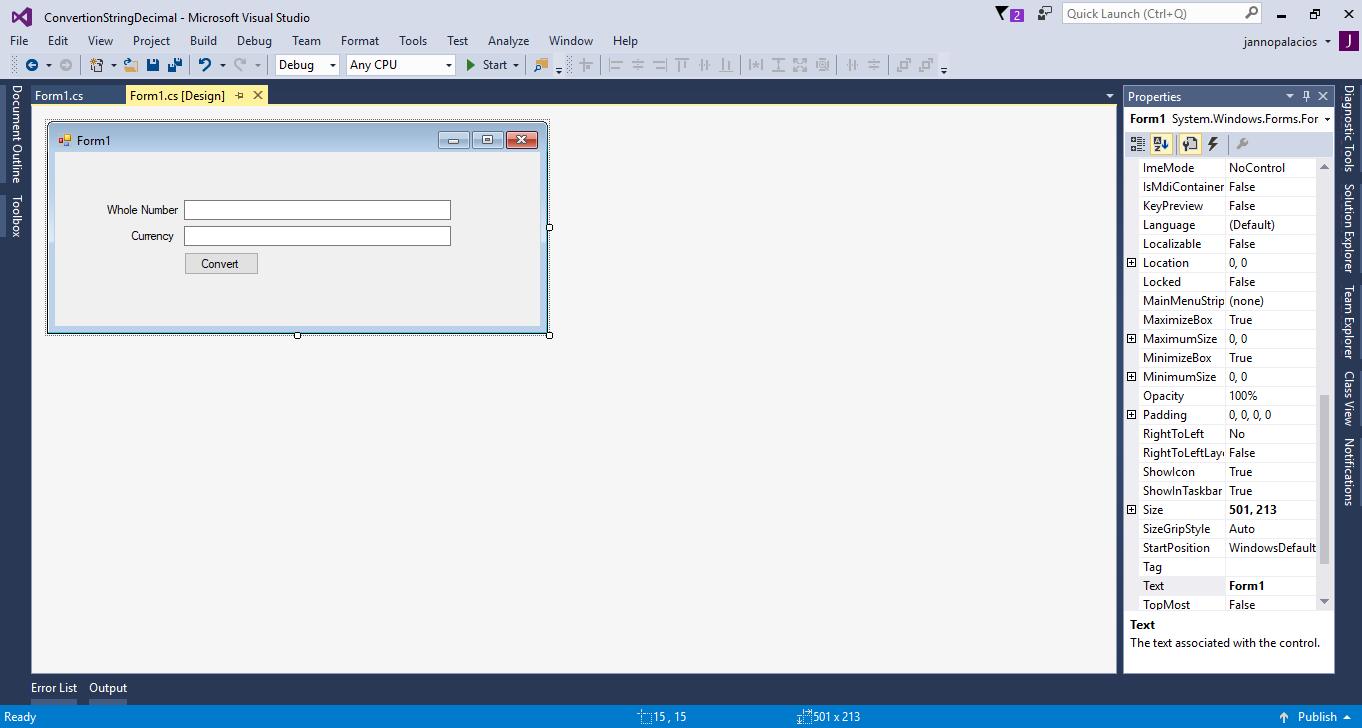
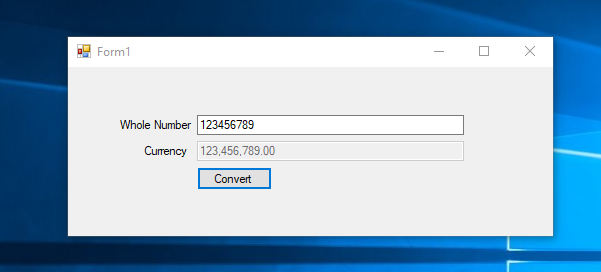 The complete source code is included. You can download it and run it on your computer.
For any questions about this article. You can contact me @
Email – [email protected]
Mobile No. – 09305235027 – TNT
Or feel free to comment below.
The complete source code is included. You can download it and run it on your computer.
For any questions about this article. You can contact me @
Email – [email protected]
Mobile No. – 09305235027 – TNT
Or feel free to comment below.
Creating Application
Step 1
Open Microsoft Visual Studio 2015 and create a new windows form application for c#.
Step 2
Add two labels, two textboxes and a button in the form. After that, design the form just like shown below.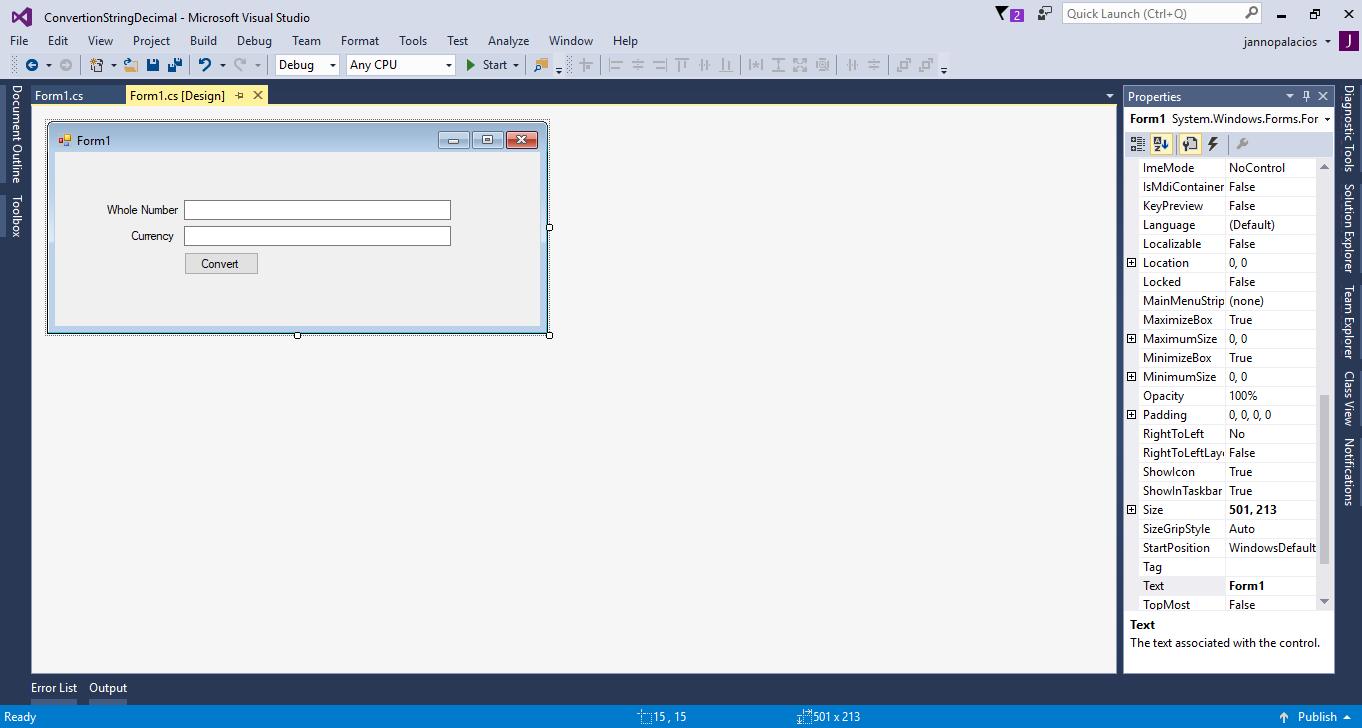
Step 3
Double click the button and do the following codes to convert the whole number in a currency format when the button is clicked.- private void button1_Click(object sender, EventArgs e)
- {
- Decimal currency;
- currency = decimal.Parse(textBox1.Text);
- if(currency >= 0)
- {
- textBox2.Text = currency.ToString("##,###.00");
- }
- else
- {
- currency = Math.Abs(currency);
- textBox2.Text = currency.ToString("##,###.00") + "-";
- }
- }
Output
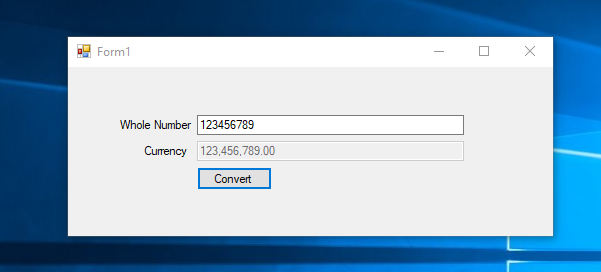 The complete source code is included. You can download it and run it on your computer.
For any questions about this article. You can contact me @
Email – [email protected]
Mobile No. – 09305235027 – TNT
Or feel free to comment below.
The complete source code is included. You can download it and run it on your computer.
For any questions about this article. You can contact me @
Email – [email protected]
Mobile No. – 09305235027 – TNT
Or feel free to comment below.
Add new comment
- 493 views

