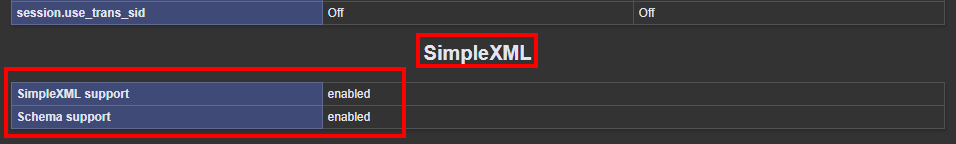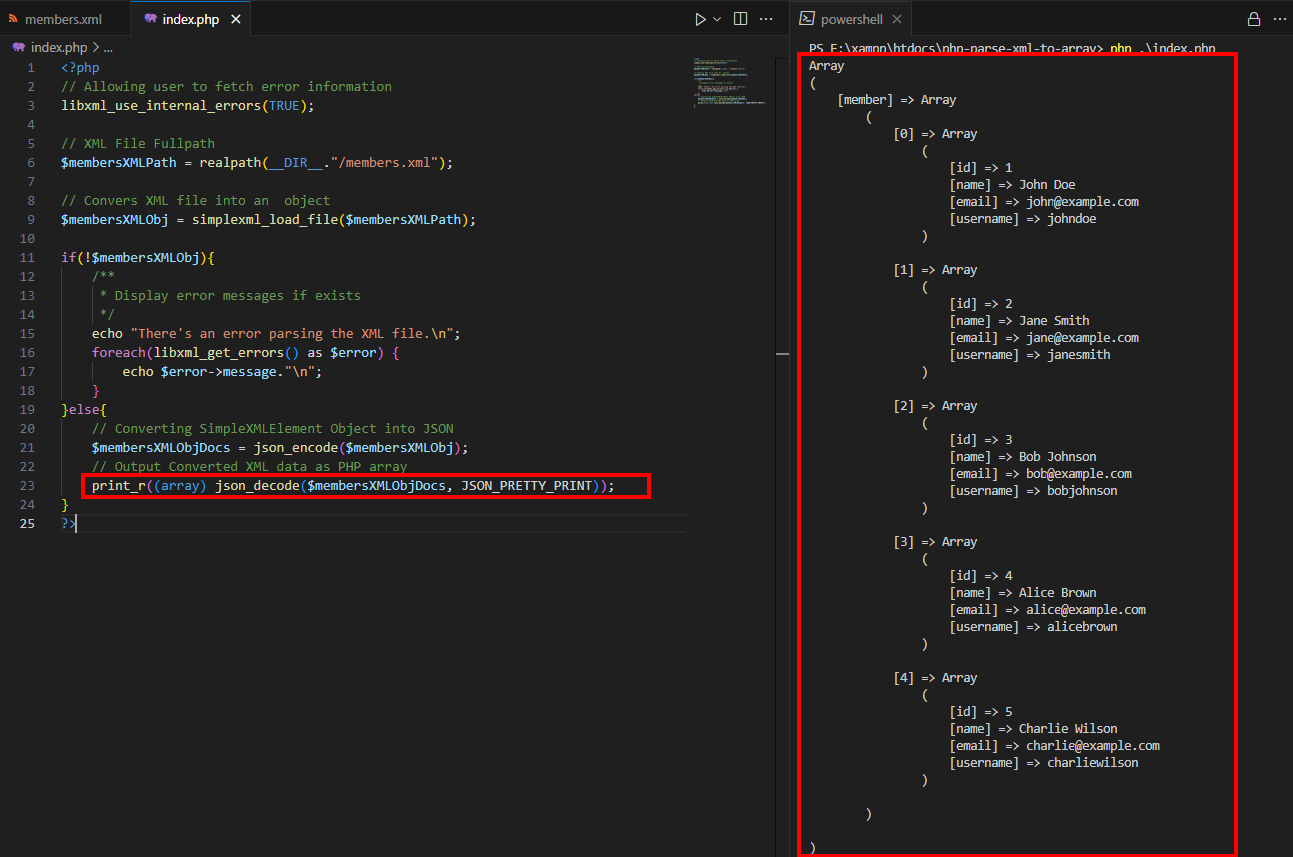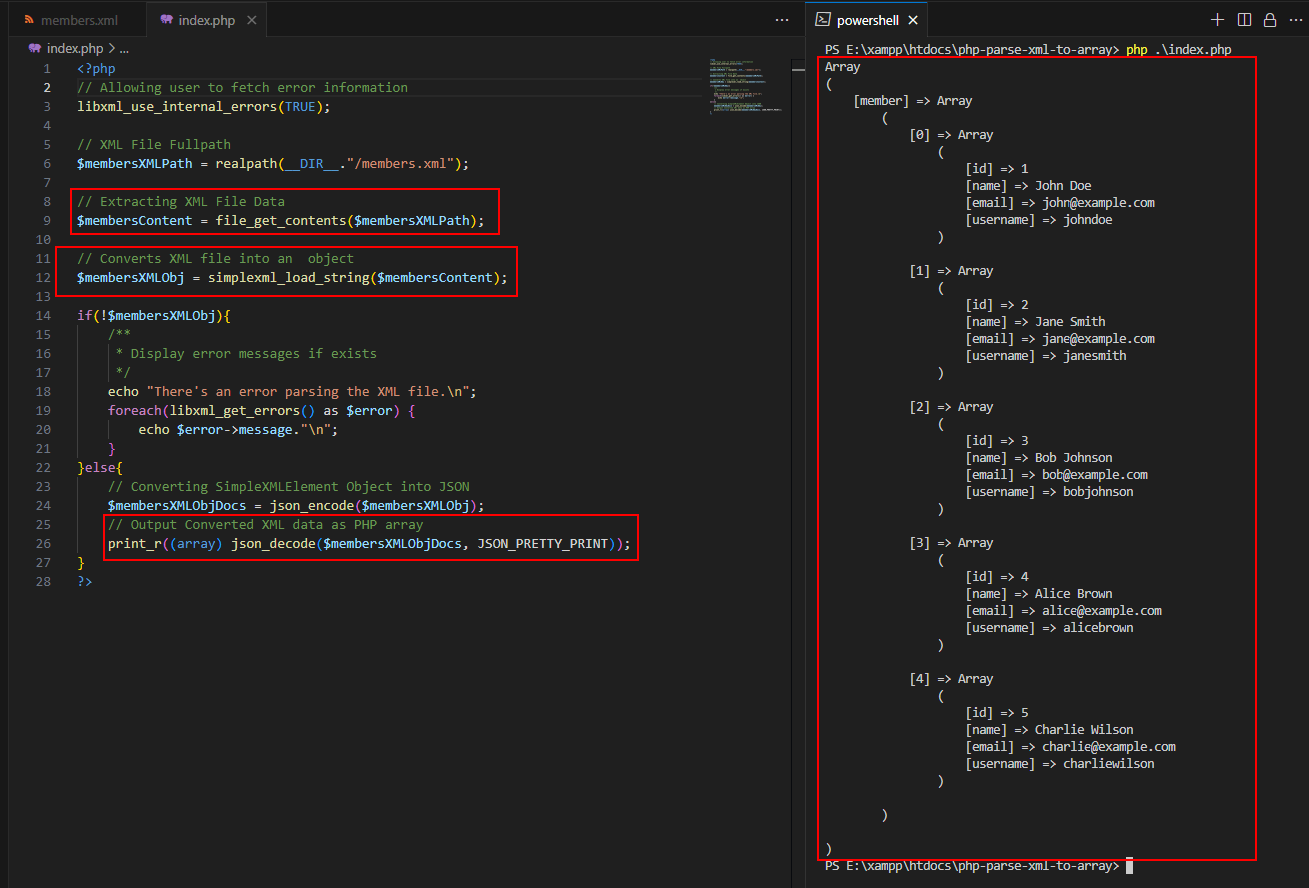Transforming XML Data into a PHP Array: Unleash the Power of XML Parsing in PHP!
In this tutorial, we will uncover the optimal methods for Converting XML Data into a PHP Array. Geared towards students and PHP beginners, this tutorial serves as a valuable resource to elevate your programming skills. Sample PHP snippets will be shared to offer a deeper understanding of the effective use of PHP functions and methods outlined in this tutorial.
What is XML?
XML, short for eXtensible Markup Language, serves as a robust markup language crafted for data storage and transport. Widely adopted to organize, store, and share data across diverse systems, XML plays a pivotal role in web-based data representation and communication. Governed by a set of guidelines, it encodes documents in a format that seamlessly caters to both human and machine readability.
Why do we need to Parse XML in PHP?
Effectively parsing XML using PHP is crucial for managing data across diverse scenarios, from seamless communication with web services to fine-tuning application configurations and orchestrating data transformations between various formats.
Here are some key reasons why Parsing XML in PHP is essential:
- Web Services Integration
- Streamlining Configuration Files
- Facilitating Data Exchange
- Precision Data Extraction
- Dynamic Data Transformation
- Web Scraping Efficiency
- Enhancing Interoperability
- Ensuring Standardized Data Representation
How to XML Data into a PHP Array
In the realm of PHP, there exists a powerful extension known as SimpleXML. This extension boasts user-friendly functions designed for the effortless parsing and manipulation of XML data. By transforming XML data into a tree of PHP objects, SimpleXML grants you the ability to seamlessly access and modify XML elements and attributes using standard PHP object notation.
Curious if SimpleXML is already enabled in your PHP environment? Simply utilize the phpinfo() function to check.
Here's the sample members.xml file that I will use on the snippet that will be providing:
Using simplexml_load_file
The SimpleXML extension brings with it a handy built-in function called simplexml_load_file. Crafted to seamlessly interpret an XML file into a PHP object, this function serves as a gateway for parsing XML file data in PHP, facilitating its transformation into a versatile PHP array.
The simplexml_load_file function comprises five arguments or parameters:
filename[required]: the path to the XML fileclass_name[optional]: an optional argument used to return an object of the specified class, which must extend the SimpleXMLElementoptions[optional]: Bitwise OR of the libxml option constantsnamespace_or_prefix[optional]: the namespace URI or prefixis_prefix[optional]: an argument that requires a boolean data type; if set totrue, namespace_or_prefix is a prefix, otherwise, it is a URI
Complementing the simplexml_load_file function, we'll harness the power of two more PHP built-in functions known as json_encode() and json_decode(). These functions prove invaluable in converting the SimpleXML Object into a JSON Encoded/Decoded format, thereby facilitating the transformation of parsed XML data into a versatile array.
Checkout the provided snippet below to gain a comprehensive understanding of how these functions seamlessly work together to achieve our goal:
- <?php
- // Allowing user to fetch error information
- // XML File Fullpath
- // Converts XML file into an object
- if(!$membersXMLObj){
- /**
- * Display error messages if exists
- */
- echo "There's an error parsing the XML file.\n";
- echo $error->message."\n";
- }
- }else{
- // Converting SimpleXMLElement Object into JSON
- // Output Converted XML data as PHP array
- }
- ?>
Using simplexml_load_string
Moreover, PHP introduces another SimpleXML extension's function known as simplexml_load_string. Designed to interpret a well-formed XML string into an object, this function shares the same set of five arguments as simplexml_load_file. The only distinction lies in the first argument, where simplexml_load_string expects a string representation of XML.
Unlocking the full potential of simplexml_load_string involves leveraging yet another PHP useful function called file_get_contents(). This built-in function seamlessly extracts the content of a specified file. Checkout into the snippet below for a clearer understanding of how these functions collaborate to achieve our objectives:
- <?php
- // Allowing user to fetch error information
- // XML File Fullpath
- // Extracting XML File Data
- // Converts XML file into an object
- if(!$membersXMLObj){
- /**
- * Display error messages if exists
- */
- echo "There's an error parsing the XML file.\n";
- echo $error->message."\n";
- }
- }else{
- // Converting SimpleXMLElement Object into JSON
- // Output Converted XML data as PHP array
- }
- ?>
In Conclusion
To achieve the conversion of XML file data into a PHP array, leverage the power of SimpleXML extension's functions called simplexml_load_string() and simplexml_load_file(). Implement these functions as demonstrated in the provided sample snippet.
There you have it! I hope this Transforming XML Data into a PHP Array Tutorial proves invaluable for your current needs and future PHP projects. Explore our website for more Free Source Codes, insightful Tutorials, and engaging Articles spanning various programming languages.
Happy Coding =)
Add new comment
- 169 views