Reading/Writing to/from HTML Elements via jQuery
Introduction:
This tutorial is on how to read and write to/from HTML elements via jQuery.
HTML:
Before we can read/write to our HTML via jQuery, we first need our HTML...
- <html
- Read more about Reading/Writing to/from HTML Elements via jQuery
- Log in or register to post comments
- 94 views



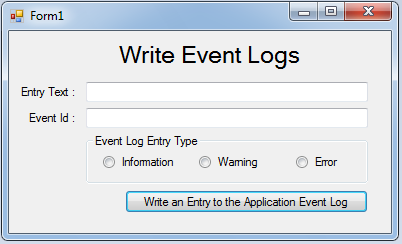 Now, go to the code view. Create a variable that will set the entry type of the event log.
Now, go to the code view. Create a variable that will set the entry type of the event log.

