How to set your TextBox to Show and Hide Password in the User Registration Form.
In this turtorial, I will teach you how to set your Textbox to "show" and "hide" Password in the User Rgistration Form by using Visual Basic 2008. This will help you determined the password that you have input in the Textbox when registering in the User Registration Form.
So let’s begin:
Open the Visual Basic 2008 and create a new Windows Form Application.







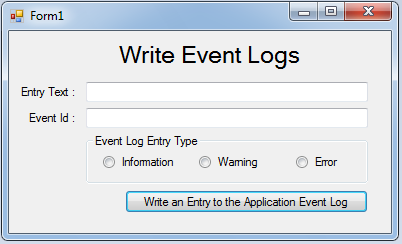 Now, go to the code view. Create a variable that will set the entry type of the event log.
Now, go to the code view. Create a variable that will set the entry type of the event log.


