How to Create a BitMap Viewer in Visual Basic
Introduction:
Welcome to a tutorial on how to create a BitMap photo viewer in Visual Basic.
Steps of Creation:
Step 1:
First we want to create a form with a button to load and show the bitmap file, and a picturebox to display the bitmap.
Step 2:
Now, in the button click event we want to put this code:
- Try



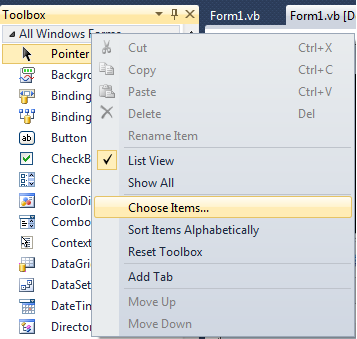 3.
3.


