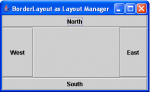OverlayLayout as Layout Manager in Java
This tutorial is about the OverlayLayout as Layout Manager in Java. An OverlayLayout is a layout where it arranges components over the top of each other or behind each other.
So, now let's start this tutorial!
1. Open JCreator or NetBeans and make a java program with a file name of overlayLayout.java.
2.