Right Click Menu Using HTML, CSS and JavaScript with Source Code
Welcome to the Right Click Menu Using HTML, CSS, and JavaScript project! This feature-rich application offers a customizable context menu that replaces the default browser menu with a modern and visually appealing alternative. With options like "Open," "Cut," "Copy," "Share," and more, users can interact with the menu seamlessly. Stylish animations, responsive positioning, and smooth transitions make it a perfect addition to any web application, creating a dynamic and user-friendly experience.
Built using simple yet powerful technologies, the project leverages HTML for structure, CSS for styling and animations, and JavaScript for interactivity and responsive behavior. Whether you’re looking to enhance a file manager, text editor, or dashboard, this custom menu serves as a functional and polished solution. Right-click anywhere on the page to see it in action and experience how a context menu can elevate your website's interactivity!
You may also check this simple HTML, CSS and JavaScript project:
- Conversion of Measurements
- Read More/Read Less Feature
- Image Vibrant Color Extractor
- Number to Text Converter
- NBA Facts Generator
Features:
- Customizable Options:
- Menu items such as "Open," "Cut," "Copy," "Paste," and more.
- A "Share" option with popular social media icons (e.g., Facebook, Twitter).
- Separators to organize menu sections visually.
- Responsive Positioning:
- The menu automatically adjusts its position to stay within the viewport, ensuring no part of the menu is cut off.
- Hover Effects and Animations:
- Smooth transition effects on the menu and hover states for a polished user experience.
- A pulse animation highlights the right-click location.
- Accessibility:
- Disabled menu options (e.g., "Open in new tab") to demonstrate inactive states.
- Keyboard-Free Interaction:
- Designed for use with the mouse, emphasizing an intuitive interface.
Technologies Used:
- HTML: Provides the structure for the context menu and its various items.
- CSS: Handles the menu's styling, including transitions, hover effects, and responsive positioning.
- JavaScript: Adds functionality to display, hide, and position the menu dynamically based on user interaction.
How to Use:
- Right-Click to Activate:
On the webpage, right-click anywhere to open the custom context menu. - Explore Menu Options:
Select different options like "Open," "Cut," or "Share" by clicking on them. - Pulse Animation:
The pulse animation provides visual feedback to indicate where the right-click occurred. - Automatic Close:
Click anywhere else on the page to close the context menu.
Sample Screenshots of the Project
Landing Page
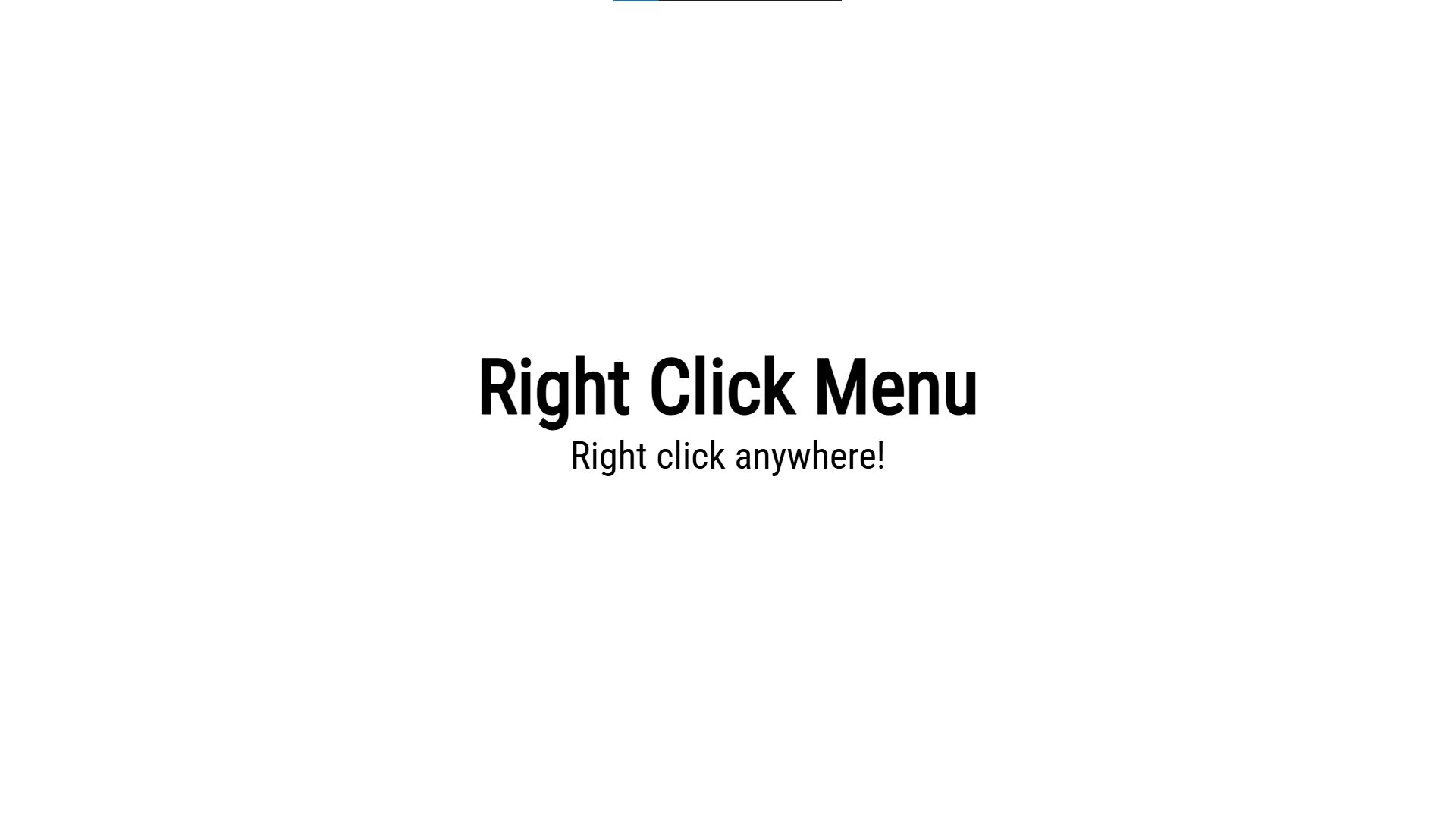
Right Click Menu

How to Run?
- Download the provided source code zip file.
- Extract the downloaded zip file.
- Open the html file and you are now ready to go!
Video Demonstration for Installation/Setup:
Conclusion:
In conclusion, the Right Click Menu Using HTML, CSS, and JavaScript demonstrates how custom functionality can enhance user experience by replacing standard browser features with interactive, visually appealing alternatives. With its intuitive design, responsive animations, and practical menu options, it offers a seamless way to integrate modern context menus into your web applications. Whether for personal projects or professional interfaces, this implementation provides a strong foundation to create engaging user interactions, highlighting the versatility and creativity achievable with front-end development.
That's it! I hope this "Right Click Menu Using HTML, CSS and JavaScript" will assist you on your programming journey, providing value to your current and upcoming projects.
For additional tutorials and free source codes, explore our website.
Enjoy Coding :>>
Note: Due to the size or complexity of this submission, the author has submitted it as a .zip file to shorten your download time. After downloading it, you will need a program like Winzip to decompress it.
Virus note: All files are scanned once-a-day by SourceCodester.com for viruses, but new viruses come out every day, so no prevention program can catch 100% of them.
FOR YOUR OWN SAFETY, PLEASE:
1. Re-scan downloaded files using your personal virus checker before using it.
2. NEVER, EVER run compiled files (.exe's, .ocx's, .dll's etc.)--only run source code.

