Highlight Words after Search
We are going to create another tutorial and it's called Highlight Words after Search. If you are looking for highlighting words after search then you are at the right place. Using this tutorial, the users can easily find their search words to the web page. The resulting word will automatically be highlighted in the web page from the database.






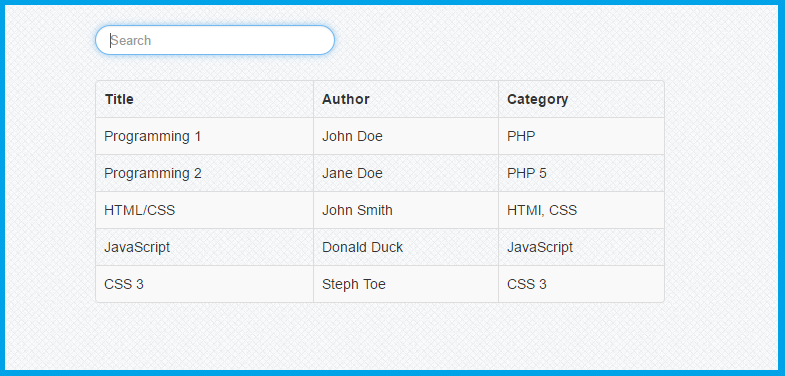 Here's the source code of the image above.
Here's the source code of the image above.

