Python - How To Read Text File
Learn on how to create a How To Read Text File Using Python. Application that can read any text file inside the directory. This can be use to display a line of string as a list on Tkinter.
- Read more about Python - How To Read Text File
- Log in or register to post comments
- 260 views


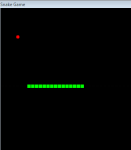

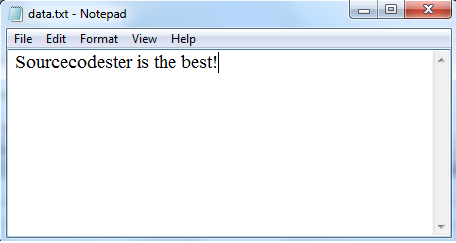 2.
2.

