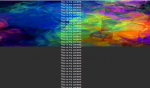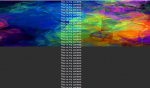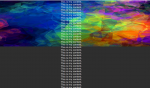Creating a Parallax Website Design using Pure CSS Tutorial
In this tutorial, you will learn to Create a Parallax Website Design using Pure CSS. The tutorial aims to provide students, self-learners, and new programmers with a reference for learning some new things that can be used to build a creative and interactive website design using Cascading Stylesheets Scripts. Here, I will be providing a simple web page source code or script that demonstrates the creation of a simple Parallax Effect/Design.