How to Write an Entry to the Application Event Logs in Visual Basic 2008
In this tutorial, I will teach you how to Write an Entry to the Application Event Logs by using Visual Basic 2008. Logs are very important because it will track every event that are happening in your application.
So, let’s begin:
1. Open Visual Basic 2008.
2. Create a new Windows Application.
3. Make the Form just like this.
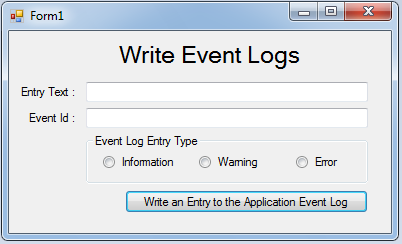 Now, go to the code view. Create a variable that will set the entry type of the event log.
Now, go to the code view. Create a variable that will set the entry type of the event log.
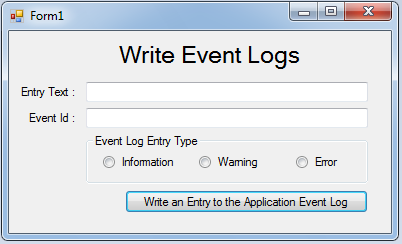 Now, go to the code view. Create a variable that will set the entry type of the event log.
Now, go to the code view. Create a variable that will set the entry type of the event log.

