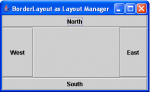Layout
GridLayout as Layout Manager in Java
This tutorial is about the GridLayout as Layout Manager in Java. A GridLayout is a layout where it has a grid within a component. This layout ignores the sizes of the component and resizes them fit the cell's dimension of the grid.
So, now let's start this tutorial!
1. Open JCreator or NetBeans and make a java program with a file name of gridLayout.java.
2.
FlowLayout as Layout Manager in Java
This is a tutorial in which we will going to create a program that will have a FlowLayout as Layout Manager in Java. A FlowLayout as a layout manager provides a layout that is simple and used as default by the JPanel. It makes it every component seen according to its preferred size and arranges them in horizontal wrapping lines so that they will have spacing.
So, now let's start this tutorial!
1. Open JCreator or NetBeans and make a java program with a file name of flowLayout.java.
2.
BorderLayout as Layout Manager in Java
This tutorial is about the BorderLayout as Layout Manager in Java. A BorderLayout is a layout where it has a rectangular screen area divided into five regions - North, South, East, West, and Center position regions.
So, now let's start this tutorial!
1. Open JCreator or NetBeans and make a java program with a file name of borderLayout.java.
2.
HTML/CSS Content and Side Pane Design Layout
Introduction:
Hello and welcome to my tutorial on how to create a basic website layout in which you have a wide content section for the page content and a thiner side content pane for widgets.
Steps of Creation:
Step 1:
First we need to create the basic HTML file and the CSS file:
HTML File: