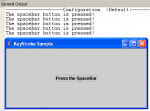AngularJS Catch Enter Keypress Event
This tutorial tackles on how to catch enter keypress in Angular JS. We're going to create a custom directive that will catch this enter keypress. Angular JS is a javascript framework maintained by Google and is capable of creating Single-Page Applications.
- Read more about AngularJS Catch Enter Keypress Event
- Log in or register to post comments
- 150 views