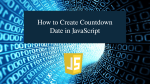How to Create Countdown Date in JavaScript
Learn on how to create How to Create Countdown Date in JavaScript - A simple program that can start a countdown timer base on the given date time value. The timer will start when you click the button, and it will only stop after reaching the target date time. JavaScript Free Tutorial.