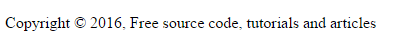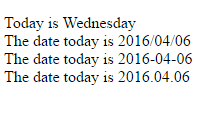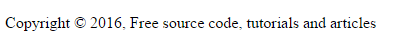In this tutorial, we are going to learn about
PHP Date and Time. Date and time are part of our everyday lives. PHP also provides this tools to make it work the dates and time easier. These functions allow you to get the date and time from your server where the PHP scripts are running. Then, you can use these functions to format the date and time in some ways.
Note: These function it depends on your settings of your server.
Installation: No need installation for these functions.
The PHP Date() Function
The PHP date() function formats a timestamp, so they are more likely human readable.
Syntax
date(format,timestamp)
format - This is required field and the timestamp must be in specific format.
timestamp - This is optional field and it also specific timestamp and the current date and time is default.
Simple Date
Here are commonly used of characters for dates:
d - stand for the days of the month (01 - 31)
m - stand for a month (01 - 12)
Y - stand for a year; like (2010) (four digits)
l (this is lowercase of L) - stand for the days of the week
And, there are other characters can also be used for adding additional format in dates like
"/",
".", or
"-".
Example
This is the image result of the code below:
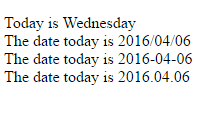
<?php
echo "Today is " . date("l") . "<br>"; echo "The date today is " . date("Y/m/d") . "<br>"; echo "The date today is " . date("Y-m-d") . "<br>"; echo "The date today is " . date("Y.m.d"); ?>