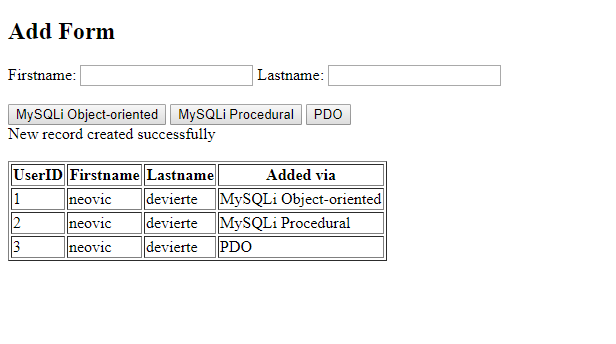Easy and Simple Adding/Inserting Data into MySQL Database using PHP
Submitted by nurhodelta_17 on Monday, August 21, 2017 - 17:12.
Language
This tutorial will show you an easy and simple way in adding/inserting data into mysql database using 3 methods which are MySQLi Object-oriented, MySQLi Procedural and PDO. This tutorial does not include a good design but will give you knowledge in adding/inserting data into mysql database using the 3 methods.
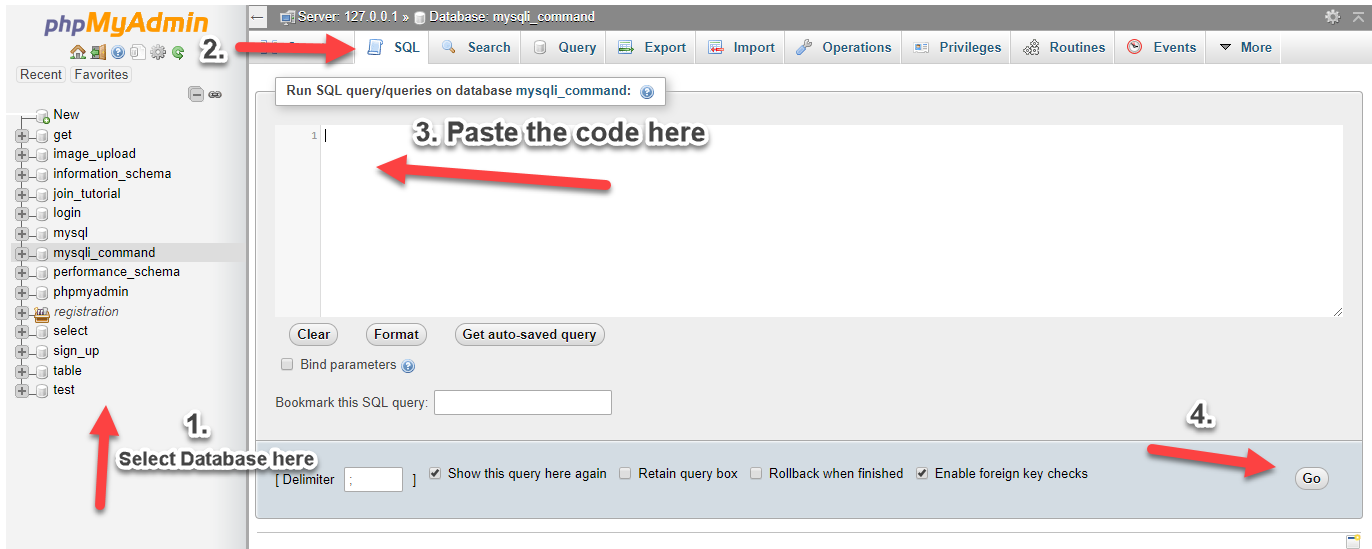
Creating our Database
First, we're going to create a database that contains our data. 1. Open phpMyAdmin. 2. Click databases, create a database and name it as "add". 3. After creating a database, click the SQL and paste the below code. See image below for detailed instruction.- CREATE TABLE `user` (
- `userid` INT(11) NOT NULL,
- `firstname` VARCHAR(30) NOT NULL AUTO_INCREMENT,
- `lastname` VARCHAR(30) NOT NULL,
- `added_via` VARCHAR(20) NOT NULL,
- PRIMARY KEY (`userid`)
- ) ENGINE=InnoDB DEFAULT CHARSET=latin1;
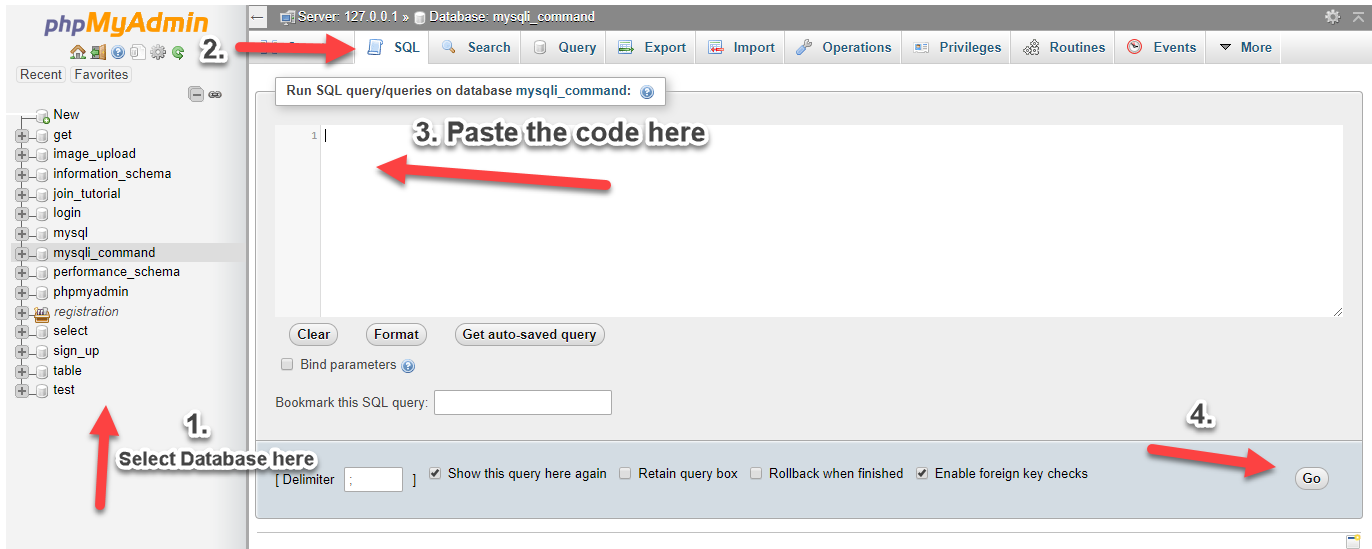
Creating our Add form and Add Script using the 3 methods
Lastly, we create our add form that will add the data into our database. We name this page as "index.php". We also include the 3 methods of adding into this page. To create the page, open your HTML code editor and paste the code below after the tag.- <!DOCTYPE html>
- <html>
- <head>
- <title>Adding/Inserting Data into MySQL</title>
- </head>
- <body>
- <div>
- <h2>Add Form</h2>
- <form method="POST">
- <label>Firstname: <input type="text" name="firstname"></label>
- <label>Lastname: <input type="text" name="lastname"></label>
- </br></br>
- <input type="submit" value="MySQLi Object-oriented" name="mysqli_oop">
- <input type="submit" value="MySQLi Procedural" name="mysqli_procedural">
- <input type="submit" value="PDO" name="pdo">
- </form>
- <?php
- //MySQLi Object-oriented
- // Create connection
- $con = new mysqli("localhost", "root", "", "add");
- // Check connection
- if ($con->connect_error) {
- }
- $firstname=$_POST['firstname'];
- $lastname=$_POST['lastname'];
- $sql = "INSERT INTO `user` (firstname, lastname, added_via)
- VALUES ('$firstname', '$lastname', 'MySQLi Object-oriented')";
- if ($con->query($sql) === TRUE) {
- echo "New record created successfully";
- } else {
- echo "Error: " . $sql . "<br>" . $con->error;
- }
- $con->close();
- }
- //MySQLi Procedural
- // Create connection
- // Check connection
- if (!$con) {
- }
- $firstname=$_POST['firstname'];
- $lastname=$_POST['lastname'];
- $sql = "INSERT INTO `user` (firstname, lastname, added_via)
- VALUES ('$firstname', '$lastname', 'MySQLi Procedural')";
- echo "New record created successfully";
- } else {
- }
- }
- //PDO
- $servername = "localhost";
- $username = "root";
- $password = "";
- $dbname = "add";
- try {
- $con = new PDO("mysql:host=$servername;dbname=$dbname", $username, $password);
- // set the PDO error mode to exception
- $con->setAttribute(PDO::ATTR_ERRMODE, PDO::ERRMODE_EXCEPTION);
- $firstname=$_POST['firstname'];
- $lastname=$_POST['lastname'];
- $sql = "INSERT INTO `user` (firstname, lastname, added_via)
- VALUES ('$firstname', '$lastname', 'PDO')";
- // use exec() because no results are returned
- echo "New record created successfully";
- }
- catch(PDOException $e)
- {
- echo $sql . "<br>" . $e->getMessage();
- }
- $con = null;
- }
- ?>
- </div>
- <br>
- <div>
- <table border="1">
- <thead>
- <th>UserID</th>
- <th>Firstname</th>
- <th>Lastname</th>
- <th>Added via</th>
- </thead>
- <tbody>
- <?php
- // Check connection
- {
- }
- ?>
- <tr>
- <td><?php echo $row['userid']; ?></td>
- <td><?php echo $row['firstname']; ?></td>
- <td><?php echo $row['lastname']; ?></td>
- <td><?php echo $row['added_via']; ?></td>
- </tr>
- <?php
- }
- ?>
- </tbody>
- </table>
- </div>
- </body>
- </html>
Note: Due to the size or complexity of this submission, the author has submitted it as a .zip file to shorten your download time. After downloading it, you will need a program like Winzip to decompress it.
Virus note: All files are scanned once-a-day by SourceCodester.com for viruses, but new viruses come out every day, so no prevention program can catch 100% of them.
FOR YOUR OWN SAFETY, PLEASE:
1. Re-scan downloaded files using your personal virus checker before using it.
2. NEVER, EVER run compiled files (.exe's, .ocx's, .dll's etc.)--only run source code.
Add new comment
- 729 views