Creating Gameplay Controller
Now we will create the Gameplay Controller. This will be the game mechanics of the game. It will handle the flow of the game to make it playable. Create a GameObject then name it as Gameplay Controller.
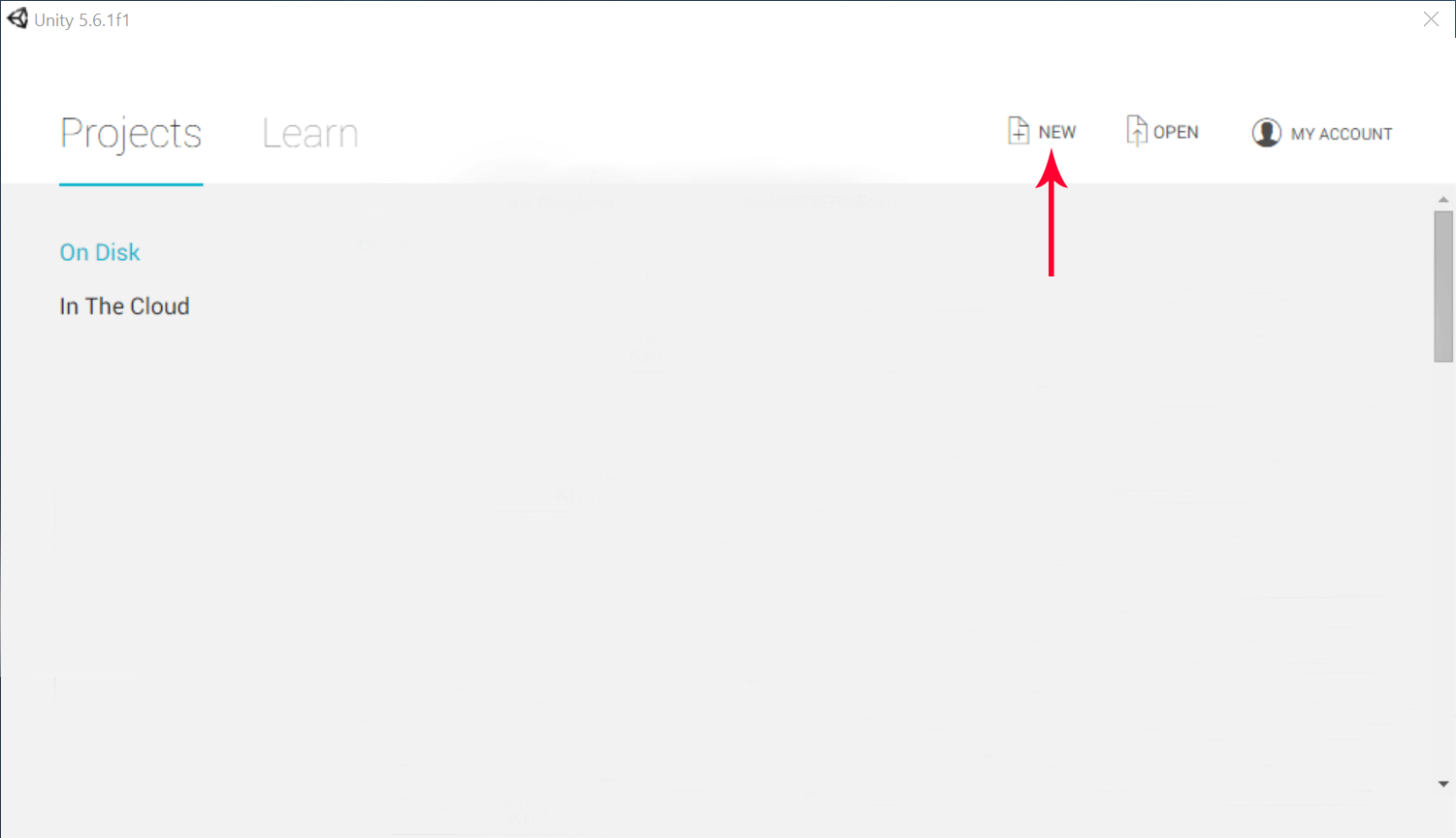 Click "New", and then enter the project name "Pin The Needle".
Click "New", and then enter the project name "Pin The Needle".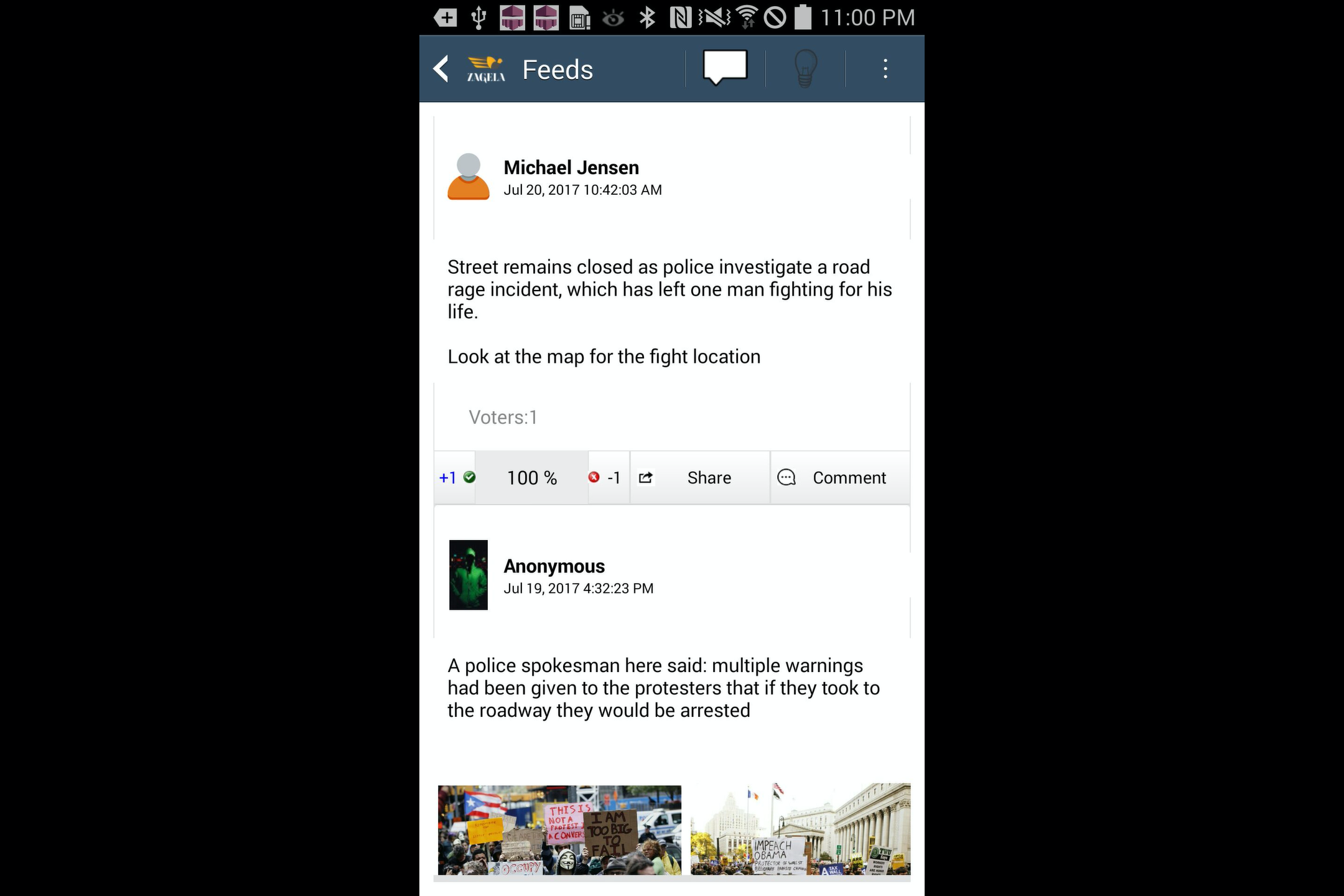 Imagine if there is a big protest in the Newyork city, and you are sitting inside your home in Cairo, you can simply open the app and draw a circle around Wall Street, and hence Zagelanews will fetch all the related news posted by
Imagine if there is a big protest in the Newyork city, and you are sitting inside your home in Cairo, you can simply open the app and draw a circle around Wall Street, and hence Zagelanews will fetch all the related news posted by