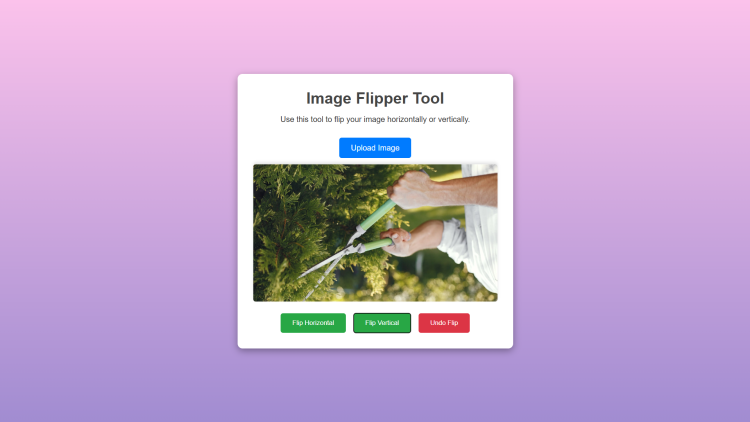Image Flipper Tool Using HTML, CSS and JavaScript with Source Code
Welcome to the Image Flipper Tool! This simple yet powerful web application allows you to effortlessly flip images either horizontally or vertically with just a click. Whether you need to correct an image orientation or create a mirrored effect, this tool makes the process quick and easy. With a clean and user-friendly interface, you can upload an image, preview it instantly, and apply transformations without any hassle.
Built using HTML, CSS, and JavaScript, this tool provides smooth interactions with a visually appealing design. The flip functionality is achieved using CSS transformations, ensuring fast and efficient performance. To use the tool, simply upload an image, and the available controls will appear, allowing you to flip the image as needed. You can also undo the flip at any time to restore the original image. Enjoy a seamless and intuitive experience with the Image Flipper Tool!
You may also check this simple HTML, CSS and JavaScript project:
- Get Mouse Position
- Multiple Image to PDF Converter
- Google Gemini Clone
- Save Text to a File
- Valentine's E-Letter Card
Features:
- Upload and Preview Images: Users can upload an image, which is displayed in the preview section.
- Flip Horizontally: The image can be flipped along the horizontal axis with a single click.
- Flip Vertically: Users can flip the image along the vertical axis for different perspectives.
- Undo Flip: The tool provides an option to revert the image to its original state.
- Smooth and Responsive UI: The interface is designed with a visually appealing gradient background and smooth transitions.
- Lightweight and Fast: Built with pure HTML, CSS, and JavaScript, ensuring fast performance and ease of use.
Technologies Used:
- HTML: Used for structuring the application.
- CSS: Provides styling, including a gradient background, buttons, and image preview design.
- JavaScript: Handles image flipping functionality and user interactions.
How to Use:
- Upload an Image:
- Click the "Upload Image" button and select an image from your device.
- The selected image will be displayed in the preview section.
- Flip the Image:
- Click the "Flip Horizontal" button to flip the image along the horizontal axis.
- Click the "Flip Vertical" button to flip the image along the vertical axis.
- Undo Flip:
- If needed, click the "Undo Flip" button to restore the image to its original orientation.
- Experiment and Save:
- Users can apply different flips and take screenshots to save the transformed images.
Sample Screenshots of the Project
Landing Page
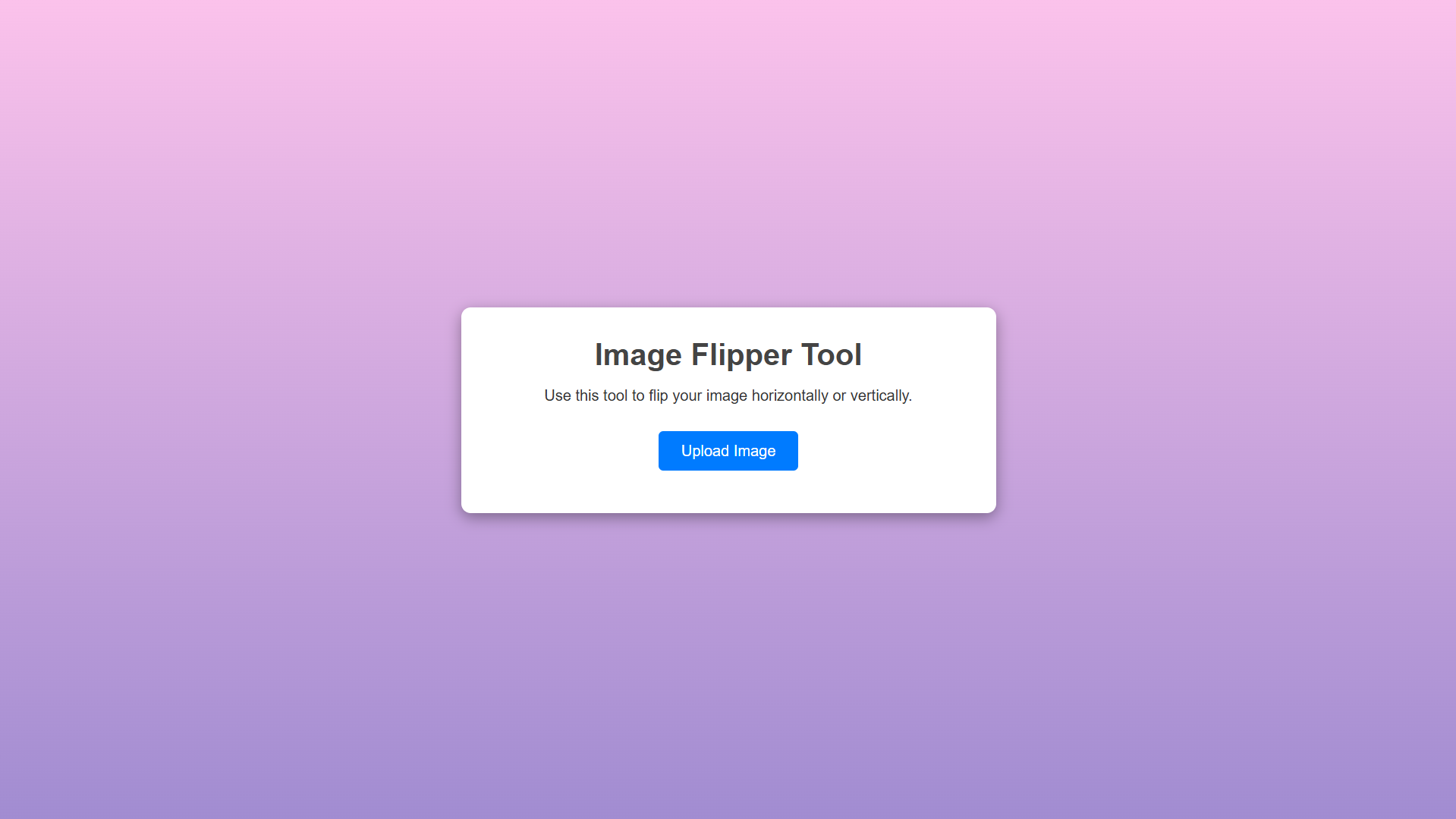
Flipped Image (Uploaded)
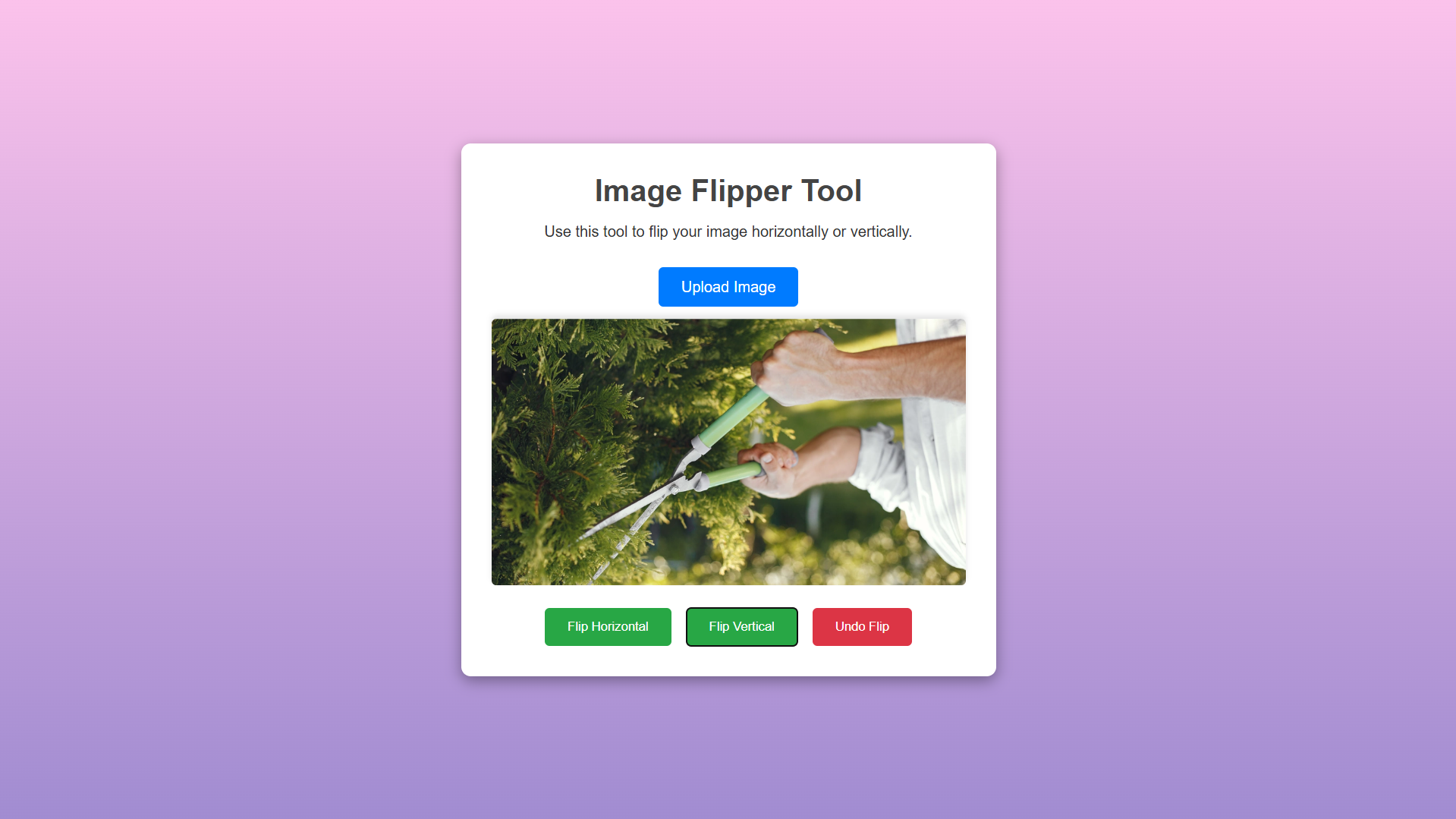
How to Run?
- Download the provided source code zip file.
- Extract the downloaded zip file.
- Open the html file and you are now ready to go!
Video Demonstration for Installation/Setup:
Conclusion:
In conclusion, the Image Flipper Tool is a simple yet effective solution for quickly flipping images without the need for complex software. With its intuitive interface and smooth functionality, you can effortlessly adjust image orientation in just a few clicks. Whether for creative purposes or practical adjustments, this tool provides a hassle-free experience using only HTML, CSS, and JavaScript. Try it out and enhance your images with ease!
That's it! I hope this "Image Flipper Tool Using HTML, CSS and JavaScript" will assist you on your programming journey, providing value to your current and upcoming projects.
For additional tutorials and free source codes, explore our website.
Enjoy Coding :>>
Note: Due to the size or complexity of this submission, the author has submitted it as a .zip file to shorten your download time. After downloading it, you will need a program like Winzip to decompress it.
Virus note: All files are scanned once-a-day by SourceCodester.com for viruses, but new viruses come out every day, so no prevention program can catch 100% of them.
FOR YOUR OWN SAFETY, PLEASE:
1. Re-scan downloaded files using your personal virus checker before using it.
2. NEVER, EVER run compiled files (.exe's, .ocx's, .dll's etc.)--only run source code.