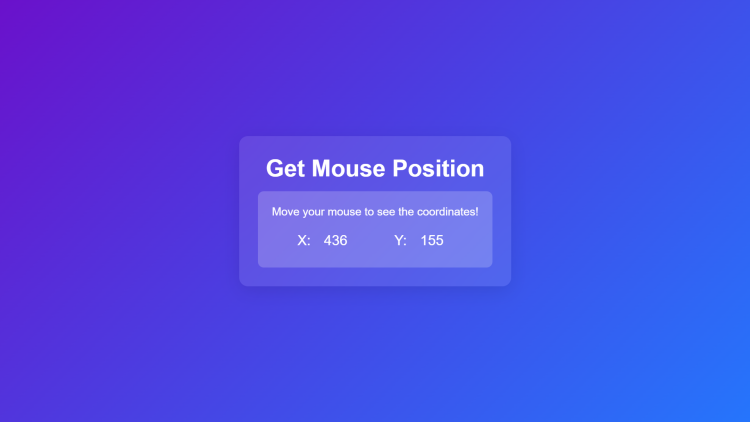Get Mouse Position Using HTML, CSS and JavaScript with Source Code
Welcome to the Get Mouse Position web application! This interactive tool allows you to track the real-time position of your mouse cursor on the screen. As you move your mouse, the X and Y coordinates update dynamically, providing instant feedback on your cursor's location. With a sleek, modern design featuring a gradient background and a glassmorphic effect, this project offers both functionality and a visually appealing experience.
Built using HTML, CSS, and JavaScript, this lightweight application showcases how JavaScript can handle real-time user interactions through event listeners. Whether you're learning about mouse events, exploring dynamic UI updates, or just experimenting with JavaScript's event handling, this project provides a simple yet effective demonstration of these concepts. Try it out by moving your cursor and watch the coordinates update instantly!
You may also check this simple HTML, CSS and JavaScript project:
- Interactive Calendar App
- Multiple Image to PDF Converter
- Gradient Palette Generator
- Draggable Image Elements
- Minimalist Neumorphism Login Form
Features:
Real-Time Mouse Tracking – Displays the current X and Y coordinates as the user moves the mouse.
Stylish UI Design – Features a clean, modern interface with a gradient background and glassmorphic effects.
Lightweight and Fast – Uses minimal resources, making it highly efficient.
Dynamic Interaction – Provides immediate visual feedback for user engagement.
Technologies Used:
- HTML – Structure of the web page.
- CSS – Styling and layout design, including gradients and blur effects.
- JavaScript – Captures and updates the mouse coordinates dynamically.
How to Use:
- Open the Project – Run the HTML file in any modern web browser.
- Move Your Mouse – As you move your mouse over the page, the X and Y coordinates will update in real-time.
- Observe the Changes – Watch how the values dynamically change based on the cursor's position.
Sample Screenshots of the Project
Sample Mouse Position
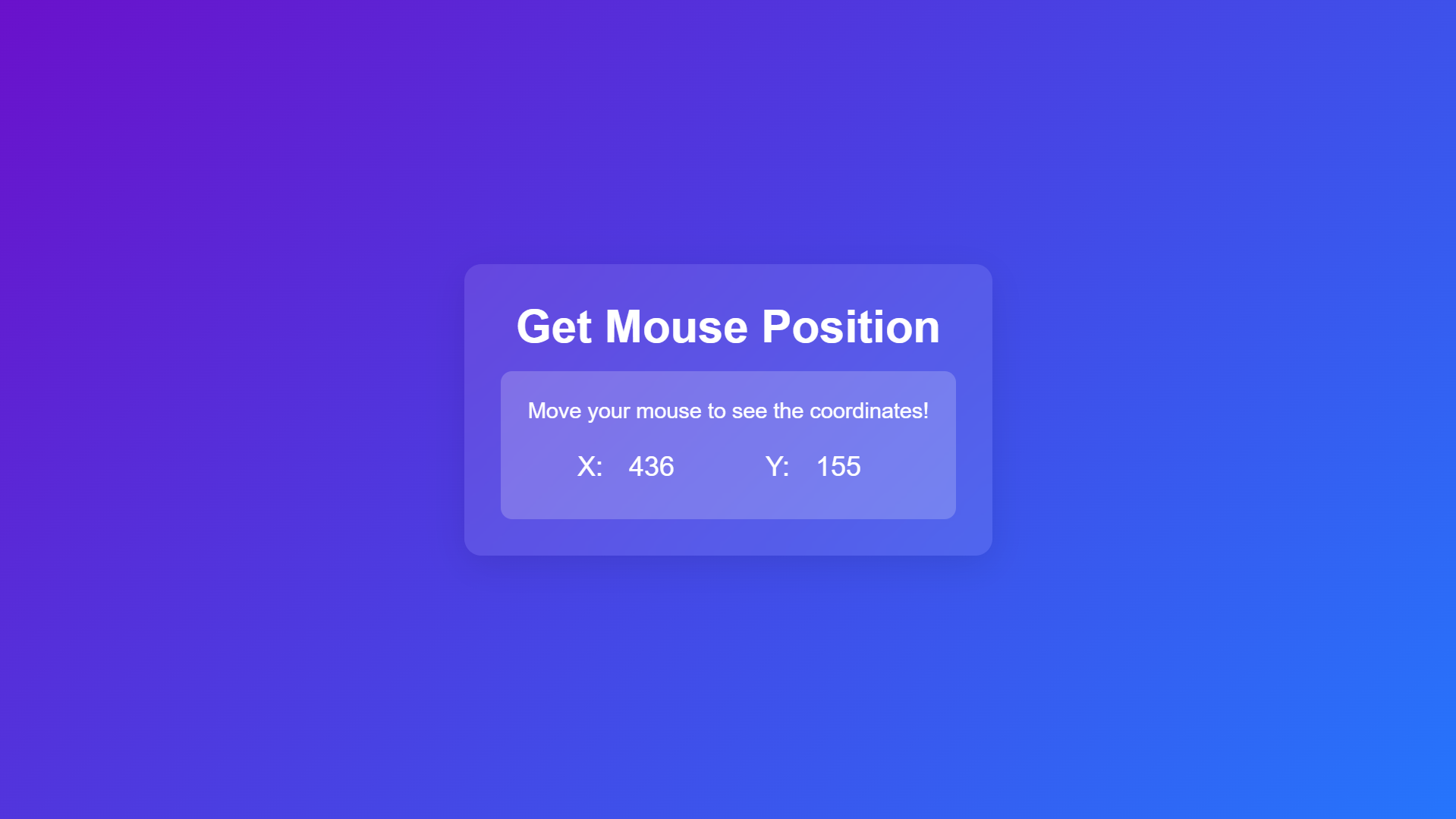
How to Run?
- Download the provided source code zip file.
- Extract the downloaded zip file.
- Open the html file and you are now ready to go!
Video Demonstration for Installation/Setup:
Conclusion:
In conclusion, the Get Mouse Position project is a simple yet effective demonstration of real-time event handling using JavaScript. With a clean and modern UI, it provides an interactive way to visualize mouse movement and understand how event listeners work. This project is an excellent starting point for beginners looking to explore DOM manipulation, event handling, and dynamic UI updates. It can also be expanded with additional features, such as tracking mouse movement history or integrating keyboard interactions. Whether you're learning JavaScript or experimenting with front-end design, this project offers a fun and practical experience.
That's it! I hope this "Get Mouse Position Using HTML, CSS and JavaScript" will assist you on your programming journey, providing value to your current and upcoming projects.
For additional tutorials and free source codes, explore our website.
Enjoy Coding :>>
Note: Due to the size or complexity of this submission, the author has submitted it as a .zip file to shorten your download time. After downloading it, you will need a program like Winzip to decompress it.
Virus note: All files are scanned once-a-day by SourceCodester.com for viruses, but new viruses come out every day, so no prevention program can catch 100% of them.
FOR YOUR OWN SAFETY, PLEASE:
1. Re-scan downloaded files using your personal virus checker before using it.
2. NEVER, EVER run compiled files (.exe's, .ocx's, .dll's etc.)--only run source code.
Add new comment
- 127 views