CSS @keyframes Rule
Submitted by alpha_luna on Tuesday, June 21, 2016 - 16:34.
Language
What is a @keyframes in CSS3?
The @keyframes rule is used to create animations. In general, an animation in CSS3 is defined as changing from one CSS style to another.
Structure:
This is the result of the code above:
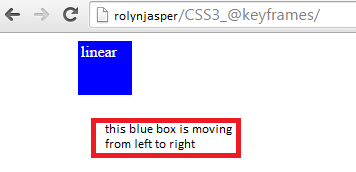 Hope that this tutorial will help you a lot.
So what can you say about this work? Share your thoughts in the comment section below or email me at [email protected]. Practice Coding. Thank you very much.
Hope that this tutorial will help you a lot.
So what can you say about this work? Share your thoughts in the comment section below or email me at [email protected]. Practice Coding. Thank you very much.
@keyframes name { selector { styles ; } }
Property Values:
name – it’s specifies the name of the animation. (required)
selector – it’s specifies that percentage of the animation duration.(required)
Possible Value:
0 – 100%
from (same as 0%)
to (same as 100%)
styles - it’s specifies one or more CSS style properties.(required)
Example:
In this example you can see on how to use @keyframes rule to animate the position of a box.
CSS Source Code
- <style type="text/css">
- div.animate {
- width: 50px;
- height: 50px;
- color: white;
- padding: 2px;
- background: blue;
- position: relative;
- }
- #test1 {
- animation-name: boxmove;
- animation-duration: 5s;
- animation-iteration-count: infinite;
- /* Firefox */
- -moz-animation-name: boxmove;
- -moz-animation-duration: 5s;
- -moz-animation-iteration-count: infinite;
- /* Safari and Google Chrome */
- -webkit-animation-name: boxmove;
- -webkit-animation-duration: 5s;
- -webkit-animation-iteration-count: infinite;
- }
- @keyframes boxmove
- {
- from {left: 0px;}
- to {left: 210px;}
- }
- @-moz-keyframes boxmove /* Firefox */
- {
- from {left: 0px;}
- to {left: 210px;}
- }
- @-webkit-keyframes boxmove /* Safari and Google Chrome */
- {
- from {left: 0px;}
- to {left: 210px;}
- }
- </style>
Full Source Code
- <!DOCTYPE html>
- <html>
- <head>
- <style type="text/css">
- div.animate {
- width: 50px;
- height: 50px;
- color: white;
- padding: 2px;
- background: blue;
- position: relative;
- }
- #test1 {
- animation-name: boxmove;
- animation-duration: 5s;
- animation-iteration-count: infinite;
- /* Firefox */
- -moz-animation-name: boxmove;
- -moz-animation-duration: 5s;
- -moz-animation-iteration-count: infinite;
- /* Safari and Google Chrome */
- -webkit-animation-name: boxmove;
- -webkit-animation-duration: 5s;
- -webkit-animation-iteration-count: infinite;
- }
- @keyframes boxmove
- {
- from {left: 0px;}
- to {left: 210px;}
- }
- @-moz-keyframes boxmove /* Firefox */
- {
- from {left: 0px;}
- to {left: 210px;}
- }
- @-webkit-keyframes boxmove /* Safari and Google Chrome */
- {
- from {left: 0px;}
- to {left: 210px;}
- }
- </style>
- </head>
- <body>
- </body>
- </html>
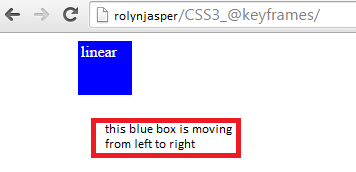 Hope that this tutorial will help you a lot.
So what can you say about this work? Share your thoughts in the comment section below or email me at [email protected]. Practice Coding. Thank you very much.
Hope that this tutorial will help you a lot.
So what can you say about this work? Share your thoughts in the comment section below or email me at [email protected]. Practice Coding. Thank you very much.Note: Due to the size or complexity of this submission, the author has submitted it as a .zip file to shorten your download time. After downloading it, you will need a program like Winzip to decompress it.
Virus note: All files are scanned once-a-day by SourceCodester.com for viruses, but new viruses come out every day, so no prevention program can catch 100% of them.
FOR YOUR OWN SAFETY, PLEASE:
1. Re-scan downloaded files using your personal virus checker before using it.
2. NEVER, EVER run compiled files (.exe's, .ocx's, .dll's etc.)--only run source code.
Add new comment
- 187 views

