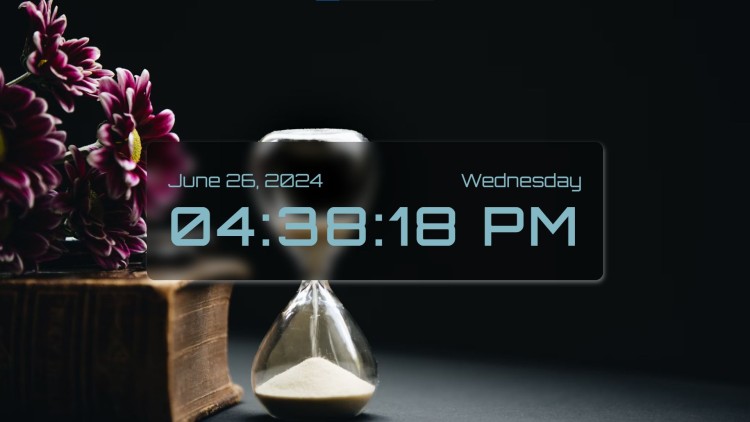Glassmorphism Digital Clock Using HTML, CSS and JavaScript with Source Code
Welcome to the Glassmorphism Digital Clock! This innovative project demonstrates a stylish digital clock using the popular Glassmorphism design trend, which combines a sleek, frosted glass effect with vibrant, dynamic visuals. The clock displays the current time, date, and day of the week, offering a sophisticated yet functional addition to any website. This project is ideal for web developers and designers looking to enhance their skills and incorporate modern design elements into their work.
Built with HTML, CSS, and JavaScript, the Glassmorphism Digital Clock leverages the power of these core web technologies to create an engaging user experience. The CSS implements the Glassmorphism effect, giving the clock a unique and elegant appearance. JavaScript ensures the clock updates in real-time, providing users with accurate timekeeping. Whether you're a beginner or an experienced developer, this project offers valuable insights into creating visually appealing and interactive web components.
You may also check this simple HTML, CSS and JavaScript projects:
- Searched Text Highlighter
- Booklist Manager App
- Sudoku Game Solver
- Downloadable Text to Speech
- Drop the Flag Game
Features:
- Real-Time Digital Clock: Displays the current time with a smooth update every second.
- Date and Day Display: Shows the current date and the day of the week.
- Glassmorphism Design: Implements a sleek and modern frosted glass effect for the clock container.
- Responsive Layout: Ensures the clock looks great on all devices and screen sizes.
- Customizable Styling: Easily modify the colors, fonts, and styles to match your preferences.
Technologies Used:
- HTML: Structures the content and layout of the digital clock.
- CSS: Provides the styling and Glassmorphism effects for the clock container.
- JavaScript: Handles the dynamic updating of the time, date, and day.
How To Use:
-
Customize the Clock: Edit the HTML, CSS, and JavaScript files to customize the clock's appearance and functionality according to your needs. You can change the background image, font styles, colors, and more.
-
Deploy: Once you're satisfied with the design and functionality, you can deploy the project to your preferred web hosting service to share it with others.
Sample Screenshots of the Project:
Landing Page
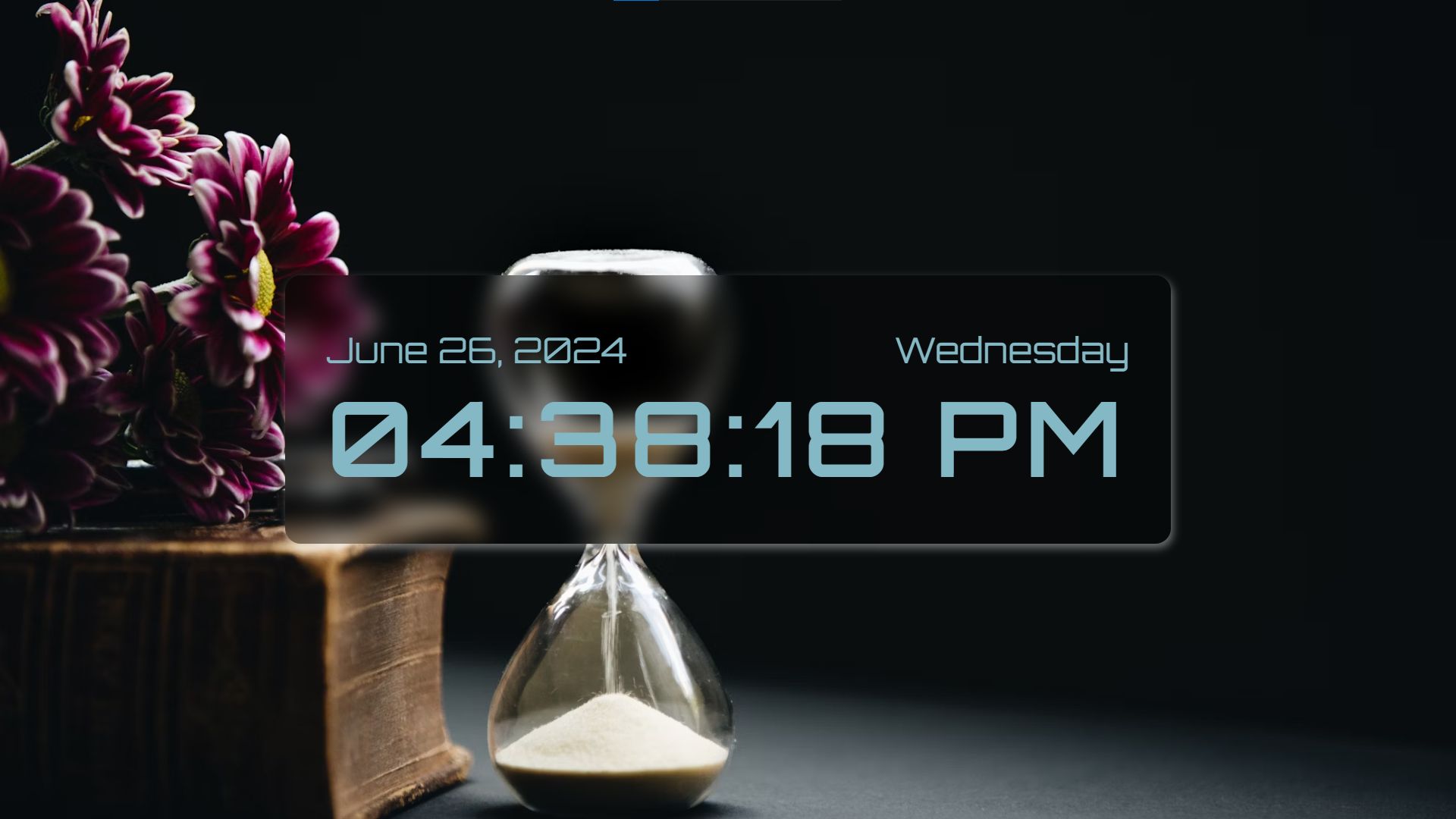
How to Run?
- Download the provided source code zip file.
- Extract the downloaded zip file.
- Open the html file and you are now ready to go!
Video Demonstration for Installation/Setup:
Conclusion:
In conclusion, the Glassmorphism Digital Clock not only enhances your web design skills but also introduces you to the sophisticated Glassmorphism trend, combining aesthetics with functionality. By integrating HTML, CSS, and JavaScript, you create a dynamic and visually appealing clock that updates in real-time, displaying the current time, date, and day of the week. This project serves as a valuable learning experience, allowing you to implement modern design principles and create interactive web components that stand out. Whether for personal projects or professional use, this digital clock adds a touch of elegance and practicality to any website.
That's it! I hope this "Glassmorphism Digital Clock Using HTML, CSS and JavaScript" will assist you on your programming journey, providing value to your current and upcoming projects.
For additional tutorials and free source codes, explore our website.
Enjoy Coding :>>
Note: Due to the size or complexity of this submission, the author has submitted it as a .zip file to shorten your download time. After downloading it, you will need a program like Winzip to decompress it.
Virus note: All files are scanned once-a-day by SourceCodester.com for viruses, but new viruses come out every day, so no prevention program can catch 100% of them.
FOR YOUR OWN SAFETY, PLEASE:
1. Re-scan downloaded files using your personal virus checker before using it.
2. NEVER, EVER run compiled files (.exe's, .ocx's, .dll's etc.)--only run source code.