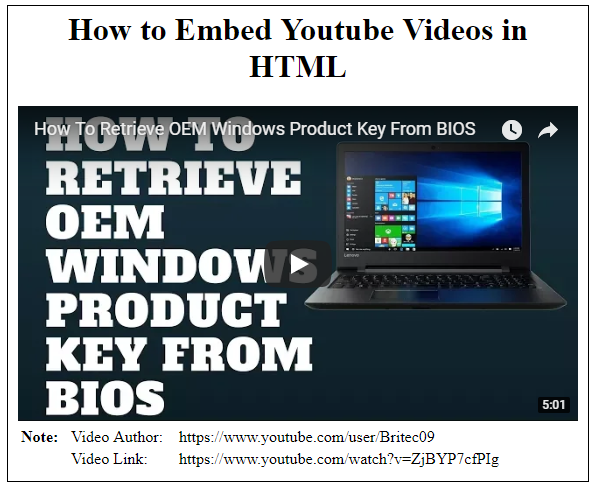How to Embed Youtube Videos in HTML
Submitted by Mr.Niemand03 on Friday, April 20, 2018 - 23:51.
Language
Step 1: Visit a Youtube video link you want to embed.
Step 2: Under the video, click Share.
Step 3: Click Embed.
Step 4: From the modal box that appears, copy the HTML code
Step 5: Paste the code wherever in your blog or website HTML
Done
Sample Code Here
How to Embed Youtube Videos in HTML
How to Embed Youtube Videos in HTML
Note:  
Video Author:
   https://www.youtube.com/user/Britec09
  
Video Link:
   https://www.youtube.com/watch?v=ZjBYP7cfPIg
Note: Due to the size or complexity of this submission, the author has submitted it as a .zip file to shorten your download time. After downloading it, you will need a program like Winzip to decompress it.
Virus note: All files are scanned once-a-day by SourceCodester.com for viruses, but new viruses come out every day, so no prevention program can catch 100% of them.
FOR YOUR OWN SAFETY, PLEASE:
1. Re-scan downloaded files using your personal virus checker before using it.
2. NEVER, EVER run compiled files (.exe's, .ocx's, .dll's etc.)--only run source code.
Add new comment
- 1320 views