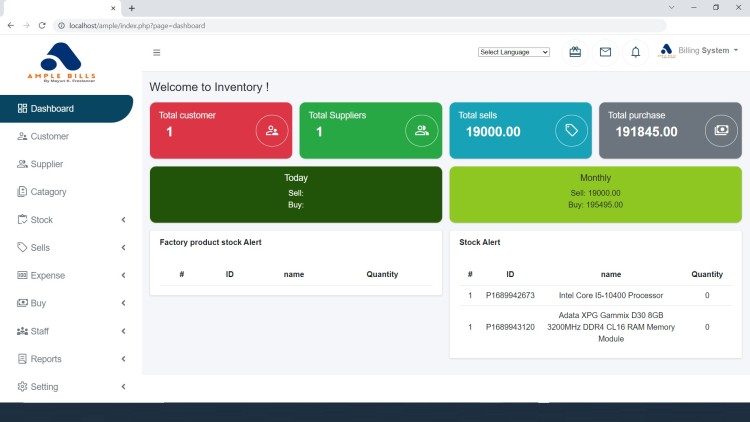Free and Open Source inventory management system php source code
In today's competitive business landscape, efficient inventory management is essential for success. Managing stock levels, tracking sales, and ensuring seamless operations can be challenging without the right tools. Fortunately, there are Free and Open Source Inventory Management Systems available, coded in PHP, that can revolutionize the way you handle your inventory. In this article, we will explore the benefits of using such a system and provide you with access to the PHP source code, enabling you to optimize your inventory management and boost your business efficiency.
The Importance of an Inventory Management System
A well-designed Inventory Management System streamlines the entire inventory control process, providing numerous advantages for businesses, including:
- Real-time Stock Visibility: Keep track of your inventory levels in real-time, ensuring you never run out of stock or overstock.
- Accurate Sales Tracking: Monitor sales patterns, identify popular products, and make data-driven decisions.
- Order Management: Process orders efficiently, reducing fulfillment time and enhancing customer satisfaction.
- Cost Savings: Minimize losses due to overstocking, spoilage, or theft, maximizing profitability.
The Benefits of Free and Open Source Inventory Management Systems
Choosing a Free and Open Source Inventory Management System has several advantages:
- Cost-Effective Solution: Avoid expensive licensing fees and enjoy a cost-effective, customizable solution.
- Flexibility and Customization: Modify the source code to fit your specific business needs and workflows.
- Strong Community Support: Benefit from a thriving community of developers who actively contribute to the system's improvement and security.
- Regular Updates: Enjoy regular updates and enhancements, ensuring your system stays up-to-date with the latest features and fixes.
Introducing the PHP Inventory Management System
Our recommended PHP Inventory Management System offers a user-friendly interface, robust features, and easy integration with your existing systems. Let's delve into some of its key features:
- Product Management: Effortlessly add, edit, and categorize products, complete with descriptions, images, and stock levels.
- Inventory Tracking: Monitor stock levels, set reorder points, and receive notifications when stocks are running low.
- Sales and Order Management: Process orders efficiently, generate invoices, and manage sales records.
- Reporting and Analytics: Generate insightful reports on sales, inventory levels, and profitability.
- User Authentication and Access Control: Securely manage user accounts with role-based access.
How to Implement the Inventory Management System
To get started, download the free PHP Inventory Management System source code from the provided link. Ensure you have PHP installed on your local or server environment. Import the database and configure the system to fit your business requirements.
Incorporating a Free and Open Source Inventory Management System coded in PHP can transform the way you manage your inventory. By providing real-time stock visibility, accurate sales tracking, and efficient order management, your business will experience enhanced efficiency and cost savings. Embrace the power of open-source solutions, and with the access to the PHP source code, you can tailor the Inventory Management System to perfectly suit your business needs. Upgrade your inventory management today and propel your business to new heights of success!
How to Run this Free and Open Source inventory management system php source code :
- Download source code (zip file) of inventory management system project with SQL file.
- Extract the file of the project folder (zip file) related to the ample
- Copy project folder i.e source code files to htdocs
- open localhost/phpmyadmin and create a database (remember PHP version must be a minimum of 7.1)
- Now import the database of the SQL file
- Open source code files and check database name is proper or not.
- Now open the admin panel and log in with provided credentials.
I provide high-quality software projects, thesis writing services, website development services, and web application development. If there is any need you can contact me by email.
Note: Due to the size or complexity of this submission, the author has submitted it as a .zip file to shorten your download time. After downloading it, you will need a program like Winzip to decompress it.
Virus note: All files are scanned once-a-day by SourceCodester.com for viruses, but new viruses come out every day, so no prevention program can catch 100% of them.
FOR YOUR OWN SAFETY, PLEASE:
1. Re-scan downloaded files using your personal virus checker before using it.
2. NEVER, EVER run compiled files (.exe's, .ocx's, .dll's etc.)--only run source code.
Comments
Can't Run the application
please how can i work this…
please how can i work this…
Crude code, but a couple of…
how to fix this? Connection…
Could you please add a video…
error!SQLSTATE[HY000] [1045]…
Buy system
please help me to change…
H can I fix this ?
New Field Adding
Now open the admin panel and…
Add new comment
- Add new comment
- 108799 views