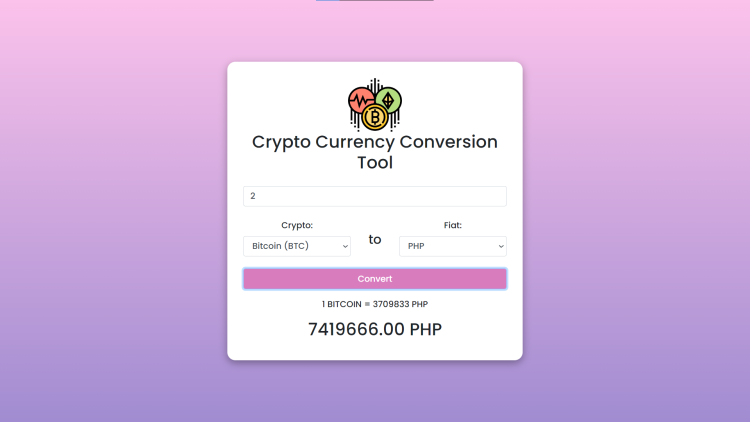Real-time Crypto Conversion Tool Using HTML, CSS and JavaScript with Source Code
Welcome to our Real-time Crypto Currency Conversion Tool, a project designed to simplify cryptocurrency conversions using HTML, CSS, and JavaScript. This tool leverages the power of the CoinGecko API to provide users with up-to-date conversion rates, ensuring accurate and reliable results. With a user-friendly interface and support for multiple cryptocurrencies and fiat currencies, users can seamlessly convert their digital assets into their preferred fiat currency and vice versa.
Our Crypto Currency Conversion Tool features a modern and responsive design, making it accessible across various devices. Whether you're a crypto enthusiast or a casual user looking to convert digital assets, this tool offers a seamless experience. Simply input the amount of cryptocurrency, select the desired crypto and fiat currencies, and click the "Convert" button to instantly get the converted amount and conversion rate. Explore the world of crypto conversions with ease and confidence using our intuitive and efficient tool.
You may also check this simple HTML, CSS and JavaScript projects:
- Area of Plane Shapes Calculator
- Folder Zipper App
- Name Tag Generator
- Morse Code Translator
- Electricity Consumption Monitoring App
Features:
- User-friendly Interface: The interface is designed to be intuitive and easy to use, with dropdown menus for selecting the crypto and fiat currencies.
- Real-time Conversion: Conversion rates are fetched from the CoinGecko API in real-time, ensuring accurate conversions at the current market rates.
- Multiple Cryptocurrencies: Users can choose from a range of popular cryptocurrencies such as Bitcoin (BTC), Ethereum (ETH), and Litecoin (LTC) for conversion.
- Multiple Fiat Currencies: Fiat currencies like USD and PHP are supported for conversion, providing flexibility for users worldwide.
Technologies Used:
- HTML: Used for structuring the web page and creating the user interface elements.
- CSS: Utilized for styling the interface, including fonts, colors, layouts, and responsiveness.
- JavaScript: Handles the logic for fetching data from the API, performing conversions, and updating the UI dynamically.
- Bootstrap: Provides pre-built CSS styles and components for faster and consistent UI development.
- CoinGecko API: Used to fetch real-time conversion rates between cryptocurrencies and fiat currencies.
How to Use:
- Open the web page in any modern web browser.
- Enter the amount of crypto currency you want to convert in the input field labeled "Enter amount."
- Select the desired cryptocurrency from the dropdown menu labeled "Crypto."
- Select the fiat currency to which you want to convert from the dropdown menu labeled "Fiat."
- Click the "Convert" button to initiate the conversion process.
- The converted amount will be displayed along with the conversion rate below the button.
Sample Screenshots of the Project:
Landing Page

Sample Conversion

How to Run?
- Download the provided source code zip file.
- Extract the downloaded zip file.
- Open the html file and you are now ready to go!
Video Demonstration for Installation/Setup:
Conclusion:
In conclusion, our Real-time Crypto Currency Conversion Tool brings convenience and accuracy to the process of converting cryptocurrencies to fiat and vice versa. By harnessing the capabilities of the CoinGecko API and implementing a user-friendly interface, this tool empowers users to stay updated with the latest conversion rates and make informed decisions regarding their digital assets. Whether you're a seasoned trader or a newcomer to the crypto world, our tool offers a seamless and efficient way to perform conversions, enhancing your overall experience in managing cryptocurrencies and fiat currencies.
That's it! I hope this "Real-time Crypto Currency Conversion Tool Using HTML, CSS and JavaScript" will assist you on your programming journey, providing value to your current and upcoming projects.
For additional tutorials and free source codes, explore our website.
Enjoy Coding :>>
Note: Due to the size or complexity of this submission, the author has submitted it as a .zip file to shorten your download time. After downloading it, you will need a program like Winzip to decompress it.
Virus note: All files are scanned once-a-day by SourceCodester.com for viruses, but new viruses come out every day, so no prevention program can catch 100% of them.
FOR YOUR OWN SAFETY, PLEASE:
1. Re-scan downloaded files using your personal virus checker before using it.
2. NEVER, EVER run compiled files (.exe's, .ocx's, .dll's etc.)--only run source code.
Comments
Add new comment
- Add new comment
- 710 views