Sub Procedures
Submitted by joken on Friday, November 15, 2013 - 21:25.
In Visual Basic, there are many cases that we use “subs”. Sub procedure or a subroutine that does not return a value. It is commonly used piece of code which you will want to execute in various places in your program. Using this subroutine, you can minimize your code and find it easy to debug if something went wrong with your program. And this subroutine also can be called in any parts of the program.
Sub Procedure Syntax
Output:
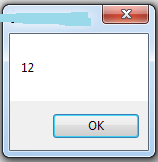
Passing Parameter By values And these another example will do the adding the two values using the parameter.
Output:
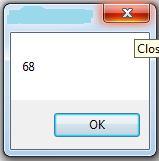
[Modifiers] Sub SubName [(ParameterList)] [Statement] End Sub• Modifiers – used to access level of the procedure; example: Public, Private, protected, Friend, Protected Friend and information regarding overloading, Overriding, Sharing and Shadowing. • SubName – it used to indicate the name of a subroutine. • ParameterList – the specified list of parameters. Example: This example will do the addition of the two values inside the sub and the output will be displayed when the sub is called from different sub. And here’s the following code:
- Private Sub Button1_Click(ByVal sender As System.Object, ByVal e As System.EventArgs) Handles Button1.Click
- 'call the sub AddtwoValues
- AddtwoValues()
- End Sub
- 'creata a sub
- Sub AddtwoValues()
- 'some declaration
- Dim num1 As Integer = 5
- Dim num2 As Integer = 7
- Dim total As Integer
- 'do the computation
- total = num1 + num2
- 'display the result
- End Sub
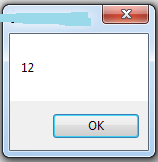
Passing Parameter By values And these another example will do the adding the two values using the parameter.
- Private Sub Button1_Click(ByVal sender As System.Object, ByVal e As System.EventArgs) Handles Button1.Click
- 'call the sub AddtwoValues
- 'using the two value parameter
- AddtwoValues(23, 45)
- End Sub
- 'creata a sub with parameters
- Sub AddtwoValues(ByVal num1 As Integer, ByVal num2 As Integer)
- 'some declaration
- Dim total As Integer
- 'do the computation
- total = num1 + num2
- 'display the result
- End Sub
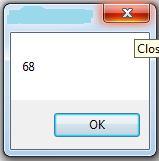
Comments
Add new comment
- Add new comment
- 209 views
