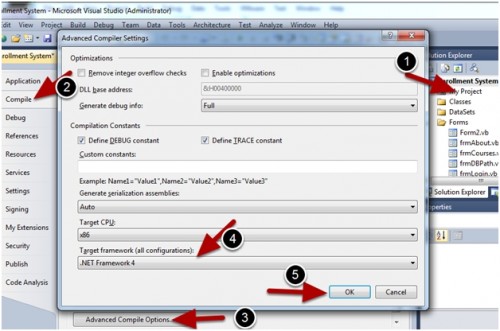making my comp learn and talk like on iron man
hey i was wondering how i could make my computer learn and talk like in the Iron Man movies. I am trying to figure out if creating something like a virus, a living thing in the computer would make it so that the computer can learn and talk back but make it for learning and advancing not destruction. If i could get help that would be cool.
Email: [email protected]