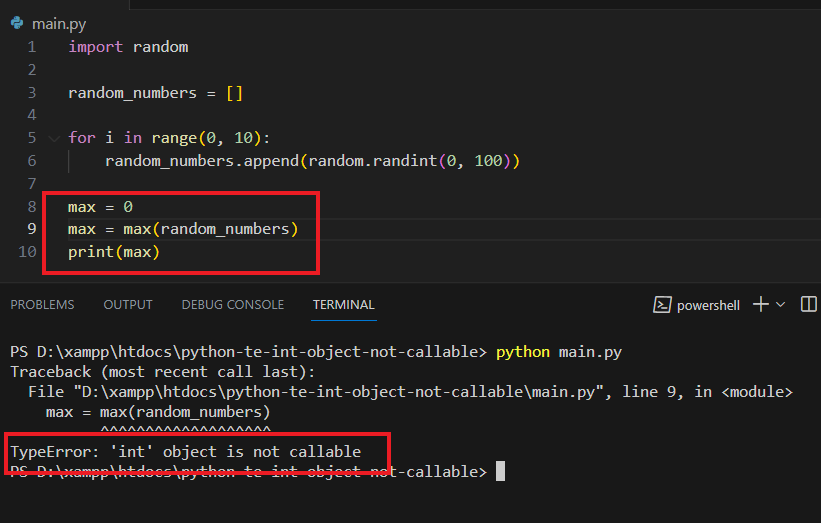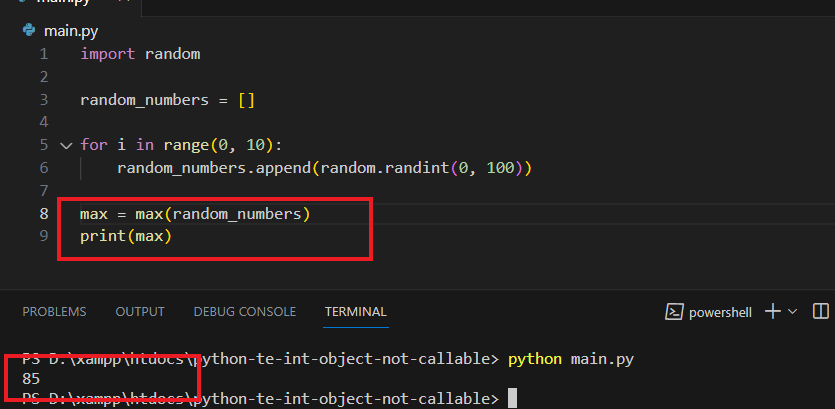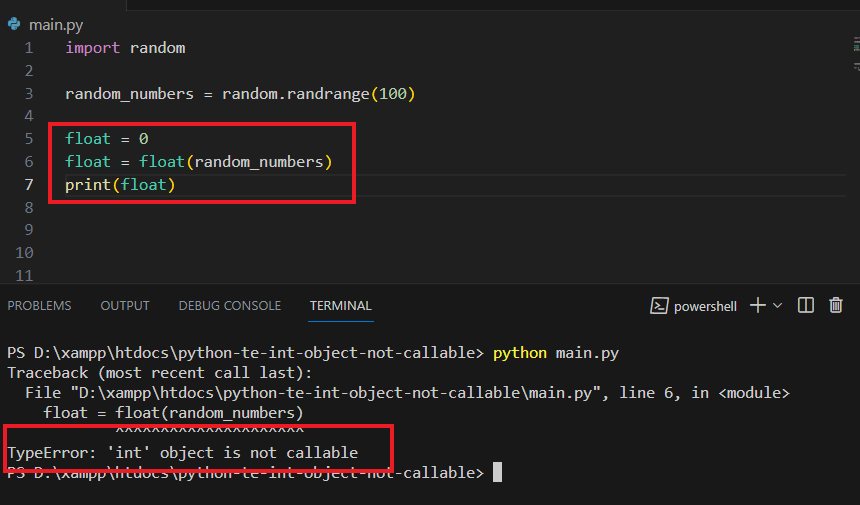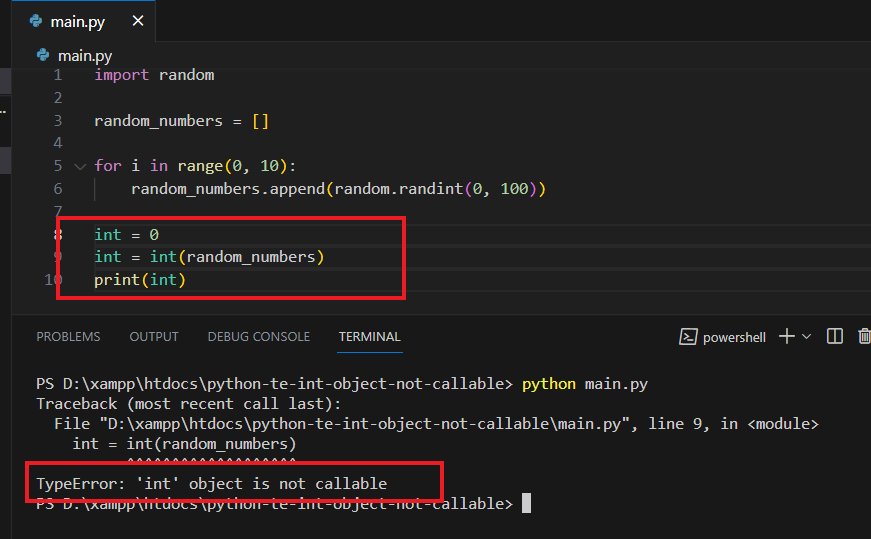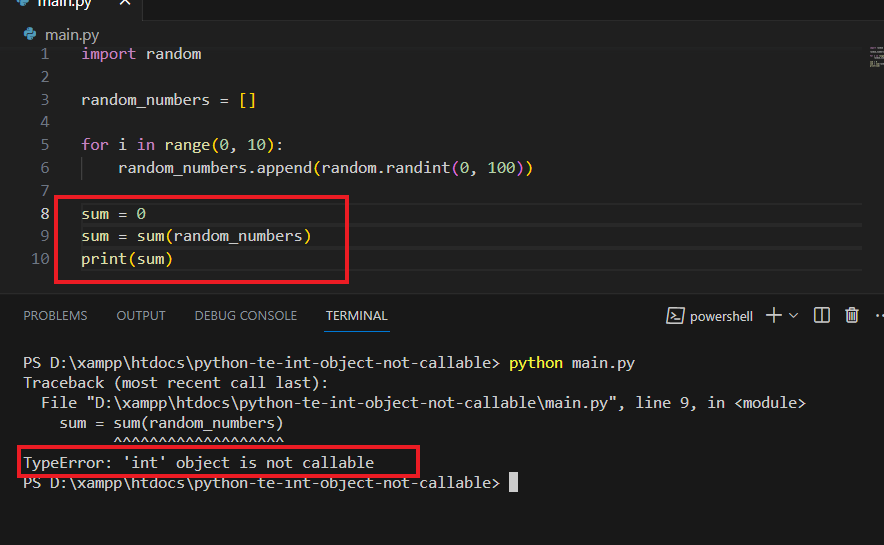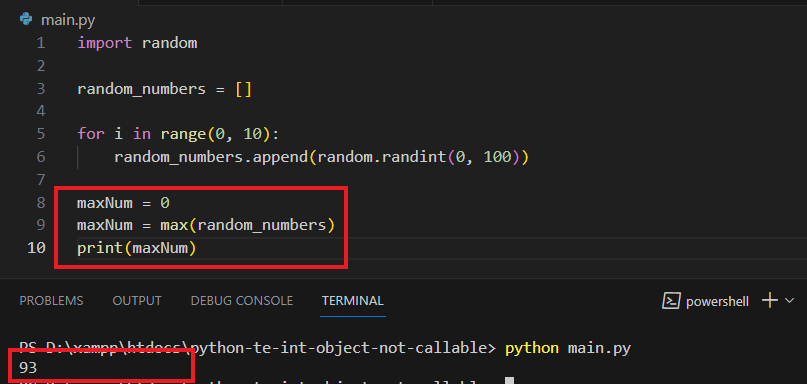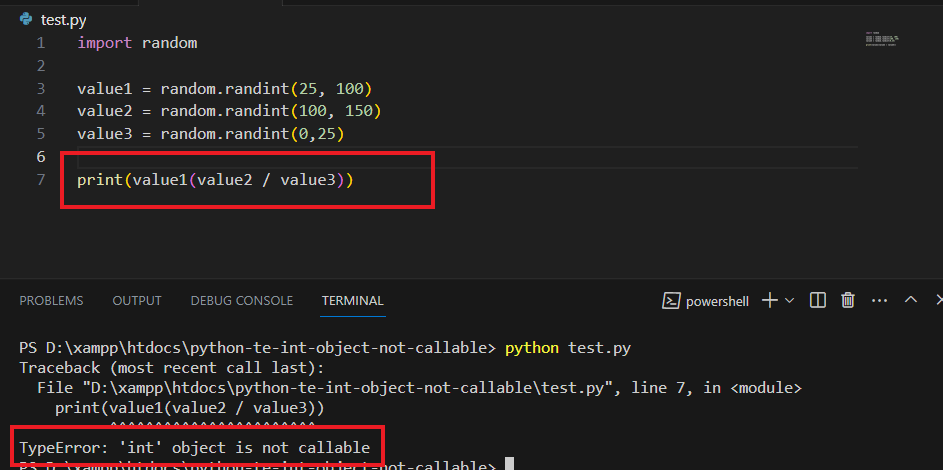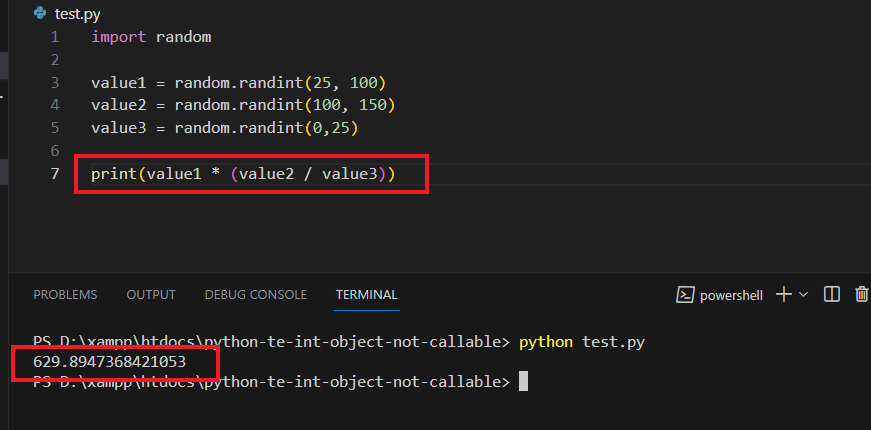How to Fix the "TypeError: 'int' object is not callable" error in Python

If you are facing the "TypeError: 'int' object is not callable" error in your Python project or script, this article will help you understand why this Python Type Error occurs and what we need to do to prevent or fix this error. Below, I will be providing some Python snippets that simulate the "TypeError: 'int' object is not callable" and fixing the said error.
Why does the "TypeError: 'int' object is not callable" error occurs in Python?
Basically, this error occurs when developers create a method or object and mistakenly or unintentionally overwrite it with an integer. The error will occur when we try to access the overwritten method.
This error will occur for the following mistakes:
- Variable Naming Convention
- Mathematical Calculations
Variable Naming Convention
Variable Naming Convention may cause the "TypeError: 'int' object is not callable" due to unintentionally using the built-in method, objects, variables, etc names as the identifier of an integer variable. Python's built-in functions such as int(), float(), sum(), max(), and some other functions that are related to computation or numbers should be remembered because if we mistakenly use these names as the int variable name and intend to use the built-in function, this will raise in a Type Error that says "'int' object is not callable". The error will occur because the built-in function we intended to execute was overwritten into an integer which means it is no longer a method or function.
Here's an example snippet that simulates the error due to the Variable Naming Convention mistake:
- import random
- random_numbers = []
- for i in range(0, 10):
- random_numbers.append(random.randint(0, 100))
- max = 0
- max = max(random_numbers)
- print(max)
The snippet will result in something like the following image:
Although the following sample snippet works, it is still not a good practice for writing Python code because we may forget and may need to use the overwritten function.
- import random
- random_numbers = []
- for i in range(0, 10):
- random_numbers.append(random.randint(0, 100))
- max = max(random_numbers)
- print(max)
The error will occur the same as we code like the following images:
Solution for Variable Naming Convention Mistakes
To fix and prevent the Variable Naming Convention Mistakes to cause the error. We must change or use variables that are unique to others or at least in your project or page file script. Check out the following sample snippet.
- import random
- random_numbers = []
- for i in range(0, 10):
- random_numbers.append(random.randint(0, 100))
- maxNum = 0
- maxNum = max(random_numbers)
- print(maxNum)
The snippet will result in:
Mathematical Calculation Mistake
The Mathematical Calculation Mistake is when we try to multiply an integer into a parenthesis-enclosed number or formula without using the *. In this mistake goes also developer forgot to put any other operators before the parenthesis. Check out the sample snippets below.
Here's a snippet that simulates Mathematical Calculation Mistake:
- import random
- value1 = random.randint(25, 100)
- value2 = random.randint(100, 150)
- value3 = random.randint(1,25)
- print(value1(value2 / value3))
We can fix that like the following snippet:
- import random
- value1 = random.randint(25, 100)
- value2 = random.randint(100, 150)
- value3 = random.randint(1,25)
- print(value1 * (value2 / value3))
The "TypeError: 'int' object is not callable" is a common mistake of beginners or new to Python and can be easily fixed by avoiding the mistakes I have mentioned above. Practice using unique variable names to identify integers and surely you won't encounter the said Python Type Error in the future.
That's it! I hope this How to Fix the "TypeError: 'int' object is not callable" error in Python article will help you fix the problem you are currently facing and that you find this useful for your future Python Projects.
Explore more on this website for more Tutorials and Free Source Codes.