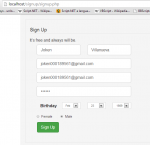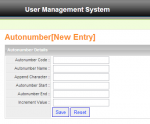Saving Submitted Data from Sign up page using PHP/MySQL
This tutorial is a continuation of our previous tutorial called How to create a Sign up Page Using twitter Bootstrap. This time we're going to focus on saving the data posted from the sign up page and we’re going to store it into the MySQL Database.