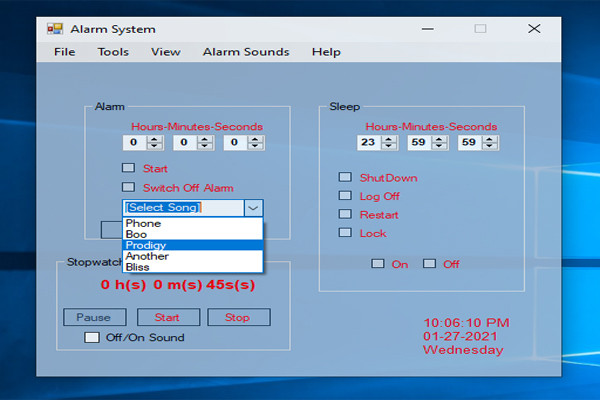Alarm System in VB.Net with Full Source Code
Alarm System in VB.Net with Full Source Code
The Alarm System is a simple desktop application that is developed using VB.Net. This is a very interesting project most especially for students who are beginners in programming. This is a user friendly system that anyone who uses it can easily understand its functions.
About the Alarm System in VB.Net
In this Alarm System in VB.Net the user has the ability to set an alarm into his computer or laptop. Just like an ordinary alarm in your phone, you will be able to do a countdown timer or start a stopwatch by setting the hour(s), minute(s) and second(s). Same as setting the alarm you also need to enter the hour(s), minute(s) and second(s), you can even select a song that you like by clicking the drop down button. You can play the song one by one and choose which one you like the most. Under the file section, you will be able to Set Alarm, Sleep In and Stop watch. On the Tools section, you can view the Set Time, Add Schedule and Do Now (this where you can shutdown, restart, log off and lock your computer). There are many things you can do in this Alarm System in VB.Net just like changing its theme color and alarm sound.
These are the following features of the Alarm System in VB.Net
- Set Alarm
- Sleep In
- Stop Watch
- Set Time
- Add Schedule
- Do Now
- Change Color
- Set Alarm Sound
How to setup the Alarm System in VB.Net with Full Source Code
- Download the zip file.
- Extract the downloaded zip file (Alarm System)
- Open the folder Alarm System
- Click Alarm System.sln to open the system.
- After that, press F5 to run the system
This Alarm System in VB.Net with Full Source Code is for educational purposes only. You can download it as a reference and expand your knowledge in making a system. You can freely modify it, according to your desire.
Note: Due to the size or complexity of this submission, the author has submitted it as a .zip file to shorten your download time. After downloading it, you will need a program like Winzip to decompress it.
Virus note: All files are scanned once-a-day by SourceCodester.com for viruses, but new viruses come out every day, so no prevention program can catch 100% of them.
FOR YOUR OWN SAFETY, PLEASE:
1. Re-scan downloaded files using your personal virus checker before using it.
2. NEVER, EVER run compiled files (.exe's, .ocx's, .dll's etc.)--only run source code.
Add new comment
- 3702 views