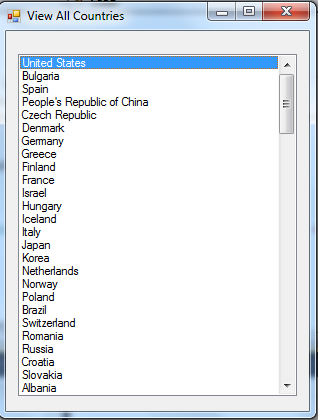Display All Countries in the World using Globalization in VB.NET
Submitted by donbermoy on Wednesday, April 29, 2015 - 22:20.
Today, I will teach you how to create a program that displays all countries in the world using globalization in VB.NET.
Now, let's start this tutorial!
1. Let's start with creating a Windows Form Application for this tutorial by following the following steps in Microsoft Visual Studio: Go to File, click New Project, and choose Windows Application.
2. Next, add only one ListBox named ListBox1 to display the countries. You must design your interface like this:
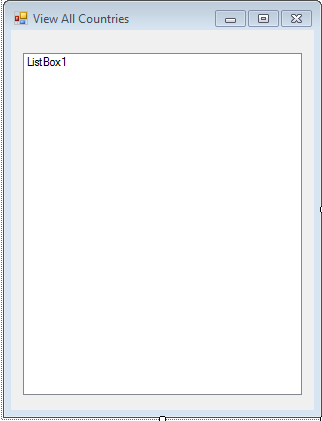 3. Now, we will do the coding.
Initialize the following variables:
For the Form_Load, have this code below:
3. Now, we will do the coding.
Initialize the following variables:
For the Form_Load, have this code below:
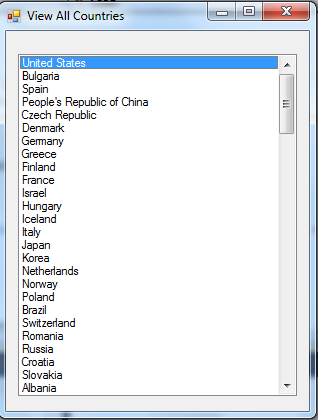 For more inquiries and need programmer for your thesis systems in any kind of programming languages, just contact my number below.
Best Regards,
Engr. Lyndon Bermoy
IT Instructor/System Developer/Android Developer/Freelance Programmer
Mobile: 09488225971
Landline: 826-9296
E-mail:[email protected]
Add and Follow me on Facebook: https://www.facebook.com/donzzsky
Visit and like my page on Facebook at: https://www.facebook.com/BermzISware
For more inquiries and need programmer for your thesis systems in any kind of programming languages, just contact my number below.
Best Regards,
Engr. Lyndon Bermoy
IT Instructor/System Developer/Android Developer/Freelance Programmer
Mobile: 09488225971
Landline: 826-9296
E-mail:[email protected]
Add and Follow me on Facebook: https://www.facebook.com/donzzsky
Visit and like my page on Facebook at: https://www.facebook.com/BermzISware
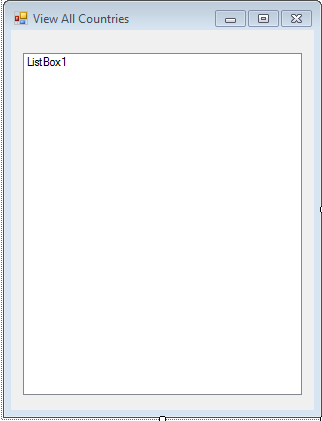 3. Now, we will do the coding.
Initialize the following variables:
3. Now, we will do the coding.
Initialize the following variables:
- 'to sort all the values of the listbox
- Dim lbox As New ListBox With {.Sorted = True}
- ' determines the name of the country
- Dim Countryname, CurrentComputerCulture As String
- ' determines the index of the country in the ListBox
- Dim CountryIndex As Int32
- Private Sub Form1_Load(ByVal sender As System.Object, ByVal e As System.EventArgs) Handles MyBase.Load
- ' this code access and passess the country name using the Globalization to String named CurrentComputerCulture
- CurrentComputerCulture = Globalization.RegionInfo.CurrentRegion.DisplayName
- For Each Country In Globalization.CultureInfo.GetCultures(Globalization.CultureTypes.InstalledWin32Cultures)
- 'change region
- My.Application.ChangeCulture(Country.Name)
- Countryname = Globalization.RegionInfo.CurrentRegion.DisplayName
- If ListBox1.Items.Contains(Countryname) = False Then
- 'add country name
- ListBox1.Items.Add(Countryname)
- lbox.Items.Add(Countryname & "/" & Globalization.RegionInfo.CurrentRegion.CurrencyNativeName & " = " & Globalization.RegionInfo.CurrentRegion.CurrencySymbol)
- End If
- 'clear cached data
- My.Application.Culture.ClearCachedData()
- Next
- ' put the index to the countries in the listbox
- If lbox.Items.Count > 0 Then
- CountryIndex = ListBox1.FindString(CurrentComputerCulture)
- lbox.SelectedIndex = CountryIndex
- ListBox1.SelectedIndex = CountryIndex
- End If
- End Sub
Output:
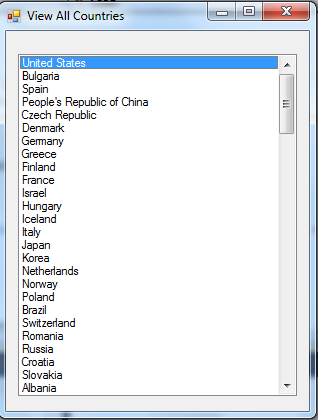 For more inquiries and need programmer for your thesis systems in any kind of programming languages, just contact my number below.
Best Regards,
Engr. Lyndon Bermoy
IT Instructor/System Developer/Android Developer/Freelance Programmer
Mobile: 09488225971
Landline: 826-9296
E-mail:[email protected]
Add and Follow me on Facebook: https://www.facebook.com/donzzsky
Visit and like my page on Facebook at: https://www.facebook.com/BermzISware
For more inquiries and need programmer for your thesis systems in any kind of programming languages, just contact my number below.
Best Regards,
Engr. Lyndon Bermoy
IT Instructor/System Developer/Android Developer/Freelance Programmer
Mobile: 09488225971
Landline: 826-9296
E-mail:[email protected]
Add and Follow me on Facebook: https://www.facebook.com/donzzsky
Visit and like my page on Facebook at: https://www.facebook.com/BermzISware
Add new comment
- 425 views