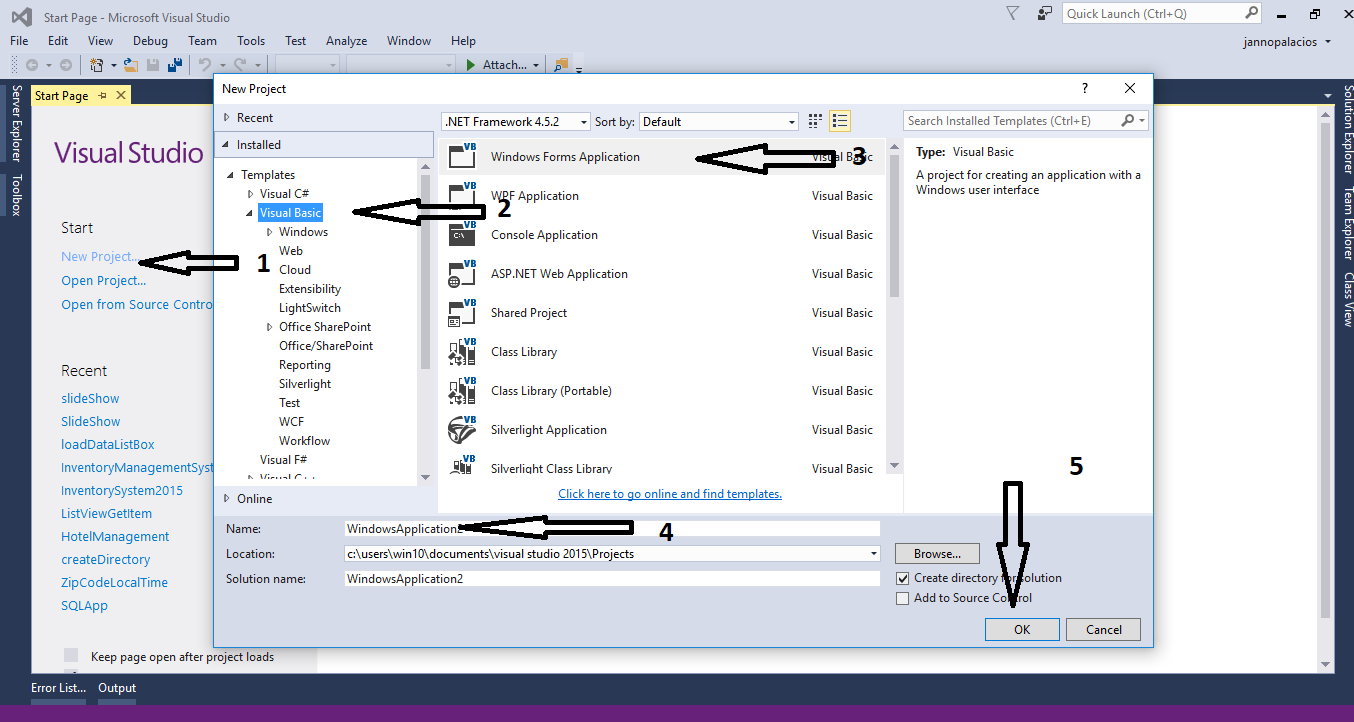Today, I will teach you
how to create rounded corners of a form using vb.net. This simple program illustrates how to
remove the sharpen edges of the form and change it into an arc or circular edges. Follow the step by step guide to see how it works.
Creating Application
Step 1
Open
Microsoft Visual Studio 2015 and create a new windows form application.
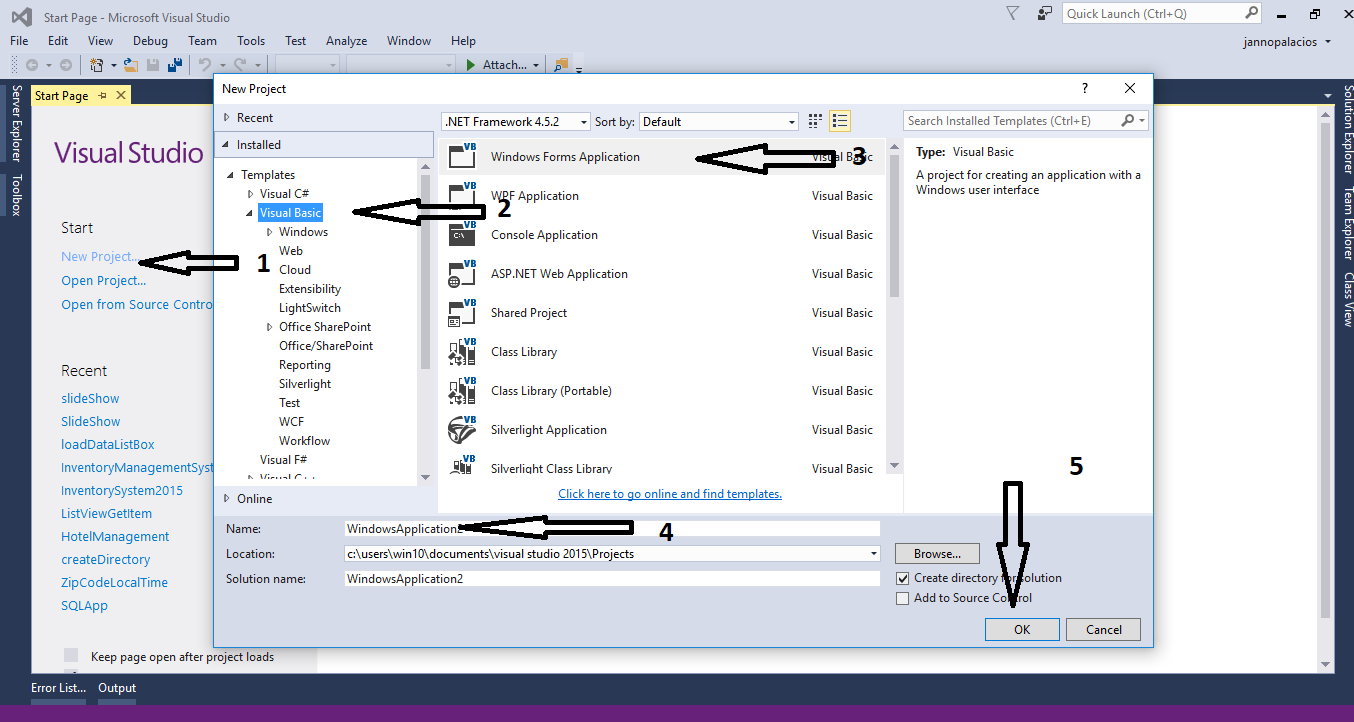
Step 2
Press F7 to open the code editor. In the code editor, create a method to create round corners of the form.
Private Sub roundCorners(obj As Form)
obj.FormBorderStyle = FormBorderStyle.None
obj.BackColor = Color.Cyan
Dim DGP As New Drawing2D.GraphicsPath
DGP.StartFigure()
'top left corner
DGP.AddArc(New Rectangle(0, 0, 40, 40), 180, 90)
DGP.AddLine(40, 0, obj.Width - 40, 0)
'top right corner
DGP.AddArc(New Rectangle(obj.Width - 40, 0, 40, 40), -90, 90)
DGP.AddLine(obj.Width, 40, obj.Width, obj.Height - 40)
'buttom right corner
DGP.AddArc(New Rectangle(obj.Width - 40, obj.Height - 40, 40, 40), 0, 90)
DGP.AddLine(obj.Width - 40, obj.Height, 40, obj.Height)
'buttom left corner
DGP.AddArc(New Rectangle(0, obj.Height - 40, 40, 40), 90, 90)
DGP.CloseFigure()
obj.Region = New Region(DGP)
End Sub
Step 3
Do the following codes to execute the method in the first load of the form.
Private Sub Form1_Load(sender As Object, e As EventArgs) Handles MyBase.Load
roundCorners(Me)
End Sub
The complete source code is included. You can download it and run it on your computer.
For any questions about this article. You can contact me @
Email –
[email protected]
Mobile No. – 09305235027 – TNT
Or feel free to comment below.