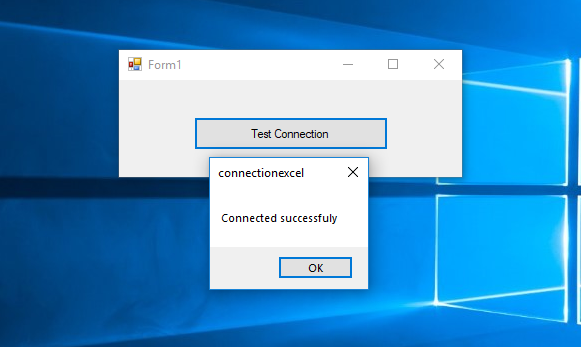Simple Way to Connect Microsoft Excel to VB.Net
Submitted by janobe on Monday, March 11, 2019 - 15:44.
In this tutorial, I will teach you how to connect Microsoft Excel to VB.Net. This simple method will illustrate how to connect MS Excel to Visual Basic 2015. It will be a big help for an individual to create in their own way that requires this method. Let’s begin.
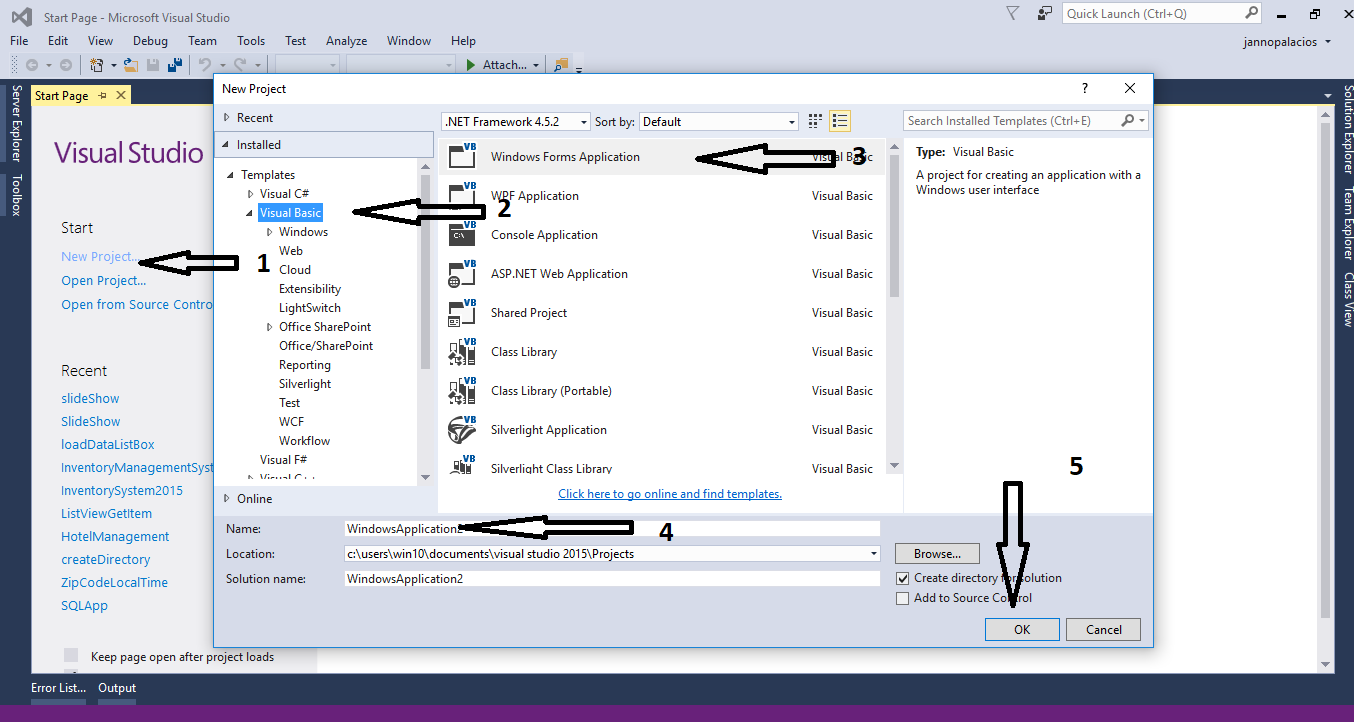
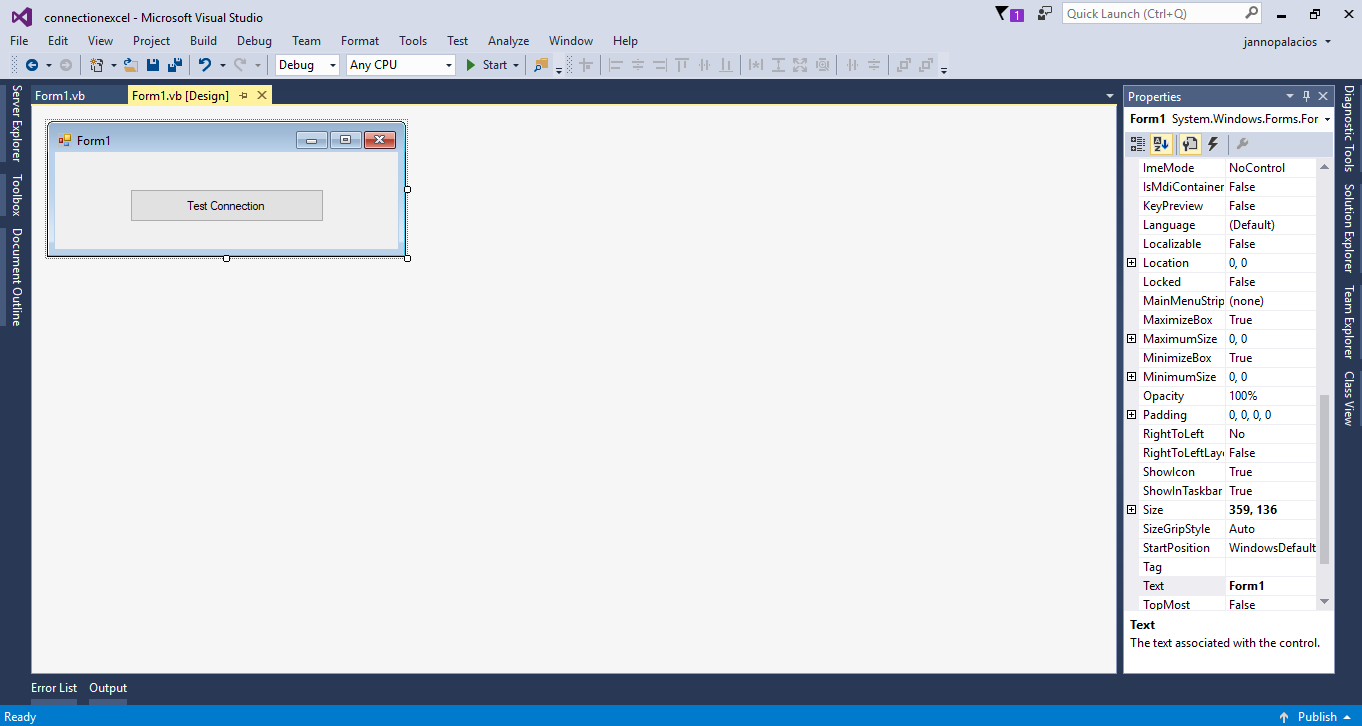 Output
Output
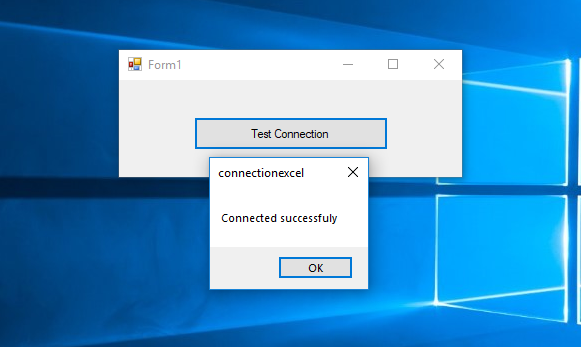
Creating Application
Step 1
Open Microsoft Visual Studio 2015 and create a new windows form application in visual basic.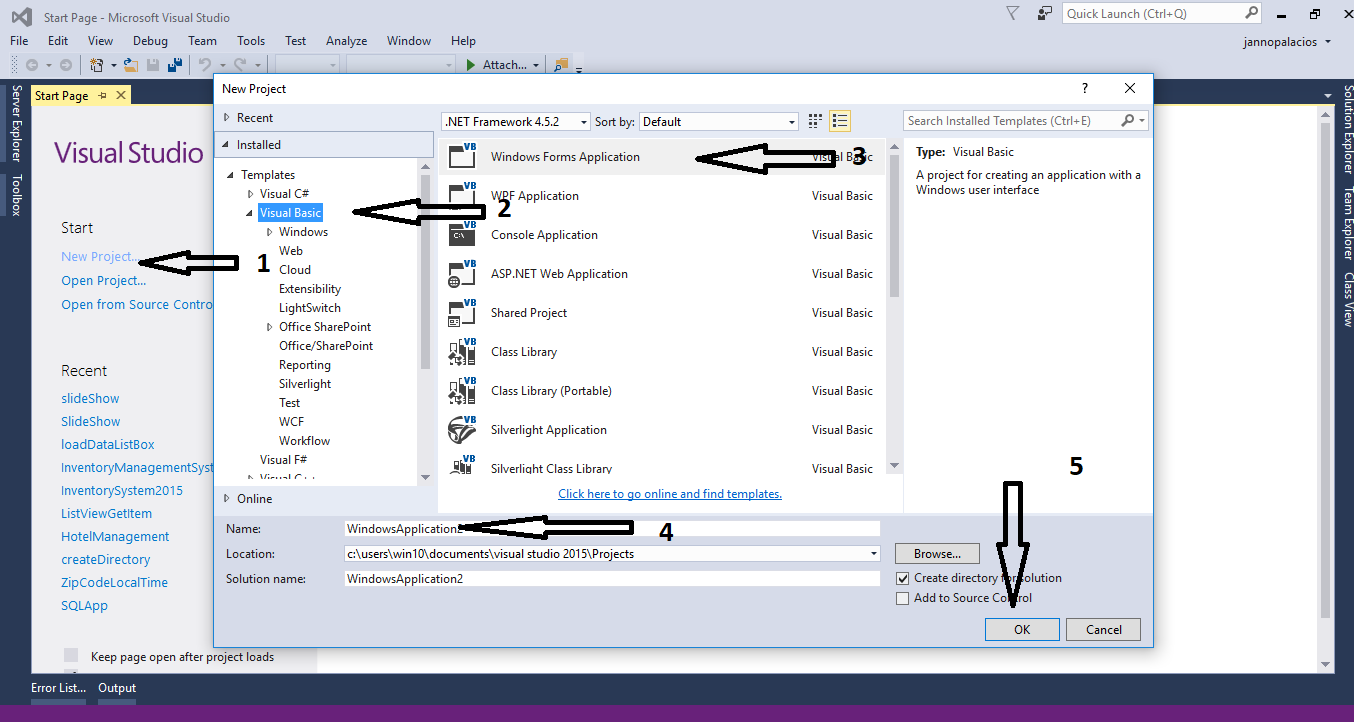
Step 2
Add a button inside a form.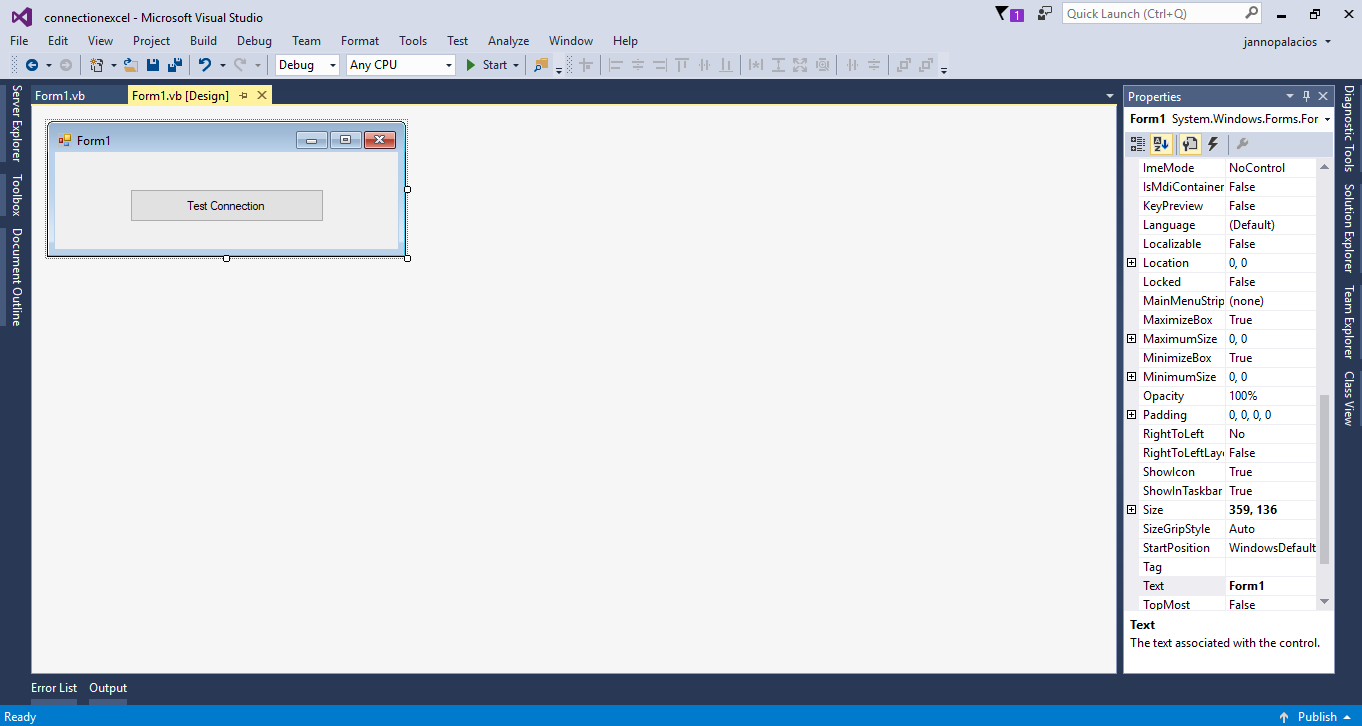
Step 3
Double click the button and add the following codes for connecting Microsoft Excel to Visual Basic 2015.- ' it represents the connection of data source
- Dim con As OleDb.OleDbConnection
- ' declare a variable to store the string path
- Dim string_path As String
- ' set a string path
- string_path = "c:/IT.xls"
- 'initailize the oledb connection with the specified connection string
- con = New OleDb.OleDbConnection("Provider=Microsoft.ACE.OLEDB.12.0; Data Source=" & string_path & " ; " & "Extended Properties=Excel 8.0;")
- Try
- 'opening connection
- con.Open()
- 'validating the connection
- If ConnectionState.Open Then
- MsgBox("Connected successfuly")
- con.Close()
- Else
- MsgBox("Unable to connect")
- End If
- Catch ex As Exception
- 'catching errors
- MsgBox(ex.Message)
- End Try