Read Excel File in VB.Net
Submitted by janobe on Wednesday, February 27, 2019 - 21:34.
In this tutorial, I will teach you how to read the excel file in vb.net. This kind of function can easily retrieve the data in the excel file and display it in the datagridview. This is just a simple method but can be very helpful in the future use. Let’s begin.
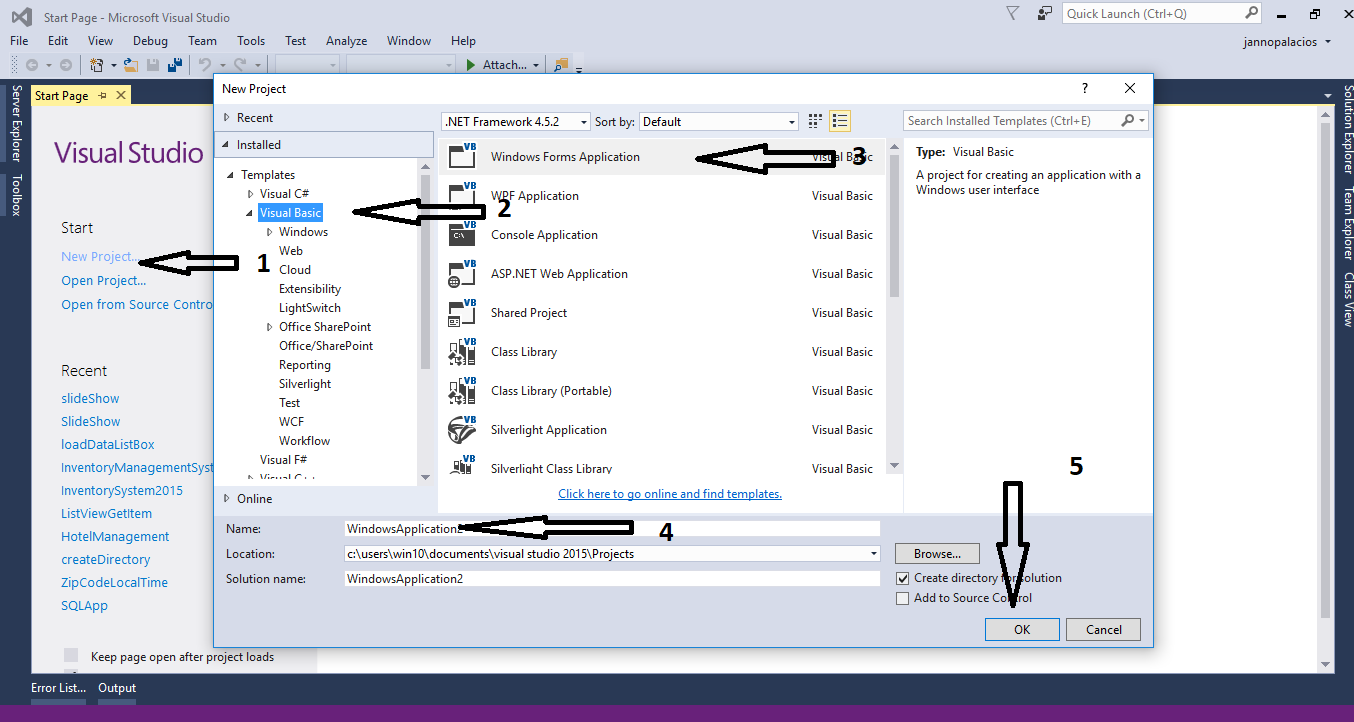
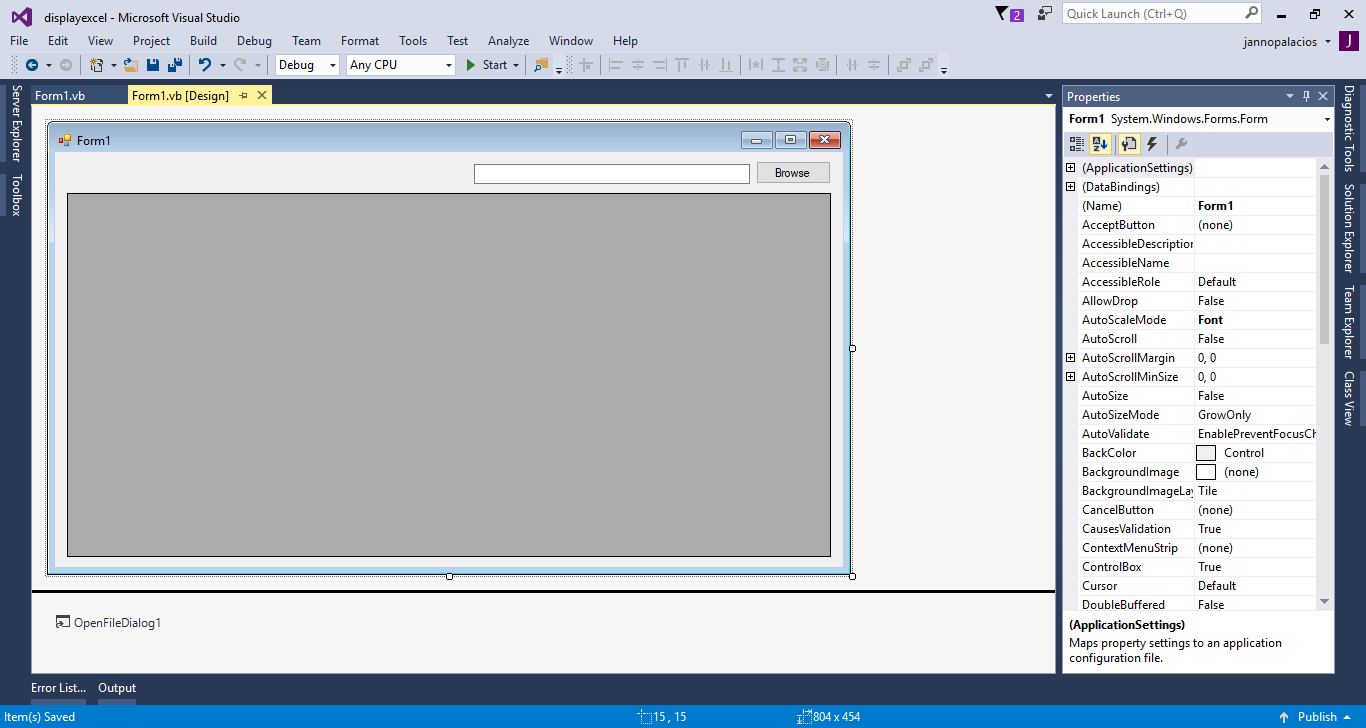 Press F5 to run your project.
For any questions about this article. You can contact me @
Email – [email protected]
Mobile No. – 09305235027 – TNT
Or feel free to comment below.
Press F5 to run your project.
For any questions about this article. You can contact me @
Email – [email protected]
Mobile No. – 09305235027 – TNT
Or feel free to comment below.
Creating application
Step 1
Open Microsoft Visual Studio 2015 and create a new windows form application for visual basic.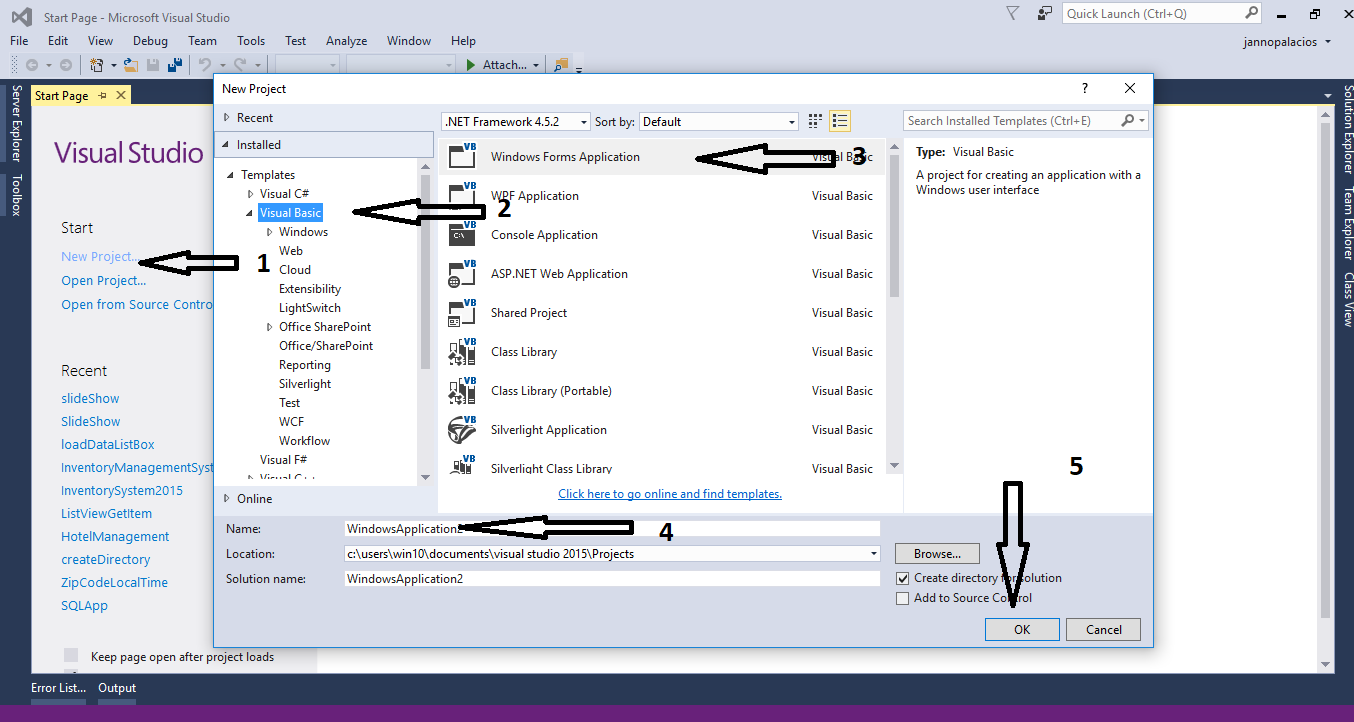
Step 2
Do the form just like this.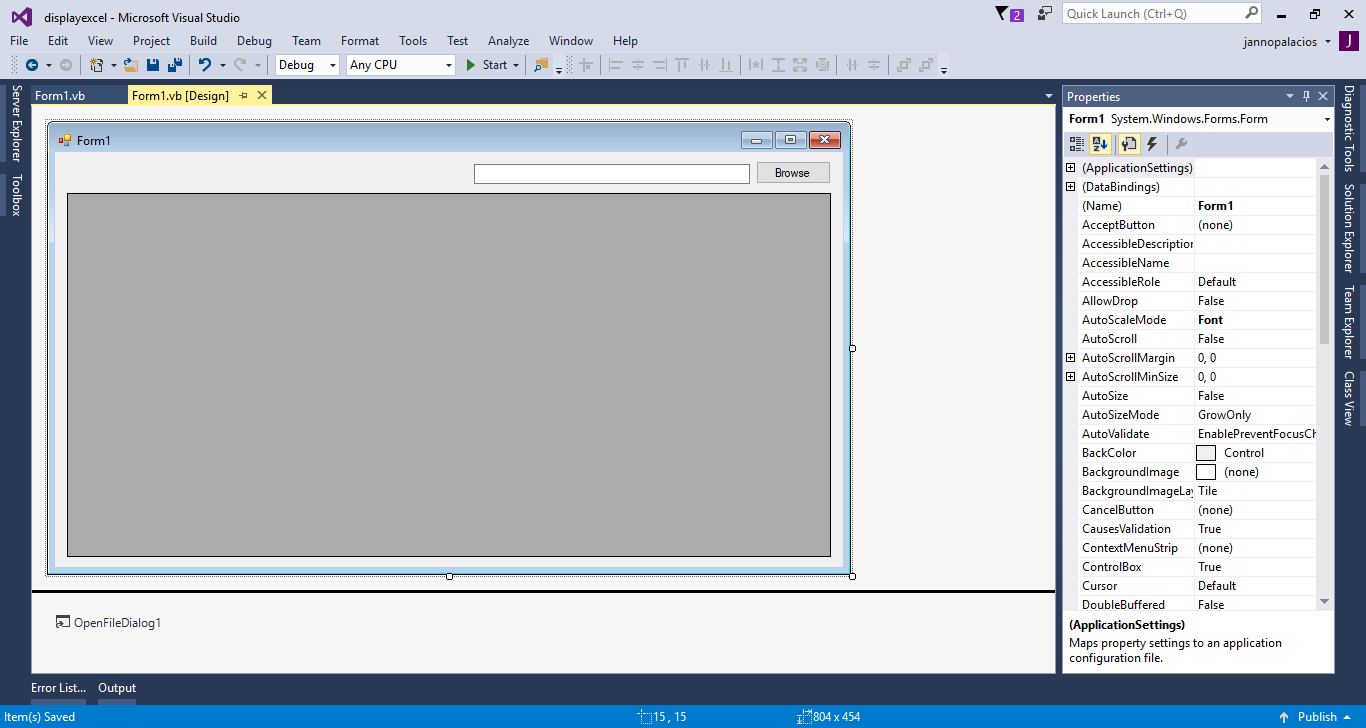
Step 3
Double click the button to fire theclick event handle of it and do the following codes for reading the excel file.
- Private Sub Button1_Click(sender As Object, e As EventArgs) Handles Button1.Click
- Dim con As OleDb.OleDbConnection
- Dim cmd As New OleDb.OleDbCommand
- Dim da As New OleDb.OleDbDataAdapter
- Dim dt As New DataTable
- Try
- With OpenFileDialog1
- .Filter = "Excel files(*.xlsx)|*.xlsx|All files (*.*)|*.*"
- .FilterIndex = 1
- .Title = "Import data from Excel file"
- End With
- If OpenFileDialog1.ShowDialog() = DialogResult.OK Then
- TextBox1.Text = OpenFileDialog1.FileName
- con = New OleDb.OleDbConnection("Provider=Microsoft.ACE.OLEDB.12.0; Data Source=" & TextBox1.Text & " ; " & "Extended Properties=Excel 8.0;")
- con.Open()
- With cmd
- .Connection = con
- .CommandText = "select * from [Sheet1$]"
- End With
- da.SelectCommand = cmd
- da.Fill(dt)
- DataGridView1.DataSource = dt
- End If
- Catch ex As Exception
- MessageBox.Show(ex.Message)
- Finally
- con.Close()
- End Try
- End Sub

