Retrieve Single Result in the Database Using VB.Net and MySQL Database
Submitted by janobe on Wednesday, February 27, 2019 - 21:34.
In this tutorial, I will teach how to retrieve single result in the Database Using VB.Net and MySQL Database. This method has the ability to retrieve the data in the database and display the specific field in the textboxes. It has a function that when you write an ID no. of the student it will then display the student details in the textboxes.
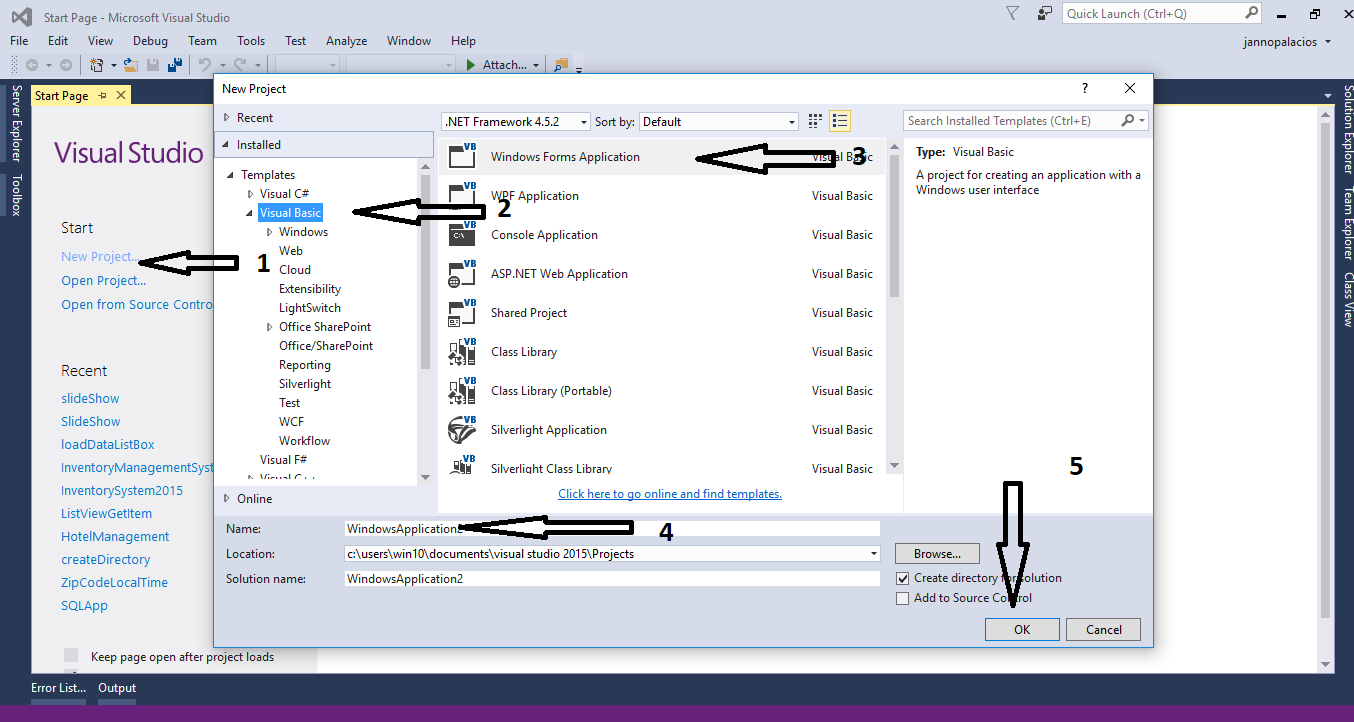
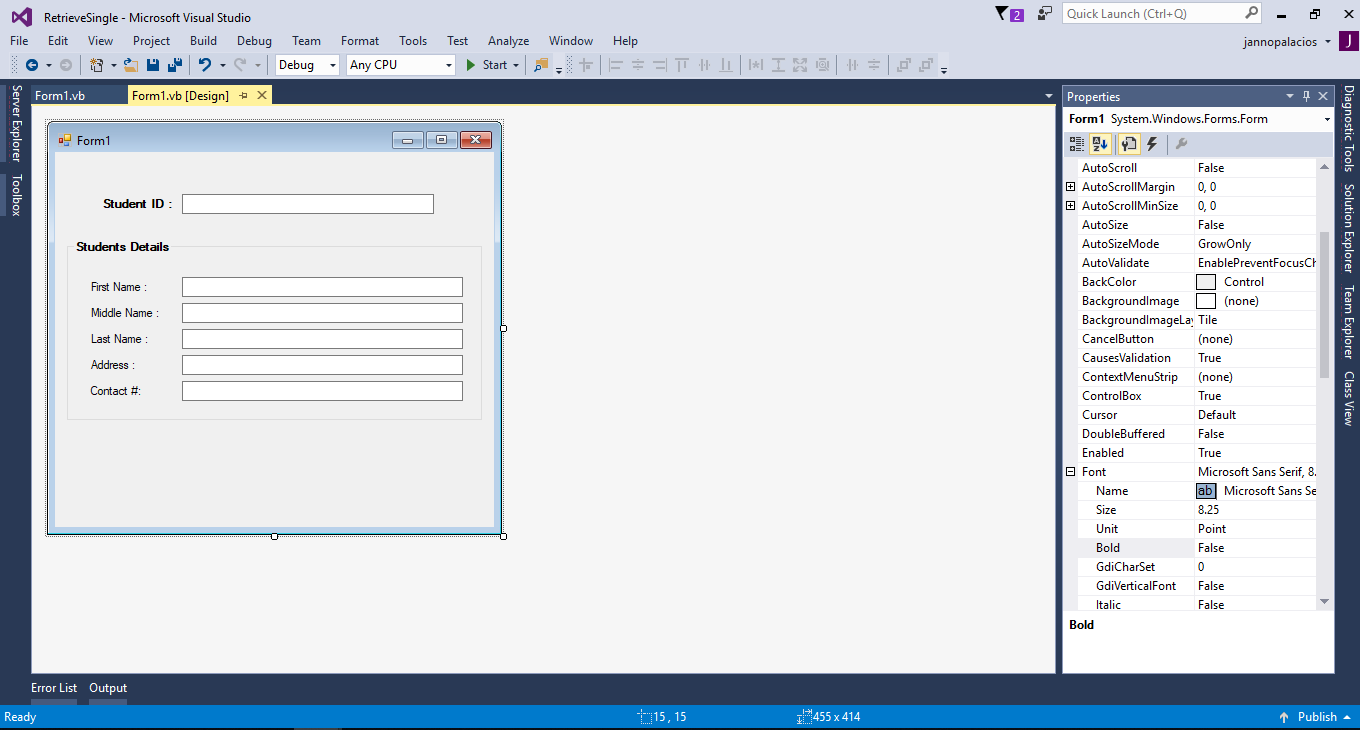 Press F5 to run your project.
For any questions about this article. You can contact me @
Email – [email protected]
Mobile No. – 09305235027 – TNT
Or feel free to comment below.
Press F5 to run your project.
For any questions about this article. You can contact me @
Email – [email protected]
Mobile No. – 09305235027 – TNT
Or feel free to comment below.
Creating Database
Create a database named “studentdb” Execute the following query to create a table.
Execute the following query to add the data in the table that you have created.
Creating Application
Step 1
Open Microsoft Visual Studio 2015 and create a new windows form application in visual basic.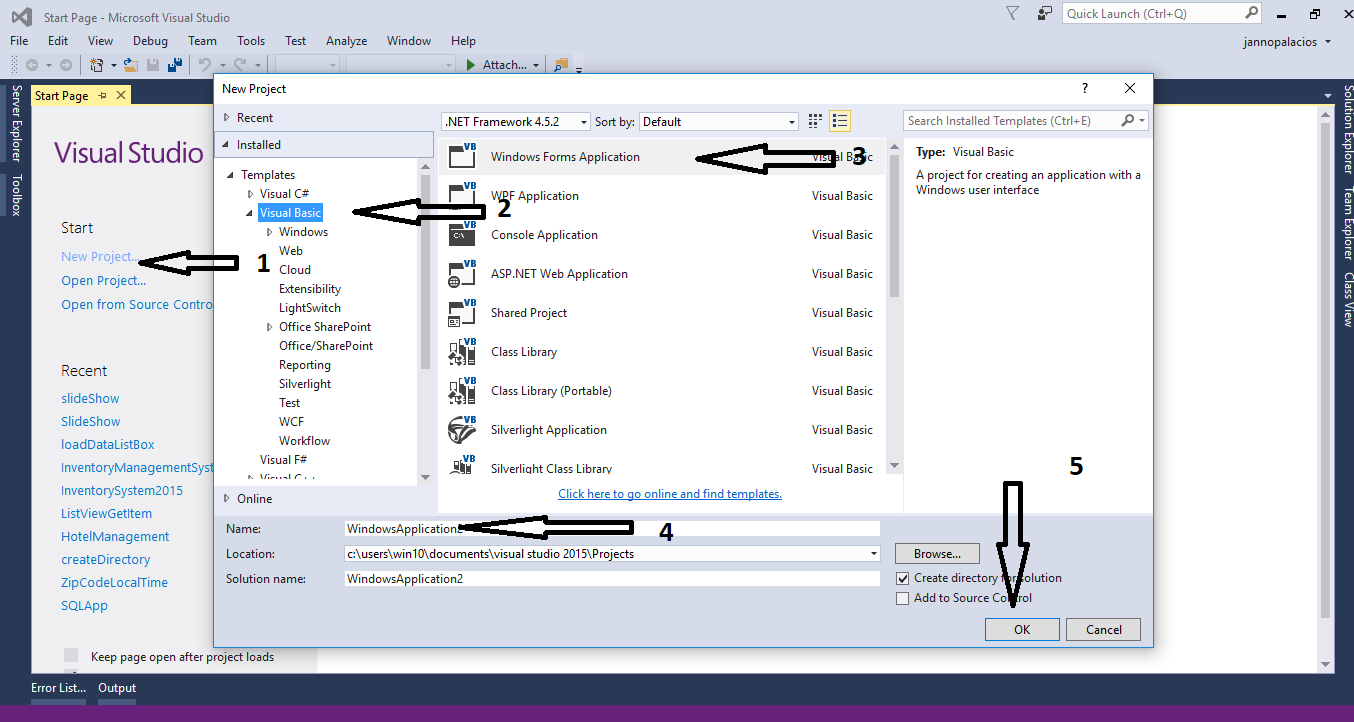
Step 2
Do the form just like shown below.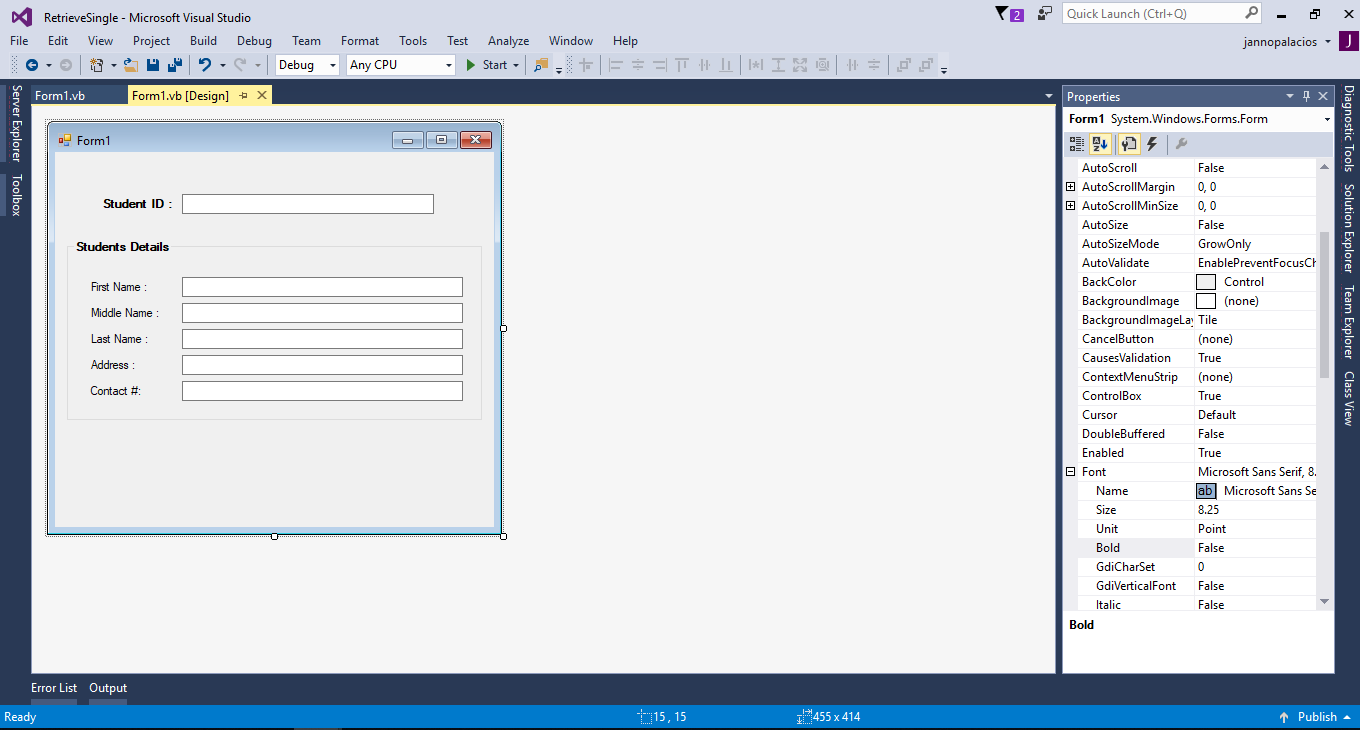
Step 3
Open the code editor by pressing F7 on the keyboard. After that, add a namespace above the public class to access MySQL Libraries.- Imports MySql.Data.MySqlClient
Step 4
Create a connection between Visual Basic 2015 and MySQL Database. After that, declare all the classes that are needed.- Dim con As MySqlConnection = New MySqlConnection("server=localhost;user id=root;password=;database=studentdb;sslMode=none")
- Dim cmd As MySqlCommand
- Dim da As MySqlDataAdapter
- Dim dt As DataTable
- Dim sql As String
- Dim mxrow As Integer
Step 5
Create a function to retrieve data in the database.- Public Function retrieve_single_result(ByVal sql As String)
- Dim maxrow As Integer = 0
- Try
- con.Open()
- cmd = New MySqlCommand
- da = New MySqlDataAdapter
- dt = New DataTable
- With cmd
- .Connection = con
- .CommandText = sql
- End With
- da.SelectCommand = cmd
- da.Fill(dt)
- maxrow = dt.Rows.Count
- Catch ex As Exception
- MsgBox(ex.Message)
- Finally
- con.Close()
- da.Dispose()
- End Try
- Return maxrow
- End Function
Step 6
Double click the “Student ID” textbox to the fire the text_changed event handler of it and do the following codes to retrieve the data in a single result when the text changed.- Private Sub txt_idno_TextChanged(sender As Object, e As EventArgs) Handles txt_idno.TextChanged
- sql = "SELECT * FROM `tblstudent` WHERE `idno`=" & txt_idno.Text
- mxrow = retrieve_single_result(sql)
- If mxrow > 0 Then
- With dt.Rows(0)
- txt_fname.Text = .Item("fname")
- txt_mname.Text = .Item("mname")
- txt_lname.Text = .Item("lname")
- txt_address.Text = .Item("address")
- txt_contactno.Text = .Item("contactno")
- End With
- Else
- For Each txt As Control In GroupBox1.Controls
- If TypeOf txt Is TextBox Then
- txt.Text = ""
- End If
- Next
- End If
- End Sub
Add new comment
- 2553 views

