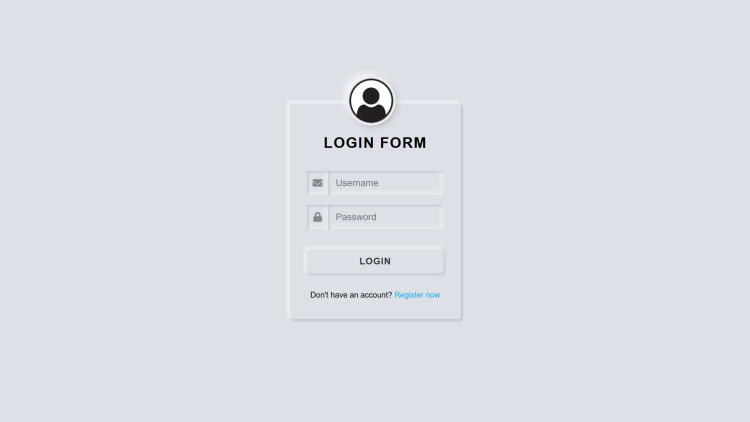Minimalist Neumorphism Login Form Using HTML and CSS with Source Code
Welcome to the Minimalist Neumorphism Login Form, a modern and visually appealing login interface designed using HTML and CSS. This project embraces the neumorphism design trend, which blends soft shadows and highlights to create an elegant, 3D-like effect. With its clean layout and interactive elements, this login form enhances user experience by providing a smooth and intuitive interface that works seamlessly across different devices.
Whether you're looking for a stylish login page for your website or a foundation to build upon, this project offers a responsive and easily customizable solution. It features sleek input fields, eye-catching icons, and subtle hover effects, all while maintaining a minimalist aesthetic. Perfect for personal or professional projects, this neumorphic login form is a great addition to any modern web application.
You may also check this simple HTML, CSS and JavaScript project:
- Interactive Calender App
- 3D Animated Image Carousel
- Interchangeable Clock
- Pong Game Against Computer
- Glowing Inputs Login Form
Features:
Neumorphic UI Design – Soft and smooth visual effects using shadows and highlights.
Responsive Layout – Works well on different screen sizes.
Interactive Hover Effects – Subtle changes when interacting with buttons and inputs.
Clean and Minimalist Design – Enhances user experience with a simple and elegant look.
Placeholder Inputs – Helps users enter login credentials easily.
Technologies Used:
HTML5 – Provides the structure of the login form.
CSS3 – Implements the neumorphism design style.
Font Awesome – Adds stylish icons for better user experience.
Google Fonts – Uses custom typography for a modern look.
JavaScript (optional) – Can be added for form validation and interactivity.
How to Use:
- Download or Copy the Code – Save the provided HTML and CSS files.
- Open in a Browser – Run the
index.htmlfile in any modern web browser. - Customize as Needed – Modify the styling, colors, or layout to fit your project.
- Integrate with Backend – Connect it with a database and authentication system for full functionality.
Sample Screenshots of the Project
Login Form
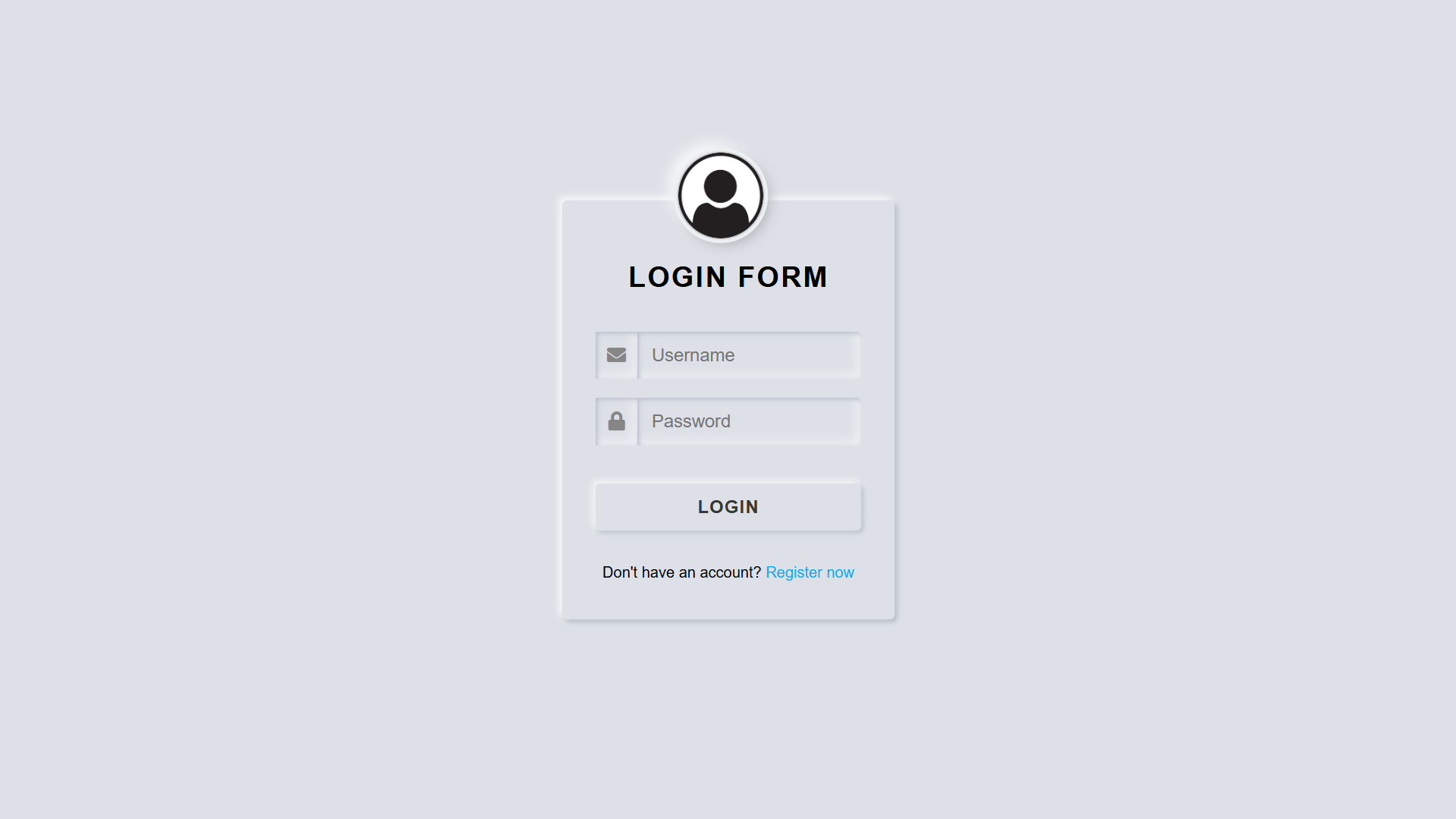
How to Run?
- Download the provided source code zip file.
- Extract the downloaded zip file.
- Open the html file and you are now ready to go!
Video Demonstration for Installation/Setup:
Conclusion:
In conclusion, the Minimalist Neumorphism Login Form is a perfect blend of modern aesthetics and functionality, offering a visually appealing and user-friendly authentication interface. With its sleek design, responsive layout, and intuitive input fields, this project provides an excellent starting point for integrating a stylish login system into any web application. Whether you're a beginner exploring frontend development or an experienced developer looking for a refined UI, this neumorphic login form is a versatile and elegant solution to enhance your project's user experience.
That's it! I hope this "Minimalist Neumorphism Login Form Using HTML and CSS" will assist you on your programming journey, providing value to your current and upcoming projects.
For additional tutorials and free source codes, explore our website.
Enjoy Coding :>>
Note: Due to the size or complexity of this submission, the author has submitted it as a .zip file to shorten your download time. After downloading it, you will need a program like Winzip to decompress it.
Virus note: All files are scanned once-a-day by SourceCodester.com for viruses, but new viruses come out every day, so no prevention program can catch 100% of them.
FOR YOUR OWN SAFETY, PLEASE:
1. Re-scan downloaded files using your personal virus checker before using it.
2. NEVER, EVER run compiled files (.exe's, .ocx's, .dll's etc.)--only run source code.
Add new comment
- 374 views