How to Minimize and Maximize the Form Programmatically Using VB.Net
Submitted by janobe on Monday, February 4, 2019 - 18:20.
In this tutorial I will teach you how to minimize and maximize the form programmatically in vb.net. Many are wondering on how to do this method but I will show to you the simplest way on how to do it. All you have to do is follow the instructions that are shown below then, you are done in just few minutes. So, let’s get started.
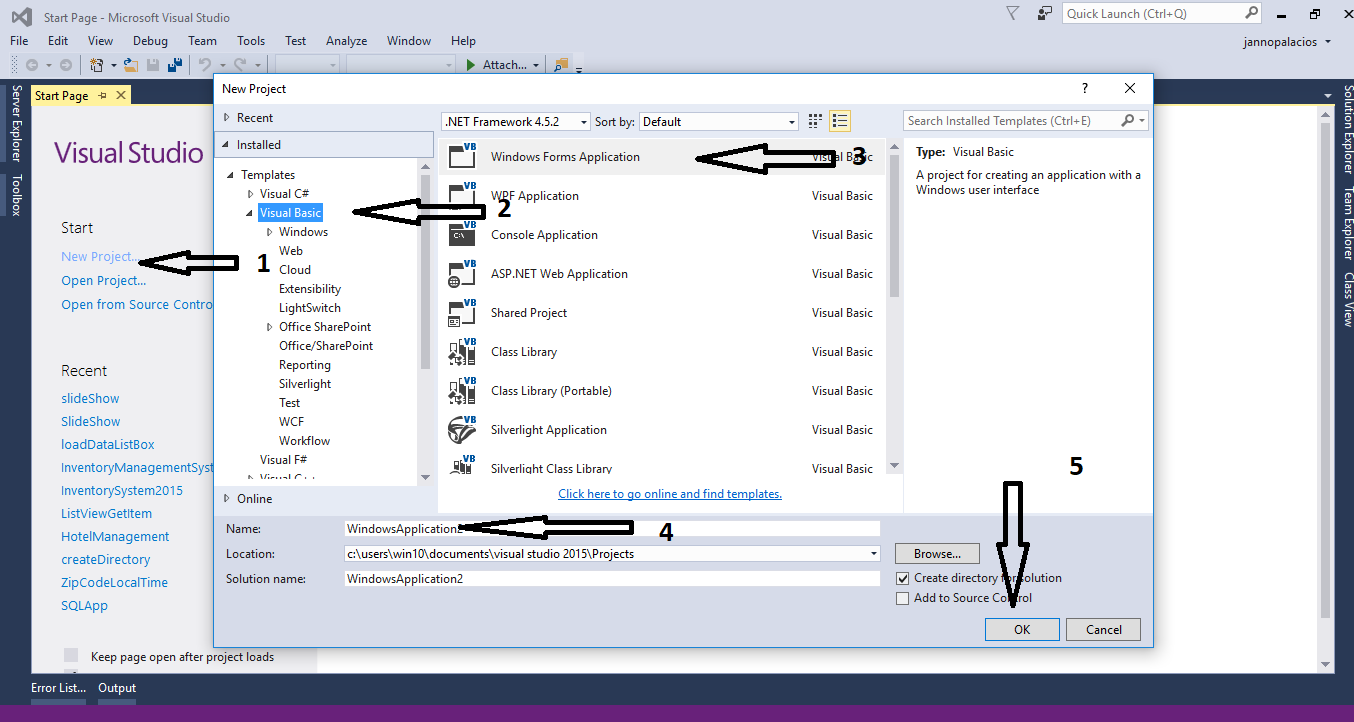
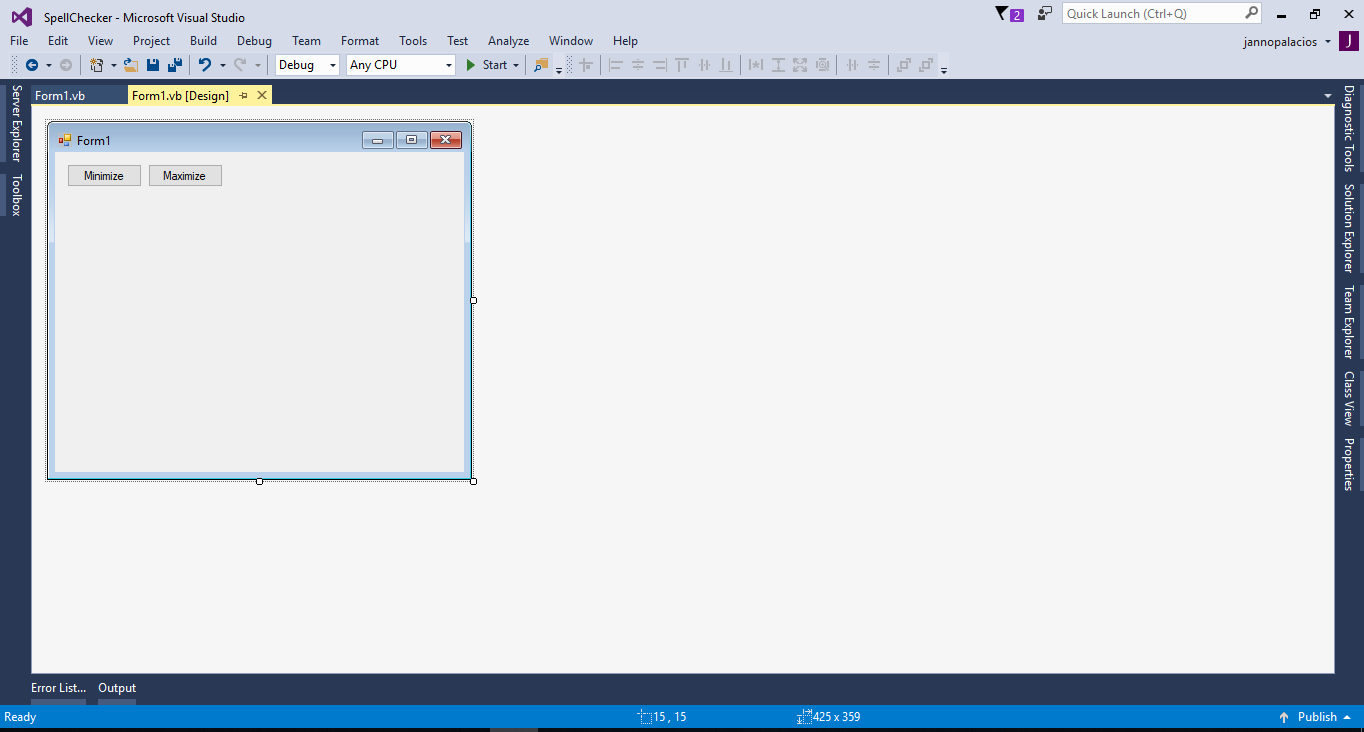 For any questions about this article. You can contact me @
Email – [email protected]
Mobile No. – 09305235027 – TNT
Or feel free to comment below.
For any questions about this article. You can contact me @
Email – [email protected]
Mobile No. – 09305235027 – TNT
Or feel free to comment below.
Creating Application
Step 1
Open Microsoft Visual Studio 2015 and create a new windows form application for Visual Basic.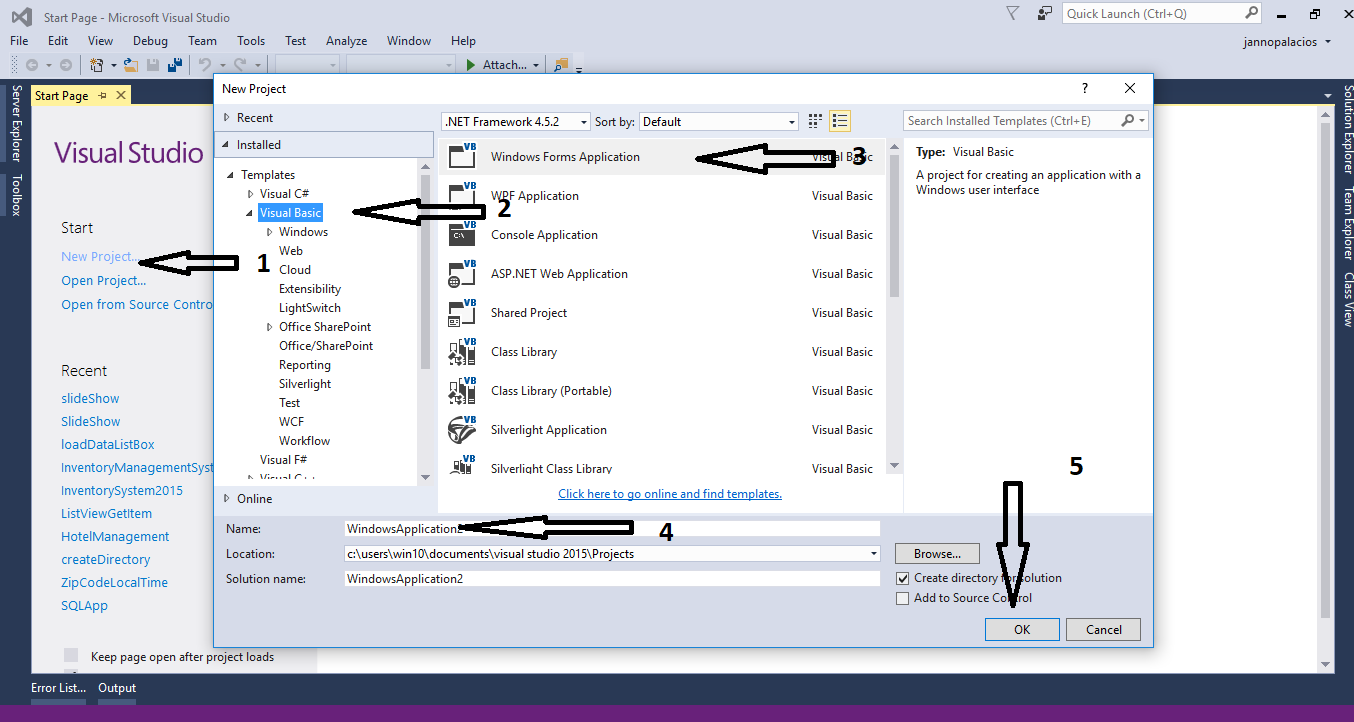
Step 2
Add two buttons in the Form.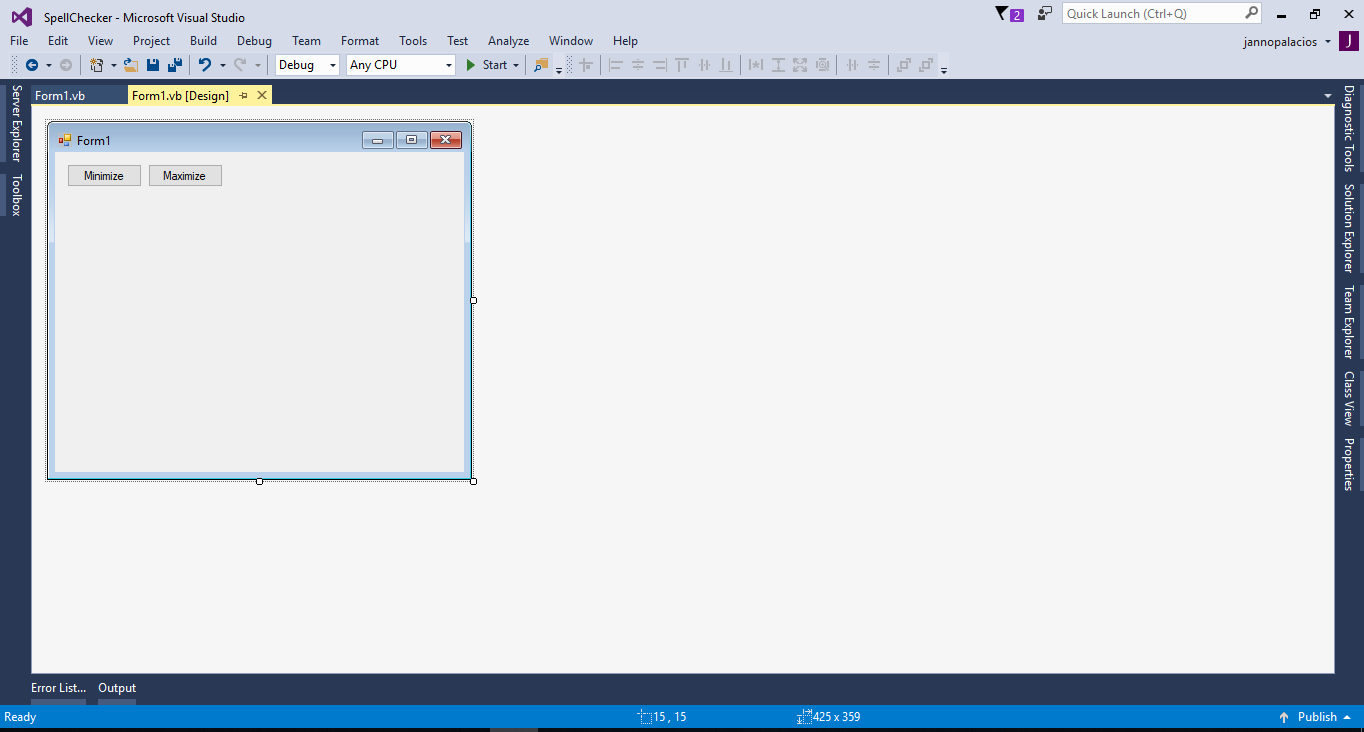
Step 3
Double click the “Minimized” button and do the following codes to minimize the form when the button is clicked.- Private Sub Button1_Click(sender As Object, e As EventArgs) Handles Button1.Click
- Me.WindowState = FormWindowState.Minimized
- End Sub
Step 4
Double click the “Maximize” button and do the following codes to maximize the form when the button is clicked.- Private Sub Button2_Click(sender As Object, e As EventArgs) Handles Button2.Click
- Me.WindowState = FormWindowState.Maximized
- End Sub

