Multiple Delete Data
Submitted by azalea zenith on Tuesday, October 4, 2016 - 13:15.
If you are looking for on how to create Multiple Delete Data in PHP then you are at the right place. This simple system can add data to the database then you can delete the data individually or you can be used the checkbox to delete more than one data in just one click. We are going to use the checkbox as our selector so the user can select multiple or one data only to delete. Hope you will find this tutorial useful.
We are going to construct first the Form Field where we can add data to the database.
In the source code below, we are going to use to select/unselect the data in the table enable to delete the data in the database.
And, this is the query where we can add data to the database and we can delete in a single data to multiple in the database. Check the query below and study.
This query use to add data in the database.
This query use to delete data it's either in one or multiple data to be deleted in the database.
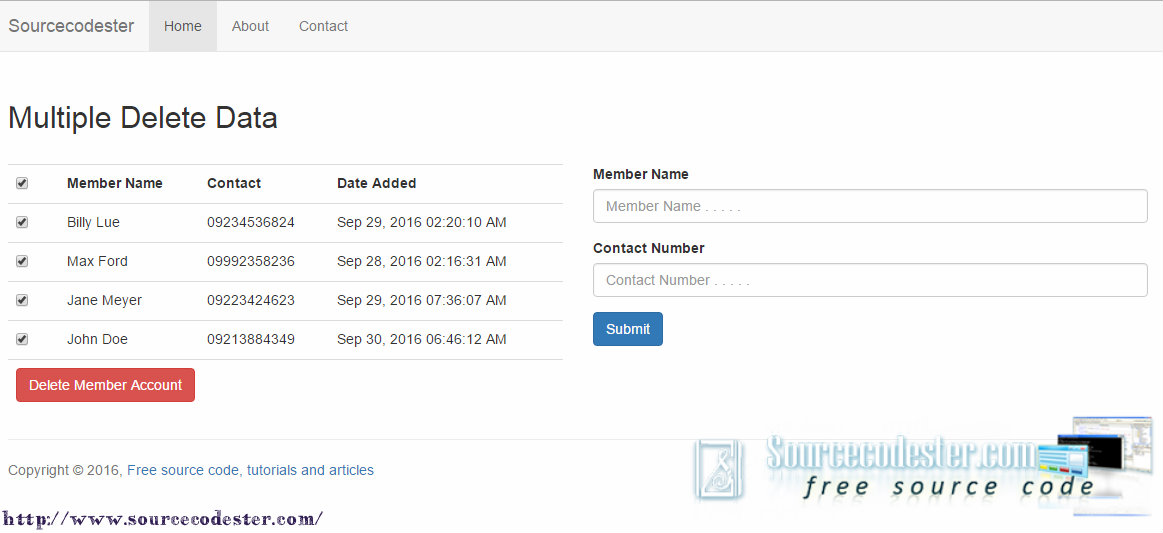 For the full source code, kindly click the "Download Code" button below. Thank you.
For the full source code, kindly click the "Download Code" button below. Thank you.
Then, let's create our database connection to display and delete data in the database.
- <?php
- ?>
- <?php
- {
- $tbl_member_name = $_POST['tbl_member_name'];
- $tbl_member_contact = $_POST['tbl_member_contact'];
- $insert = mysql_query("insert into tbl_member (tbl_member_name, tbl_member_contact, tbl_member_added) values ('$tbl_member_name', '$tbl_member_contact', NOW())");
- // if($insert)
- // {
- // echo "<script>alert('User has been added'); window.location='index.php'</script>";
- // }
- }
- ?>
- {
- $check = $_POST['check'];
- for($i=0;$i<$count;$i++){
- $delete_id = $check[$i];
- $delete = mysql_query("delete from tbl_member where tbl_member_id='$delete_id'") or die(mysql_error());
- }
- if($delete)
- {
- echo "<script>alert('User/s has been deleted'); window.location='index.php'</script>";
- }
- }
- ?>
Output
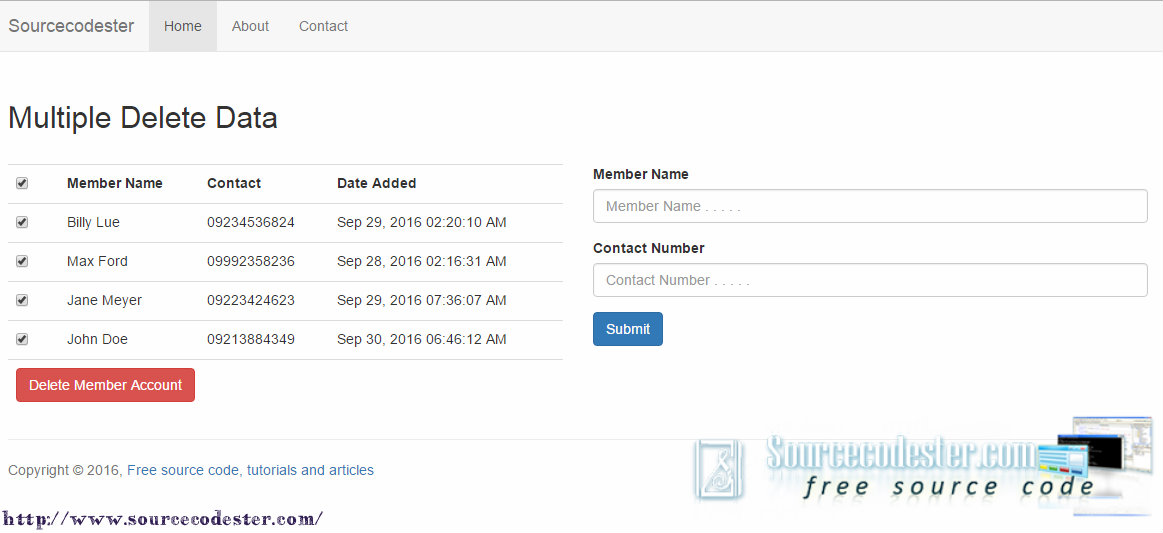 For the full source code, kindly click the "Download Code" button below. Thank you.
For the full source code, kindly click the "Download Code" button below. Thank you.
