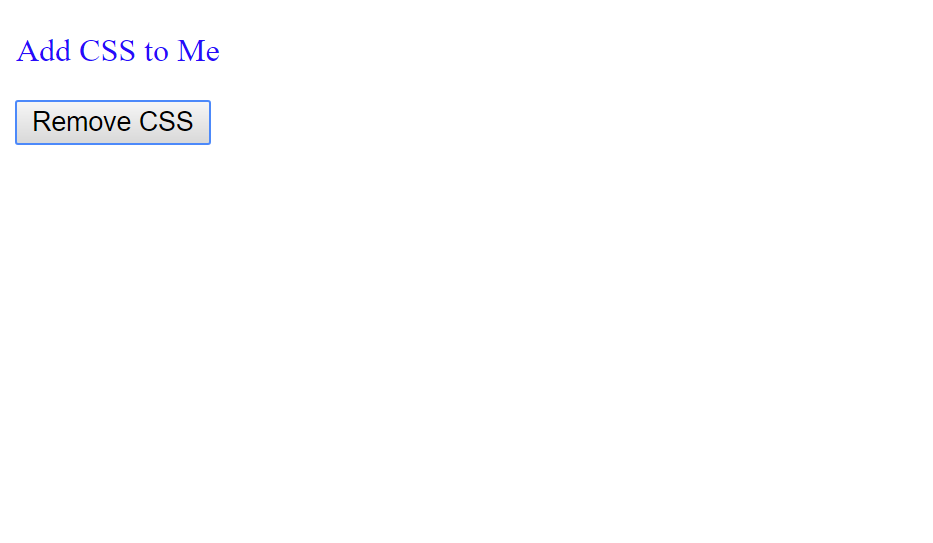How to Add and Remove CSS using jQuery
Submitted by nurhodelta_17 on Monday, April 9, 2018 - 21:26.
Getting Started
First, we need the jQuery library. I've included the file in the downloadable of this tutorial, but if you want, you can get jQuery using this link.Displaying our Element
Next, we display the element that we want to add and remove CSS. Create a new file, name it as index.html and paste the codes below.Creating our jQuery Script
Lastly, we create our jquery script that contains our add and remove css code. Create a new file, name it as app.js and paste the codes below.- $(document).ready(function(){
- $('#myBtn').click(function(e){
- var text = $(this).html();
- if(text == 'Add Class'){
- //Add CSS to our Div
- $('#myDiv').css('color', 'blue');
- //Change the display in our button
- $(this).html('Remove Class');
- }
- else{
- //remove our css
- $('#myDiv').css('color', '');
- //Change the display in our button
- $(this).html('Add Class');
- }
- });
- });