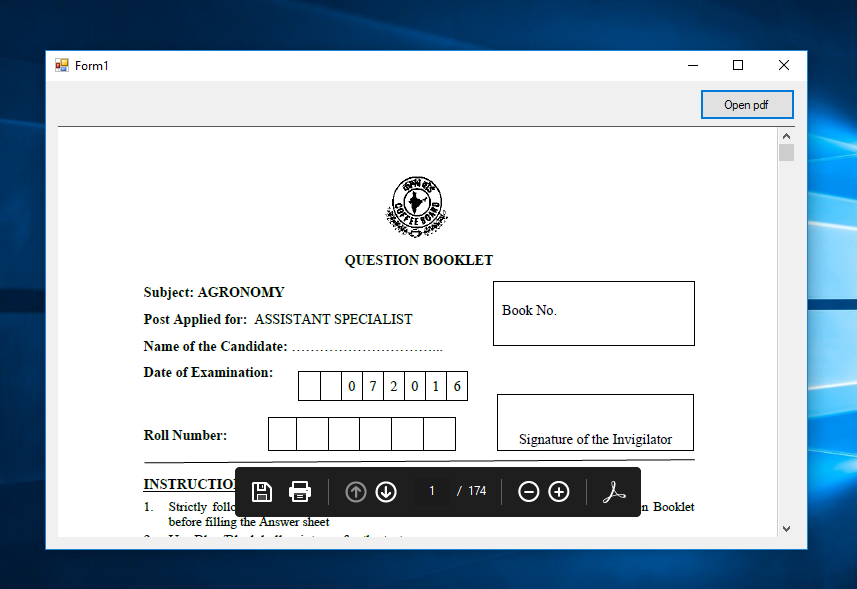How to View PDF File inside the Form Using C#
Submitted by janobe on Monday, June 24, 2019 - 16:40.
In this tutorial, you will learn how to view PDF file inside the Form Using C#. PDF is the most commonly used by companies for their documents which includes images and text formatting.
You have to install a PDF Reader first in your machine in order to add it in the Microsoft Visual Studio 2015. Just visit the official site of adobe acrobat. Here is the link https://get.adobe.com/reader/

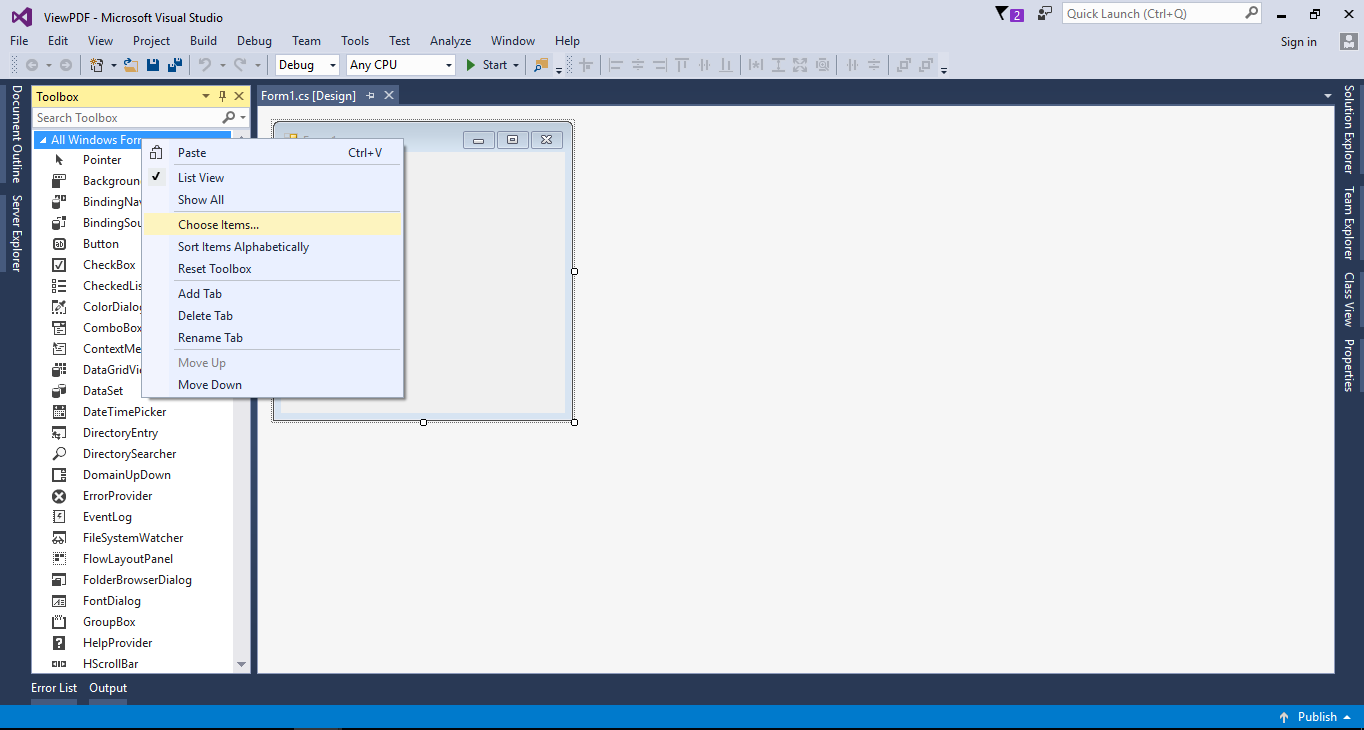
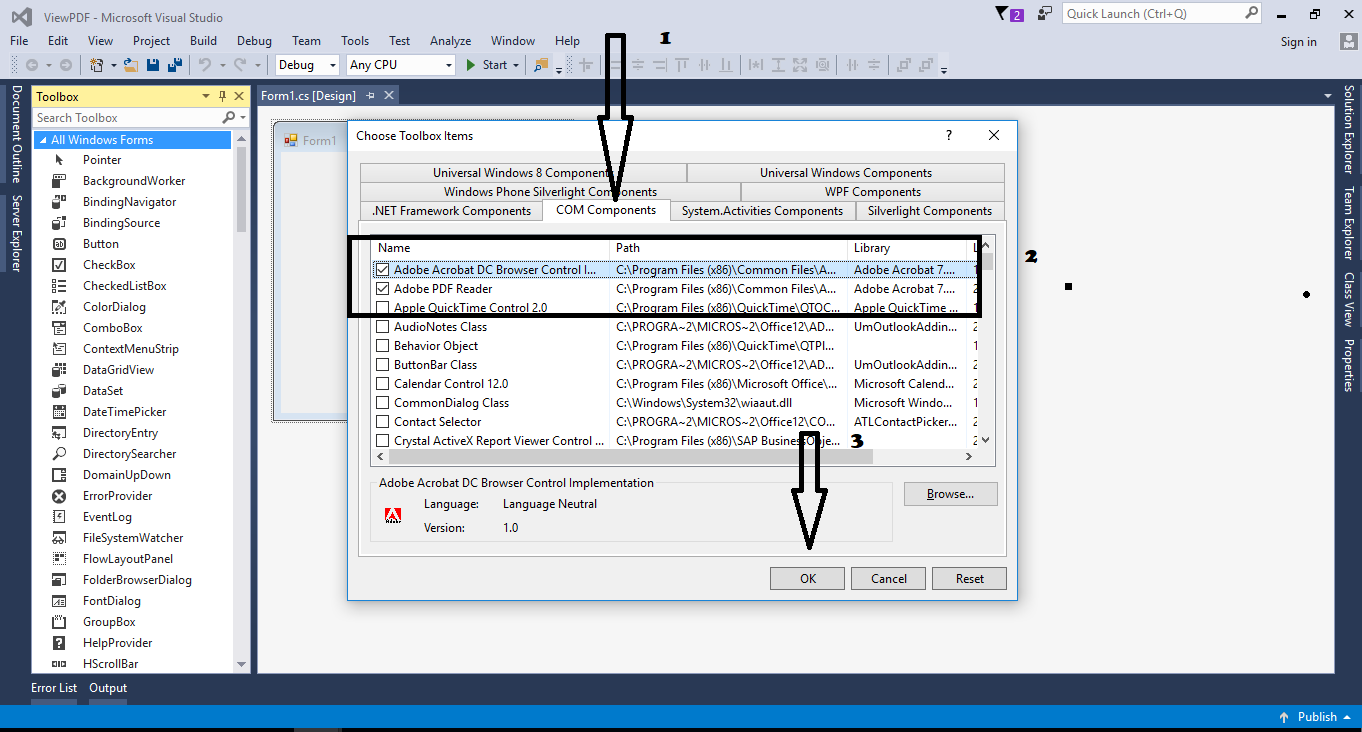
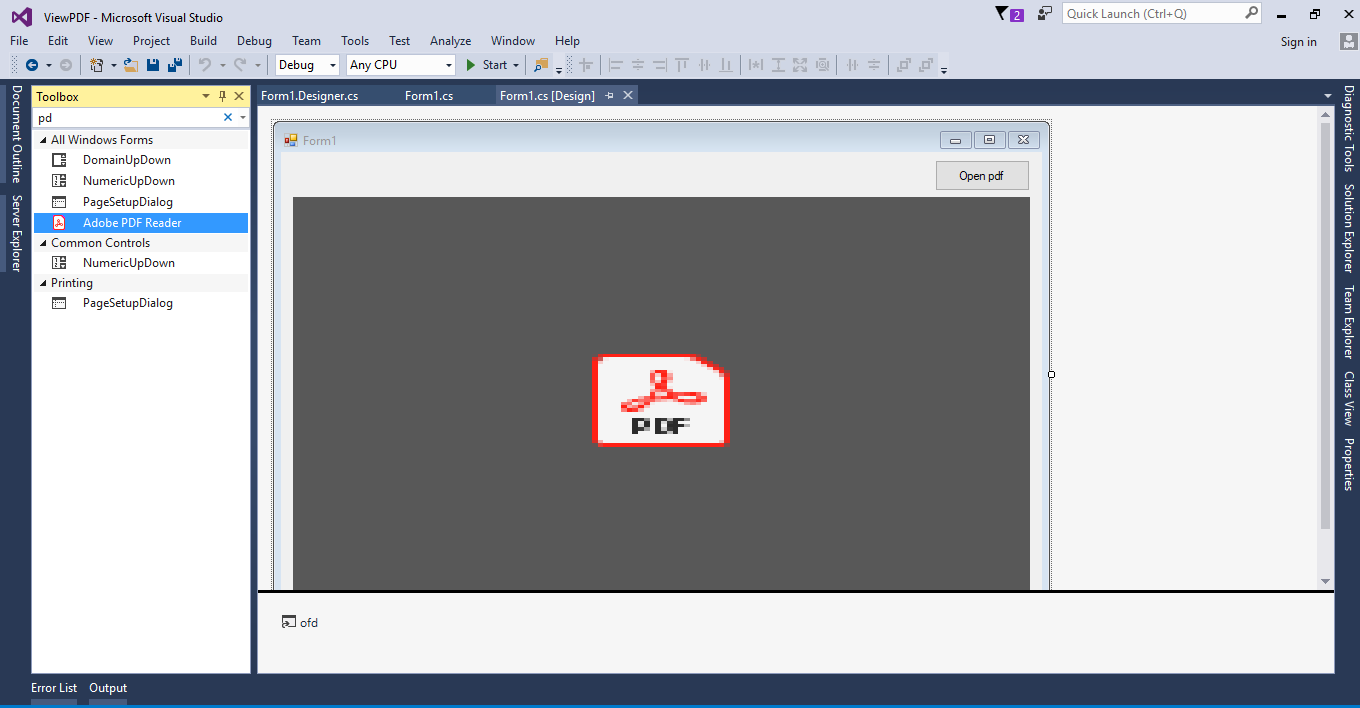 The complete source code is included. You can download it and run it on your computer.
For any questions about this article. You can contact me @
Email – [email protected]
Mobile No. – 09305235027 – TNT
Or feel free to comment below.
The complete source code is included. You can download it and run it on your computer.
For any questions about this article. You can contact me @
Email – [email protected]
Mobile No. – 09305235027 – TNT
Or feel free to comment below.
Creating Application
Step 1
Open Microsoft Visual Studio 2015 and create a new windows form application for c#.
Step 2
Go to toolbars, right click and select choose items.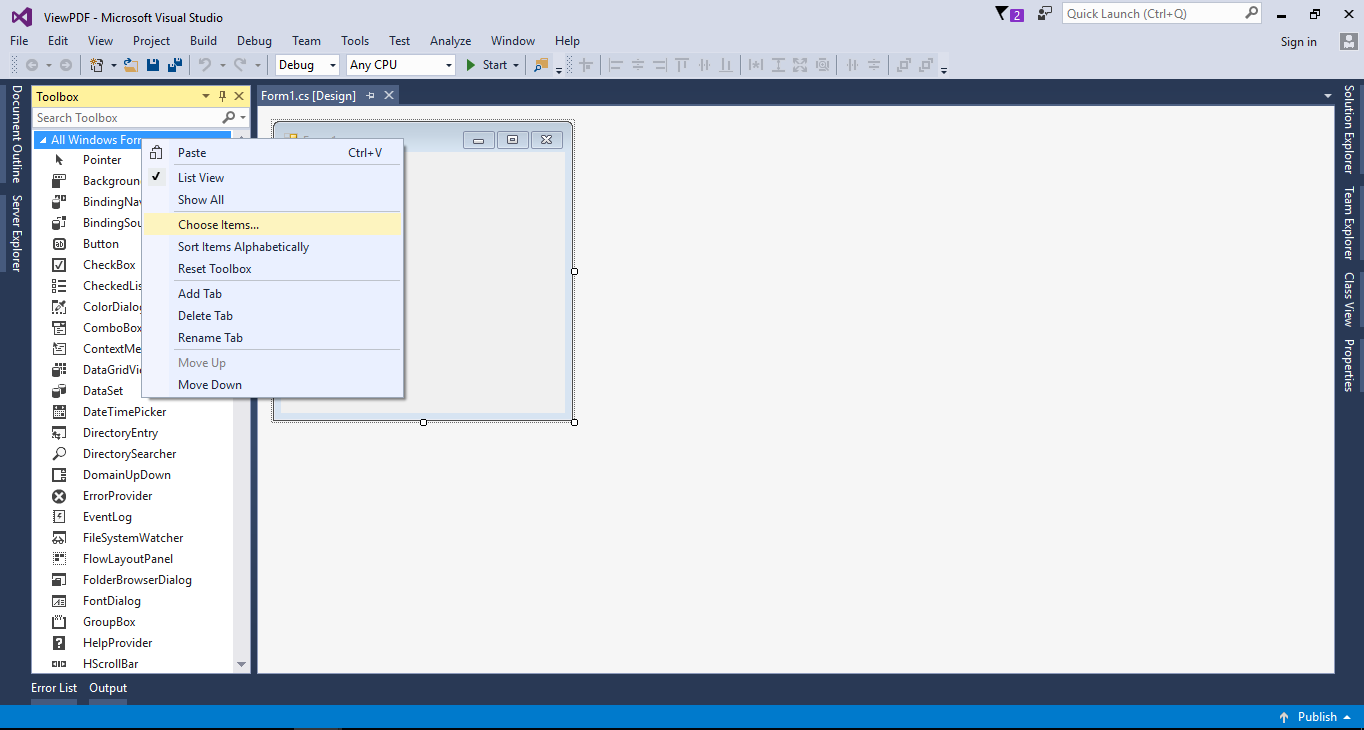
Step 3
When the “Choose ToolBox Items” appear, go to COM Components and check Adobe PDF Reader then hit OK.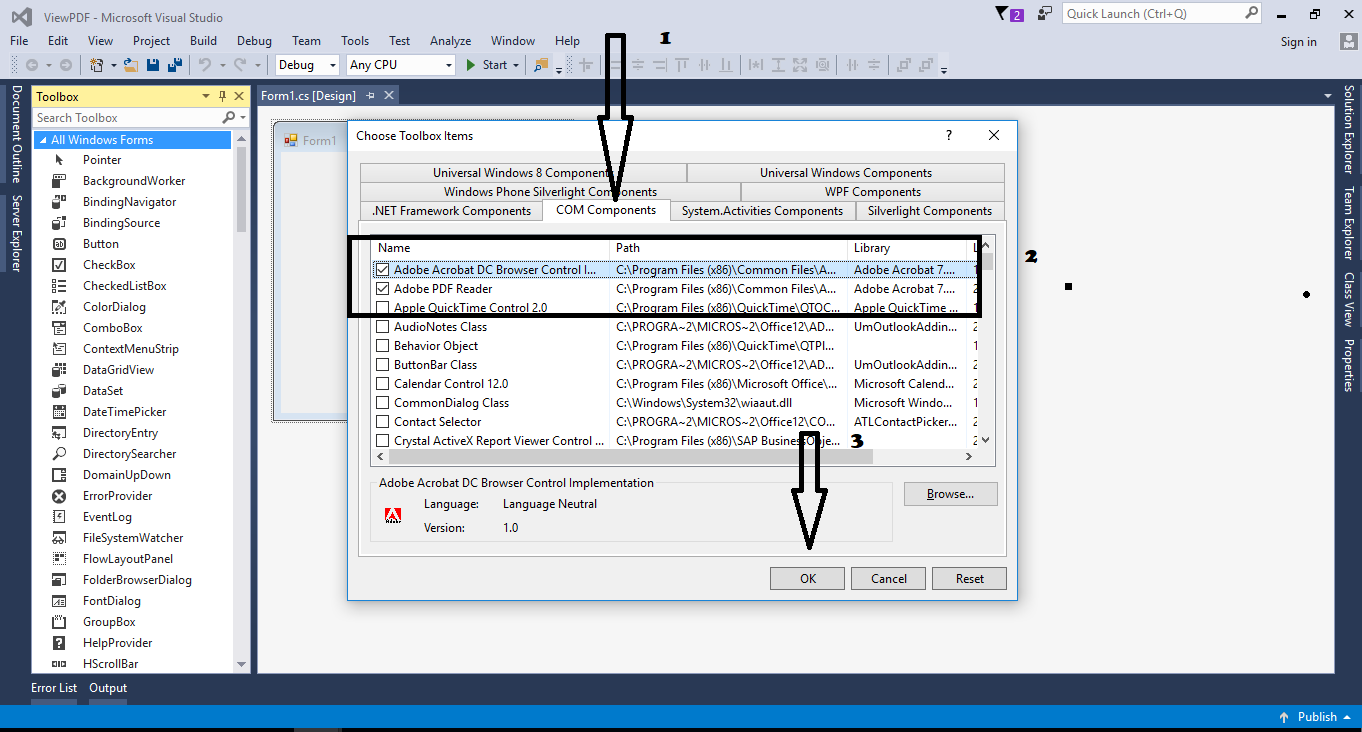
Step 4
In the ToolBox, select PDF Reader, OpenFileDialog and a Button then drag it inside the form. Make the form just like shown below.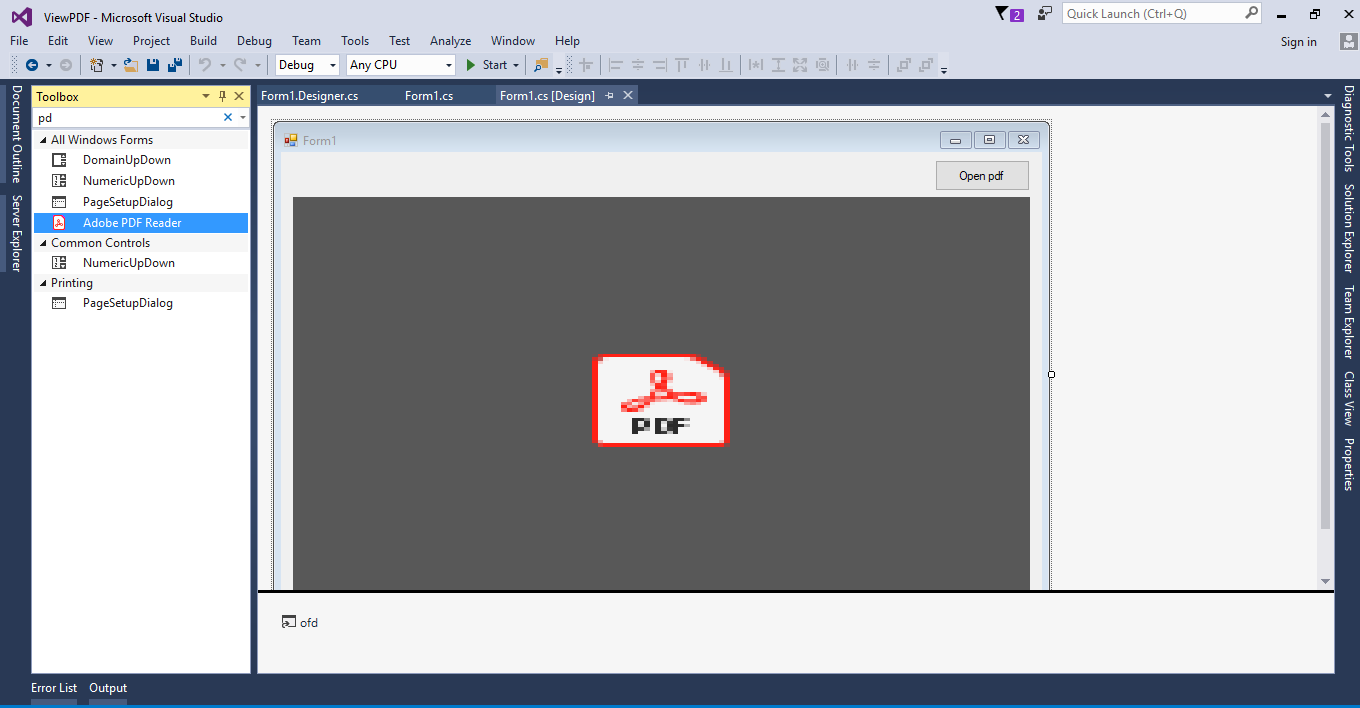
Step 5
Double click a Button and add the following code to get a PDF File and to view it into the form.- ofd.Filter = "PDF |*.pdf";
- if(ofd.ShowDialog() == DialogResult.OK)
- {
- axAcroPDF1.src = ofd.FileName;
- }