String Array in Random Quote using C#
Submitted by rinvizle on Thursday, June 30, 2016 - 17:44.
This tutorial, we will create and describes string arrays and it randoms the quotes shows how they work in C# .net. In C# .net, you can use strings as array of characters, However, more common practice is to use the string keyword to declare a string variable. This is the basic implementation for a newbie in programming who plans to build a system in the future.
For creating a random quote, here is the syntax.
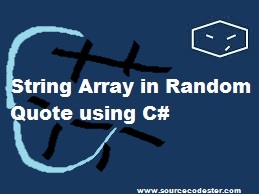 Hope its help to all beginners and professional, Learn and enjoy the programming.
Thanks!
Hope its help to all beginners and professional, Learn and enjoy the programming.
Thanks!
Sample Code
String Arrays Sample code- using System;
- public class GenericSample
- {
- public static void Main(string[] args)
- {
- {
- }
- }
- }
- using System;
- public class RandomQuotes
- {
- static void CreateQuotes(List<string> quotes)
- {
- quotes.Add("I Hate Drugs!!!@Weed");
- quotes.Add("Long if its hot, short if its cold...@Popstickle");
- quotes.Add("John 3:16@Verse");
- quotes.Add("Good Bye!!!@Welcome");
- quotes.Add("HAHAHA :P !!!@Bleee");
- }
- static void PrintQuote(string quote)
- {
- Console.WriteLine(substring[0]);
- Console.WriteLine("-" + substring[1]);
- }
- static string GetRandomQuote(List<string> quotes)
- {
- return(quotes[n]);
- }
- public static void Main(string[] args)
- {
- if(args.Length == 0)
- {
- Console.WriteLine("Error Argument:\n * All\n * Random\n * Search");
- return;
- }
- if(args[0] == "random")
- {
- PrintQuote(myRandomQuote);
- }
- else if(args[0] == "all")
- {
- int x = 0;
- {
- x++;
- }
- }
- }
- }
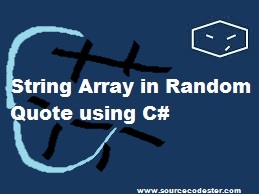 Hope its help to all beginners and professional, Learn and enjoy the programming.
Thanks!
Hope its help to all beginners and professional, Learn and enjoy the programming.
Thanks!Add new comment
- 229 views

