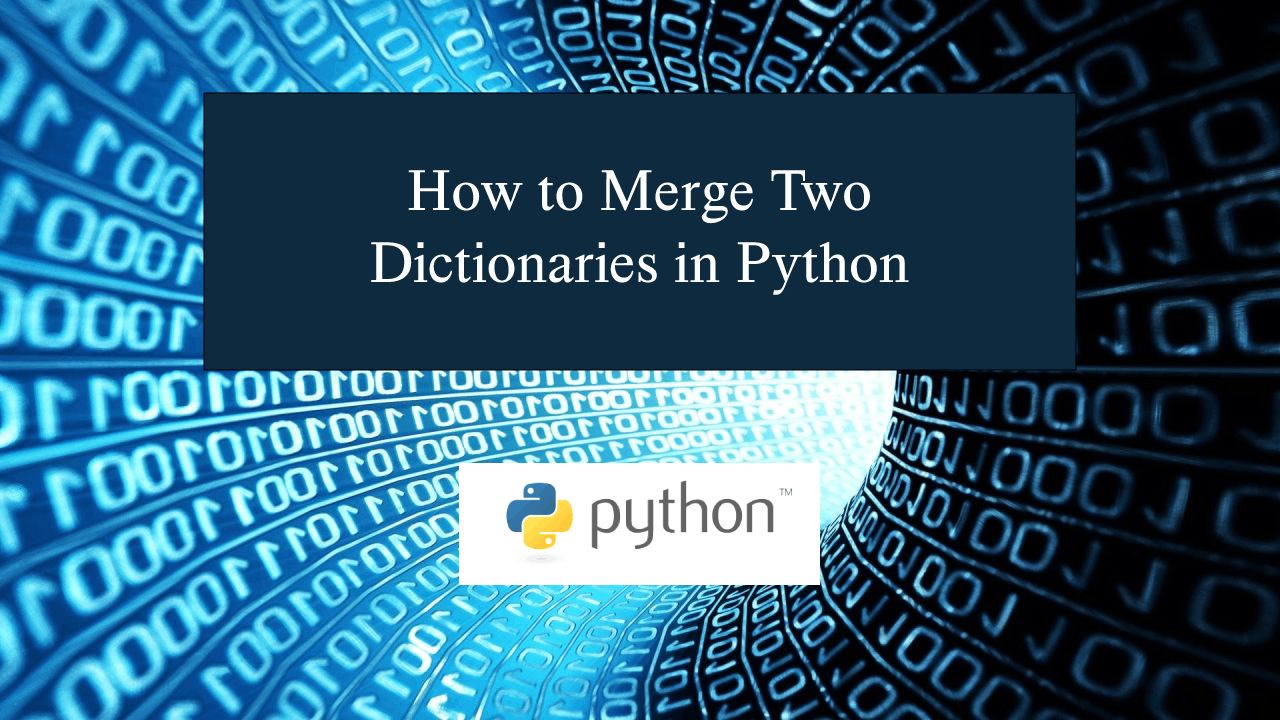How to Merge Two Dictionaries in Terminal Console using Python
In this tutorial, we will program "How to Merge Two Dictionaries in Terminal Console using Python." We will learn how to efficiently merge two dictionaries into a complete dataset. The objective is to safely merge two existing dictionaries into one new dictionary. I will provide a sample program to demonstrate the actual coding process in this tutorial.
This topic is very easy to understand. Just follow the instructions I provide, and you'll be able to do it yourself with ease. The program I’ll show you demonstrates the proper way to merge two dictionaries. I'll do my best to provide a simple method for merging two dictionaries. So, let's start coding!
Getting Started:
First you will have to download & install the Python IDLE's, here's the link for the Integrated Development And Learning Environment for Python https://www.python.org/downloads/.
Creating Main Function
This is the main function of the application. The following code will display a simple GUI in terminal console that will display program. To do this, simply copy and paste these blocks of code into the IDLE text editor.- def Merge(dict1, dict2):
- res = {**dict1, **dict2}
- return res
- ret = False
- while True:
- print("\n================= Merge Two Dictionaries =================\n\n")
- dict1 = {'a': 5, 'b': 6}
- dict2 = {'d': 2, 'c': 3}
- newdict = Merge(dict1, dict2)
- print("Dictionary 1: ", dict1)
- print("Dictionary 2: ", dict2)
- print("New Dictionary: ", newdict)
- opt = input("\nDo you want to try again?(yes/no): ")
- if opt.lower() == 'yes':
- ret=False
- elif opt.lower() == 'no':
- ret=True
- print("Exiting program....")
- else:
- print("Please enter yes/no:")
- break
- if ret == False:
- continue
This Python script merges two dictionaries using the Merge function, which combines dict1 and dict2 into a new dictionary. It displays both original dictionaries and the merged result. The program then prompts the user to either try again or exit. The loop continues until the user chooses to stop.
Output:
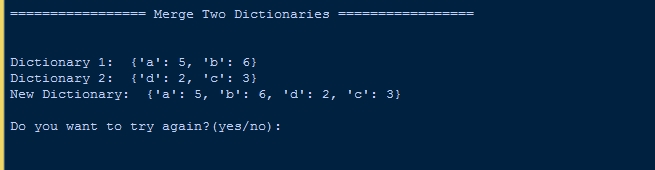
There you have it we successfully created How to Merge Two Dictionaries in Terminal Console using Python. I hope that this simple tutorial help you to what you are looking for. For more updates and tutorials just kindly visit this site. Enjoy Coding!
More Tutorials for Python Language