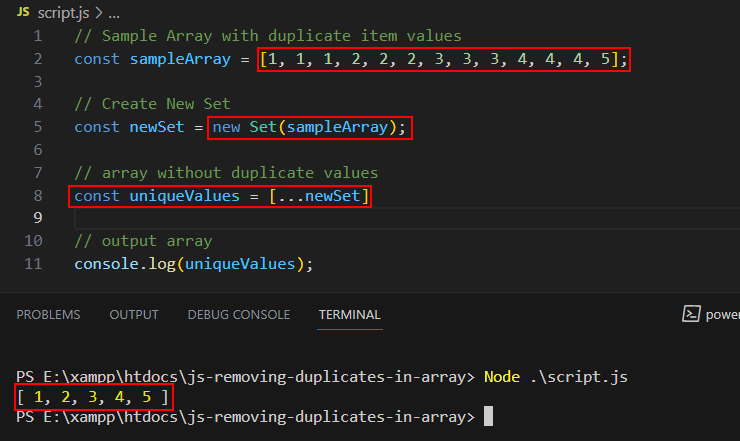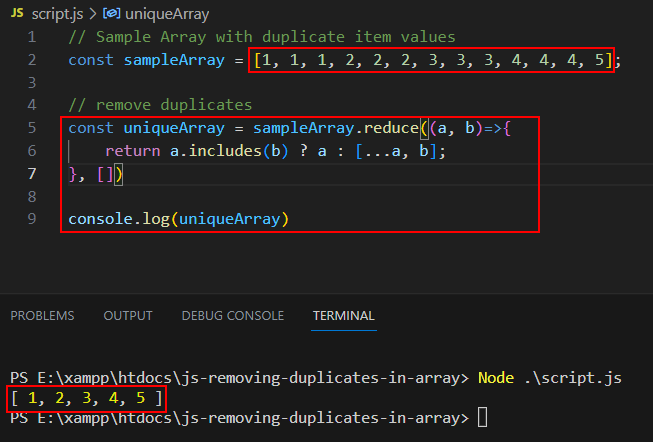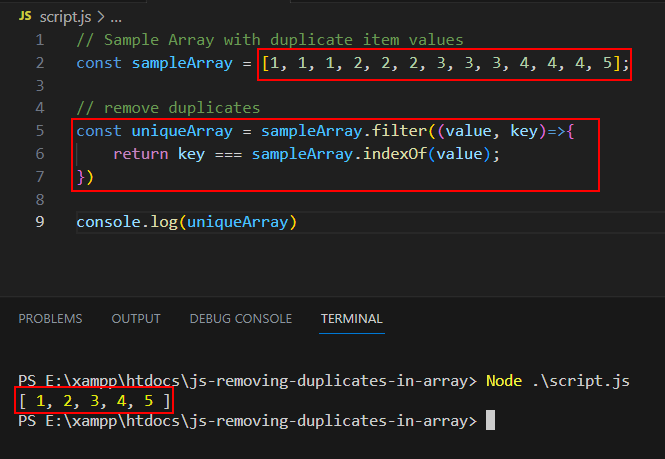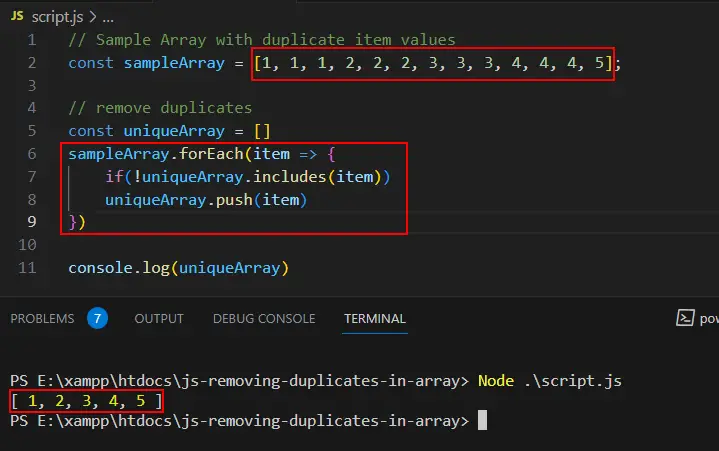Optimizing JavaScript Arrays by Eliminating Duplicate Values
In this article, we will explore various methods for `Removing Duplicate Values from a JavaScript Array`. Whether you are a student or new to the JavaScript programming language, this article aims to serve as your guide and reference, enhancing your knowledge and programming skills for future JavaScript projects.
JavaScript offers several efficient methods for optimizing and removing duplicate values from an `Array`. In this article, I will share some of these methods that I personally find to be effective and less prone to errors. Additionally, I will provide sample JavaScript snippets for each method to help you grasp the concept within the context of actual code.
What is JavaScript Array?
A JavaScript Array is a data structure used in the JS programming language to store and manage a collection of values or elements. These elements can encompass various data types, including strings, numbers, objects, or even other arrays. Arrays are ordered data structures, meaning each item has an index starting from 0, and these items or elements can be accessed, added, or removed using their indixes.
Possible Methods to Eliminate or Remove Duplicate Values in JavaScript
Here, we present various effective methods for removing duplicate values from a JavaScript Array:
Utilizing the `Set` Object
The `Set` object enables you to store unique values of any data type. It is a built-in object in JavaScript. When using this built-in object, duplicate values are automatically removed, as it only stores unique values. After converting an array with duplicate values into a `Set` object, you can convert it back into an array data type by iterating through the collection of values or using the `(...)` Three Dots Operator.
Below is a JavaScript script sample that demonstrates this method for eliminating duplicate values from a JavaScript array:
- // Sample Array with duplicate item values
- const sampleArray = [1, 1, 1, 2, 2, 2, 3, 3, 3, 4, 4, 4, 5];
- // Create New Set
- const newSet = new Set(sampleArray);
- // array without duplicate values
- const uniqueValues = [...newSet]
- // output array
- console.log(uniqueValues);
Utilizing the `reduce()` Function
The `reduce()` function is a built-in method of JavaScript arrays specifically designed to apply a user-supplied "reducer" callback function to each element of the array, sequentially, and pass the return value to the next element. This method requires two arguments: the first is a callback function, and the second is the initial value of the reduced array. Using this method, we can examine the current item to see if it already exists in the return value array, often with the help of the `includes()` method, another valuable built-in function in JavaScript.
Below is an example code snippet that illustrates the usage of the `reduce()` function for eliminating duplicate values from an array:
- const sampleArray = [1, 1, 1, 2, 2, 2, 3, 3, 3, 4, 4, 4, 5];
- // remove duplicates
- const uniqueArray = sampleArray.reduce((a, b)=>{
- return a.includes(b) ? a : [...a, b];
- }, [])
- console.log(uniqueArray)
Utilizing the `filter()` Function
The `filter()` function is a built-in method in JavaScript. Its primary purpose is to create a copy of an array and return only the elements that pass the test specified by the provided function. With this method, we can verify if the index of the element is equal to the current element key. Additionally, the built-in method `indexOf` proves to be quite useful in validating the current element key.
Here's the sample snippet that demonstrate this process:
- const sampleArray = [1, 1, 1, 2, 2, 2, 3, 3, 3, 4, 4, 4, 5];
- // remove duplicates
- const uniqueArray = sampleArray.filter((value, key)=>{
- return key === sampleArray.indexOf(value);
- })
- console.log(uniqueArray)
Using the If Statement
Lastly, we can utilize the JavaScript `If` statement to eliminate duplicate values from a JavaScript array. By creating a new array, we can add unique values from the original array, verifying their existence in the new array using the `If` statement and the `includes` method.
Below is a sample code snippet that illustrates this process:
- // Sample Array with duplicate item values
- const sampleArray = [1, 1, 1, 2, 2, 2, 3, 3, 3, 4, 4, 4, 5];
- // remove duplicates
- const uniqueArray = []
- sampleArray.forEach(item => {
- if(!uniqueArray.includes(item))
- uniqueArray.push(item)
- })
- console.log(uniqueArray)
Conclusion
In simple terms, eliminating or removing duplicate values from a JavaScript Array is achievable through various built-in methods, functions, and statements in JavaScript. These include the `Set` object, the (`reduce()`, `filter()`, and `includes()`) methods/functions, as well as the `If` statement. With these tools, you can efficiently and effectively eliminate duplicate values from a JavaScript Array.
And there you have it! I trust this article has expanded your knowledge and provided valuable insights for enhancing your programming skills when developing web applications or software using the JavaScript programming language. Feel free to explore our website for more resources, including Free Source Codes, Tutorials, and Articles covering various programming languages.
Happy Coding =)
Add new comment
- 71 views