If, Else and Else If Statements
Introduction:
Hello. In this tutorial you will learn about the if, else and else if statements.
When are these statements used?
The if statement is used to check if certain conditions are true. For example, just like we would say in English, if the time of day is noon we should eat lunch, else we shouldn't.
So, what is else if?
Since the if statement is used to check if certain conditions are true and else is for the opposite, what else do we need? To be able to check multiple times if certain conditions are true, but not the same.
- Read more about If, Else and Else If Statements
- Log in or register to post comments
- 543 views









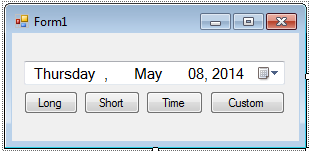 Next, to add functionality to our application double click the “Long” button.
Next, to add functionality to our application double click the “Long” button.