JavaScript - Simple Drag And Drop
Learn on how to create a Simple Drag And Drop using JavaScript. A simple script that can drag any html element. When you drop the element to the target drop zone it will change it background base on what you have been dragging.
- Read more about JavaScript - Simple Drag And Drop
- Log in or register to post comments
- 118 views






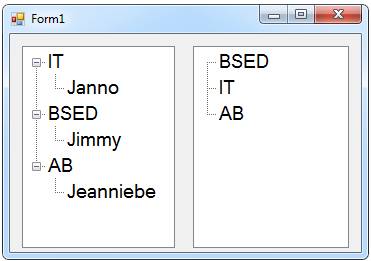 After that, click the two Treeviews and go to the properties.
After that, click the two Treeviews and go to the properties.

