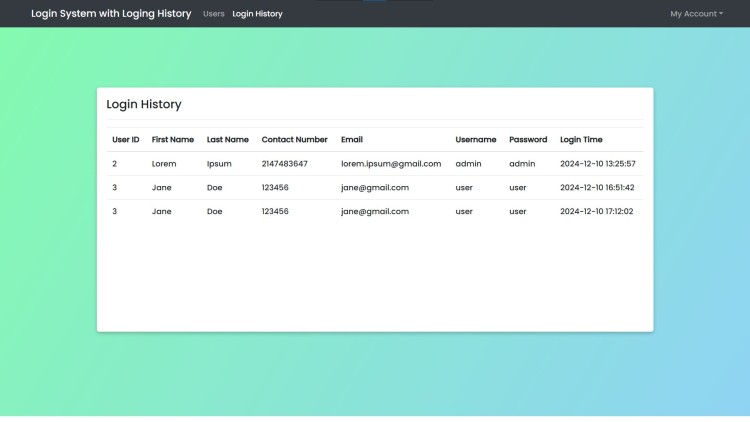Login System with Login History Using PHP and MySQL with Source Code
Welcome to the Login System with Login History project, a secure and user-friendly web application designed to manage user authentication and track login activities. This system allows users to register, log in, and manage their accounts while securely storing login credentials with password encryption. Each login attempt, whether successful or failed, is logged with detailed information such as the date, time, and IP address, providing valuable insights into user behavior and system access patterns. The project is perfect for applications that require secure login features and the ability to monitor login activity.
Built using PHP and MySQL, this system ensures robust authentication and a seamless user experience. With a responsive design, users can easily interact with the platform on various devices. The backend handles all the authentication processes and tracks login history, while the database stores the necessary user information and login details. Whether you're developing a new web application or looking to integrate login features into an existing project, this system provides a solid foundation to manage user access securely and efficiently.
You may also check some simple PHP projects:
- Profile Registration without Refresh/Reload
- Drag and Drop Image Upload
- Online Payment Method
- Food Menu Manager
- Road Accident Map Marker
Features:
- User Registration:
Users can create an account by providing essential details like username, email, and password. - User Login:
Authenticated users can log in securely using their credentials. - Login History Tracking:
Each successful and failed login attempt is recorded, showing the date, time, and IP address. - Admin Dashboard (Optional):
A management panel to view, search, and analyze login history for administrative purposes. - Validation & Error Handling:
The system includes form validation to prevent invalid data entry and displays appropriate error messages. - Responsive Design:
The interface is designed to be user-friendly and accessible on various devices.
Technologies Used:
- Frontend:
HTML, CSS, JavaScript
(Used for building the interface and providing interactivity.) - Backend:
PHP
(Handles authentication, session management, and database interactions.) - Database:
MySQL
(Stores user information, hashed passwords, and login history records.)
How to Use:
- Registration:
- Navigate to the registration page (
register.php). - Fill out the required fields and submit the form to create an account.
- Navigate to the registration page (
- Login:
- Access the login page (
login.php). - Enter your registered username and password to log in.
- Access the login page (
- View Login History:
- After logging in, navigate to the Login History section to view detailed records of login attempts associated with your account.
- Logout:
- Click the Logout button to securely end the session.
Sample Screenshots of the Project:
Login Page
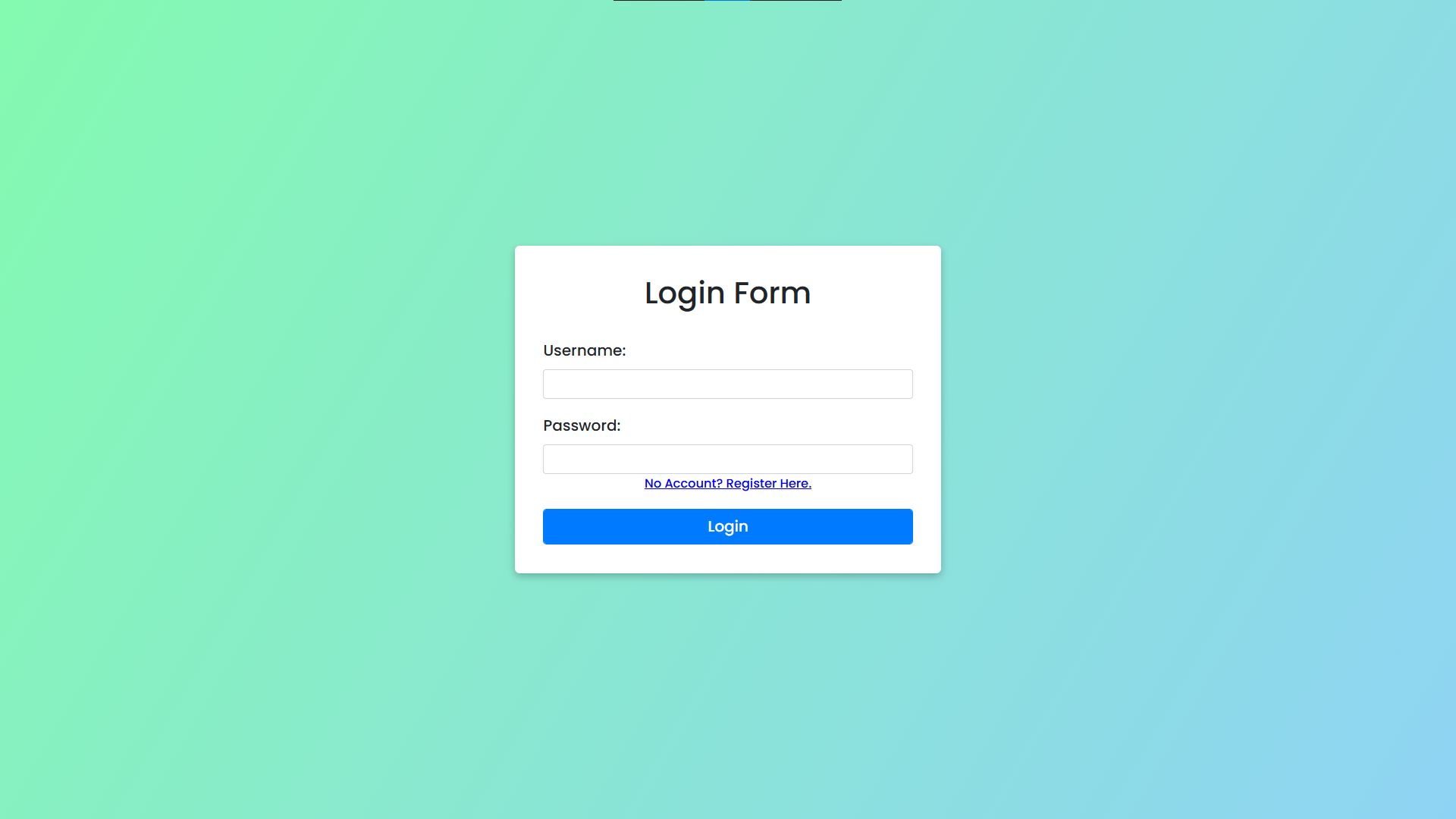
Registration Page
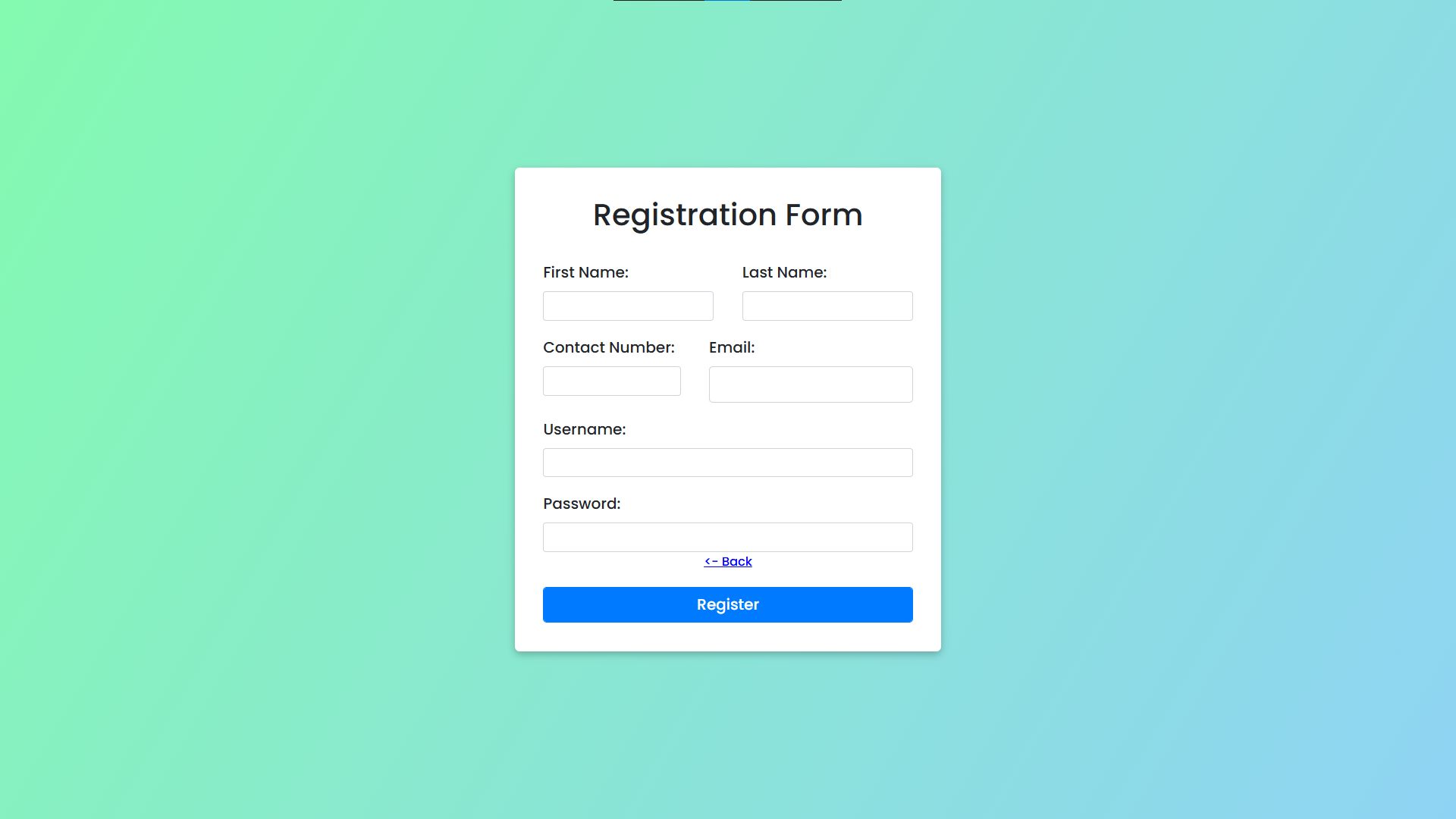
Users
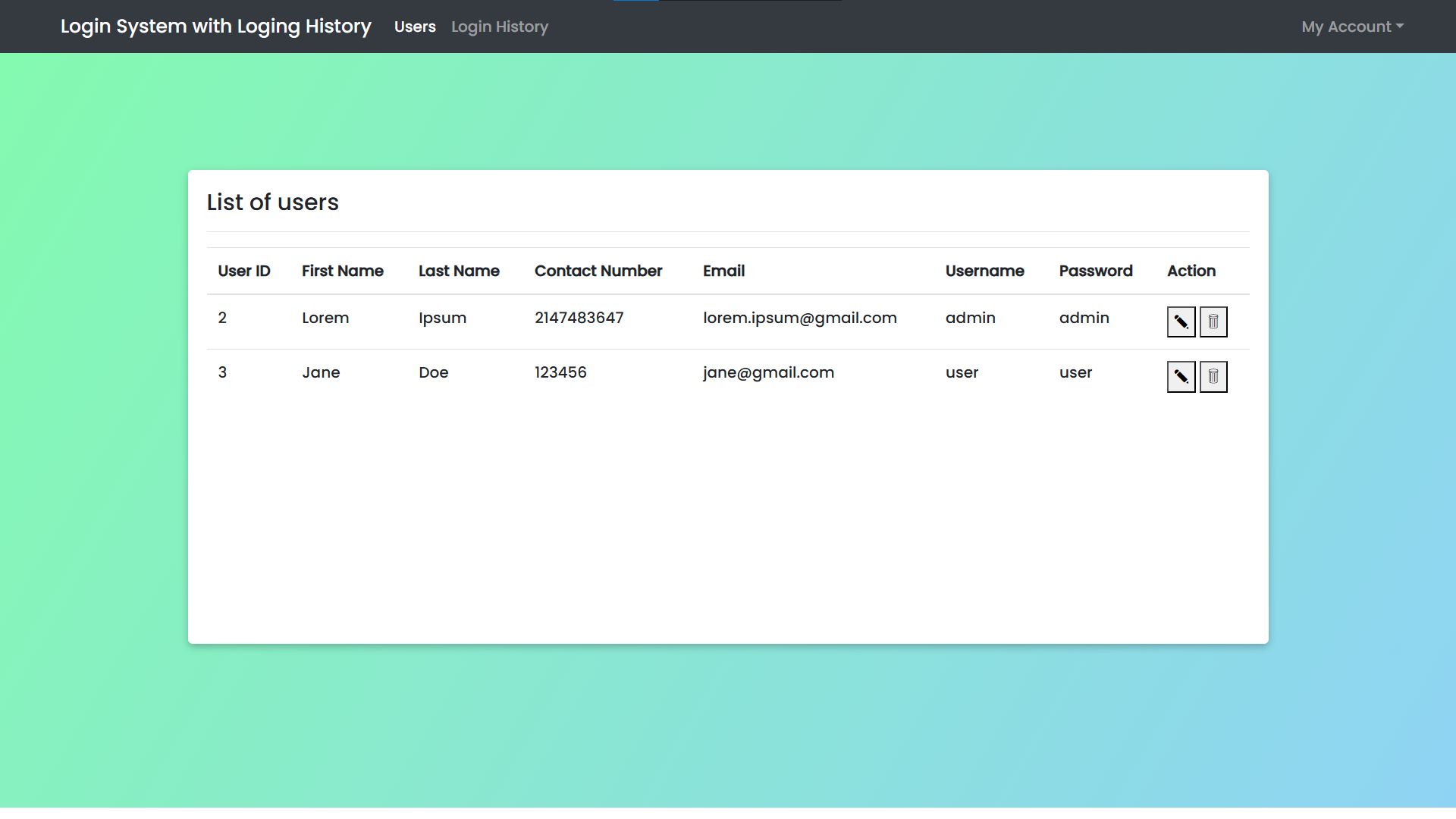
Login History
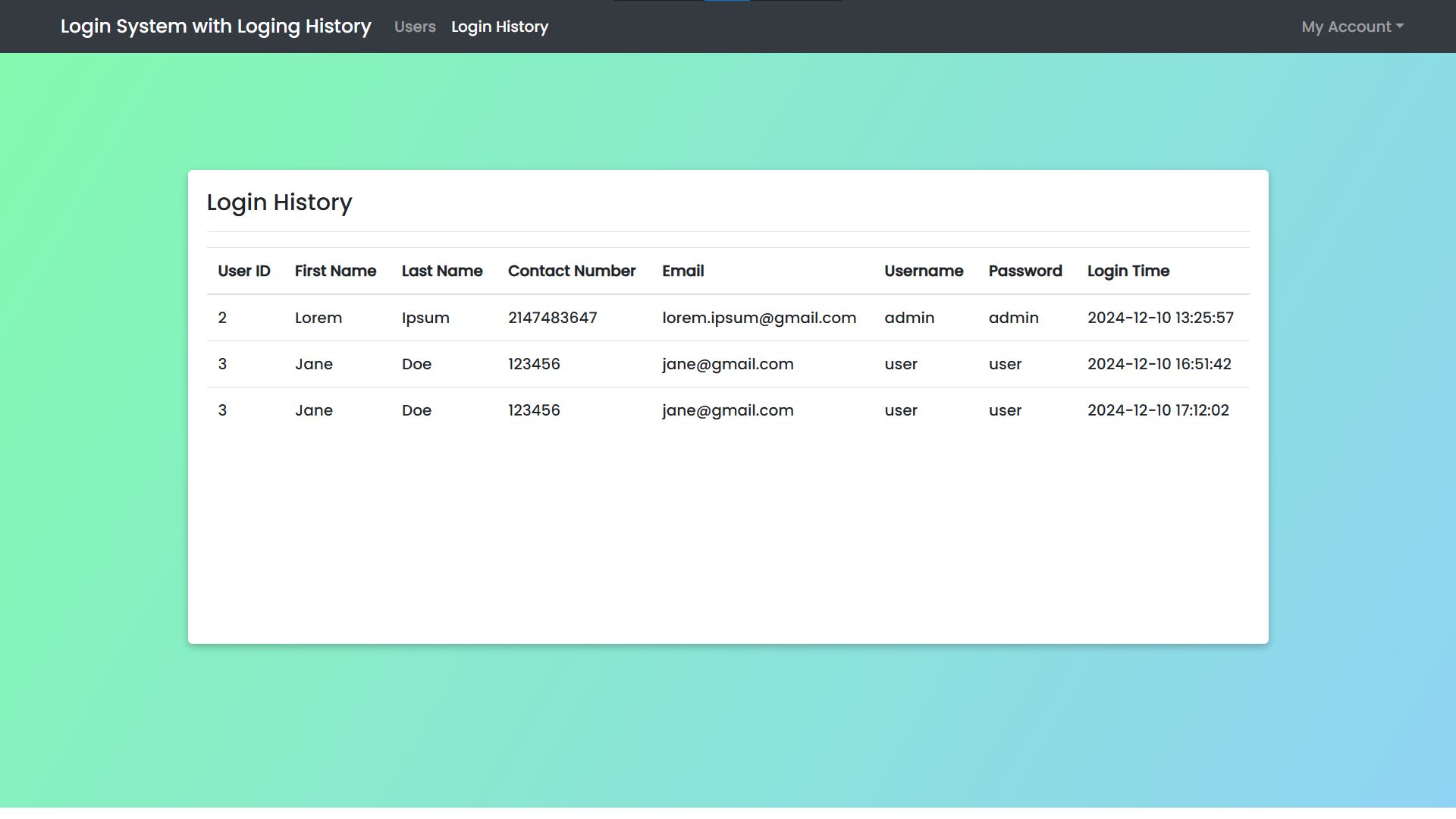
How to Run?
- Download and Install XAMPP.
- Download the provided source code zip file.
Note: The database is included on the provided zip file.
Installation/Setup:
- Create a database named "login_db" in phpMyAdmin MySQL.
- Extract the provided source code to the htdocs folder.
- Import the provided SQL file into the created database.
- Open your browser with the link "http://localhost/login-system-with-login-history".
Video Demonstration for Installation/Setup:
Conclusion:
In conclusion, the Login System with Login History project offers a comprehensive solution for managing user authentication while tracking login activities for enhanced security and monitoring. By utilizing PHP and MySQL, it ensures reliable performance and secure access management, with features like password encryption and detailed login logs. This system not only provides a seamless user experience but also allows administrators to track user login patterns, making it an essential tool for any web application that requires secure login functionality and activity tracking.
That's it! I hope this "Login System with Login History PHP and MySQL" will assist you on your programming journey, providing value to your current and upcoming PHP projects.
For additional tutorials and free source code, explore our websites.
Enjoy Coding :>>
Note: Due to the size or complexity of this submission, the author has submitted it as a .zip file to shorten your download time. After downloading it, you will need a program like Winzip to decompress it.
Virus note: All files are scanned once-a-day by SourceCodester.com for viruses, but new viruses come out every day, so no prevention program can catch 100% of them.
FOR YOUR OWN SAFETY, PLEASE:
1. Re-scan downloaded files using your personal virus checker before using it.
2. NEVER, EVER run compiled files (.exe's, .ocx's, .dll's etc.)--only run source code.
Add new comment
- 1643 views